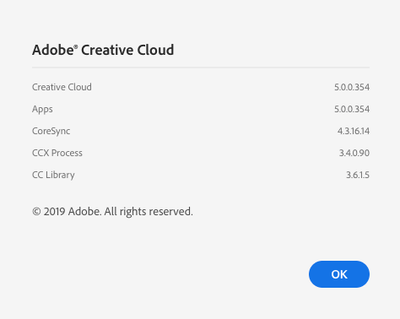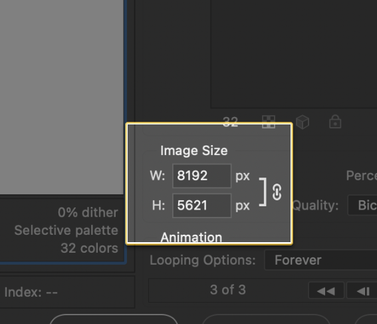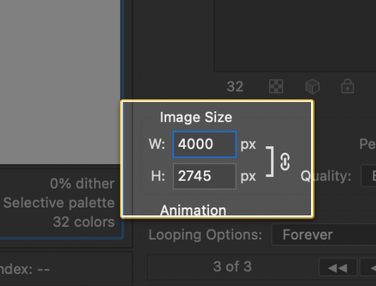- Home
- Photoshop ecosystem
- Discussions
- Re: Save for web error - Mac OS Catalina
- Re: Save for web error - Mac OS Catalina
Save for web error - Mac OS Catalina
Copy link to clipboard
Copied
Hello everyone,
I have an issue saving gif for web with my OS to Catalina (10.15.2).
When I try to save, there's a message saying :
"Adobe save for web error. Could not complete this operation. An unknown operating system error has occured."
I tried to delete "save for web prefs.psp" but nothing has changed.
Explore related tutorials & articles
Copy link to clipboard
Copied
Here's what worked for me.
When exporting, check your image size. You can see below that my pixel width was 8192. I needed to make the pixel size smaller. I kept the same proportions (Keep the chain icon locked), and lowered it to 4,000 (pictured below as well).
The error message disappeared and I got my gif!
Hope this helps.
Copy link to clipboard
Copied
I just had this same issue happen for the past two weeks. My friend walked me through it. I recently signed up for Dropbox Backup and apparently that was the issue. I had to disconnect Dropbox Backup to make my Photoshop work correctly.
Grateful we found the problem, but WHAT THE HECK. How annoying.
Copy link to clipboard
Copied
The way I resolved this issue for a user was to provide full disk access to photoshop - No error
GIF animated perfectely fine.
Copy link to clipboard
Copied
I recently had this same problem. I couldn't save for web on certain files, but it worked for other files so I knew it wasn't an OS issue. I tried restarting, checked the image size and none of that worked. I then gave Photoshop Accessibility in Security & Privacy and still that didn't work. What worked for me was going into my Preferences -- Adobe Photoshop (Year) Preference Settings and deleting 'Save for Web Prefs.psp' and also deleting Preferences -- Adobe Save for Web 13.0 Prefs. Restart and tried saving again and it was successful.
Hope this helps someone.
Get ready! An upgraded Adobe Community experience is coming in January.
Learn more