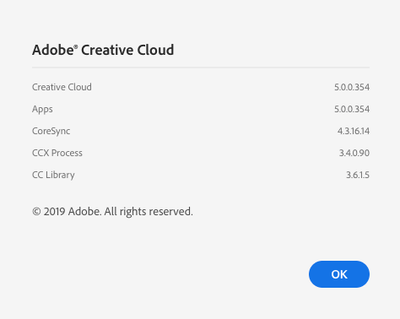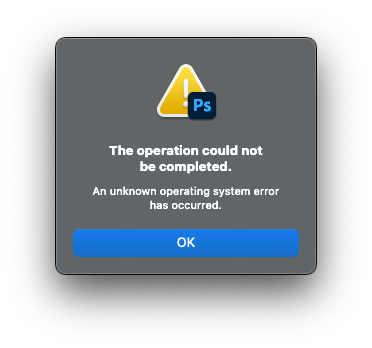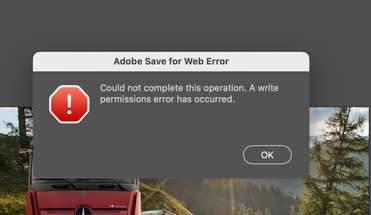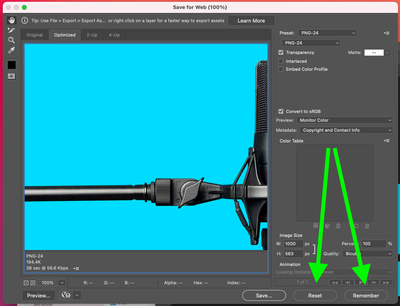- Home
- Photoshop ecosystem
- Discussions
- Save for web error - Mac OS Catalina
- Save for web error - Mac OS Catalina
Save for web error - Mac OS Catalina
Copy link to clipboard
Copied
Hello everyone,
I have an issue saving gif for web with my OS to Catalina (10.15.2).
When I try to save, there's a message saying :
"Adobe save for web error. Could not complete this operation. An unknown operating system error has occured."
I tried to delete "save for web prefs.psp" but nothing has changed.
Explore related tutorials & articles
Copy link to clipboard
Copied
But sill not working with sliced document.
Cheked on macOS Big Sur - still unresolved problem 😞
Copy link to clipboard
Copied
Copy link to clipboard
Copied
Adobe, have you come up with a solution for this yet? Is been almost a year since this post, and I wasn't able to find solutions to the problem in this thread. Very frustating.
I am experiencing the same problem with my Photoshops (I tried it with Photoshop 21 (22.0.1), 20 (21.2.2) and 19 (20.0.7) and all have some exporting problem when saving for web) on macOS Catalina 10.15.5.
I had this problem yesterday, but it has already happened before a few times in the past – it is not a constant problem. I tried resetting photoshop and my computer, but it was ineffective.
This is enfuriating. It is such a small bug that made me lose 30 min of work trying to solve it yesterday, before I luckily could send the .psd to a colleague to export .gifs for me.
I'm very afraid of the day in which photoshop will let me down when I need it the most to solve something fast.
Copy link to clipboard
Copied
Big Sur 11.0.1
PS 22.0.1
Same problem. I deleted the preferences, restarted and cannot save for web legacy.
Are we going to get this fixed or nah?
Copy link to clipboard
Copied
Hello, I'm on Catalina 10.15.7 with PS 22.0.1 and all is working when i use "save for the web legacy". At this time i can't test with Big Sur but i'm going to find ther answer.
For the preferences do you do like this ?
https://helpx.adobe.com/photoshop/using/preferences.html
You can also try with Creative Cloud Cleaner :
https://helpx.adobe.com/creative-cloud/kb/cc-cleaner-tool-installation-problems.html
Let us know if it help
Copy link to clipboard
Copied
Hi there, it actually started working again. I have no idea what changed.
Thank you for reolygin.
[Priavte information removed by Moderator]
Copy link to clipboard
Copied
PS 2021 the "Save for web works" however PS 2019 it does not. I have to use PS 2019 since 2021 lags when I try and use my drawing tablet. So right now, I have to work in 2019 then save the PSD and then open it in 2021 to use the "Save for Web". A complete pain in the ass.
Copy link to clipboard
Copied
Can you remove my contact info, please?
I replied by email and I wasn't aware that the entire email with my signature & contact info would post publicly.
Thanks!
Copy link to clipboard
Copied
I, too, am getting this error. Funny, it worked this morning, and didn't this afternoon. Really threw a wrench into my Christmas get out of the office early! I did the Photopea workaround which was fine, but not what I want to keep doing! BTW, I am up to date on everything. What is going on???
Copy link to clipboard
Copied
The Same problem. Last version Big Sur and PS 2021.
Didn't save web GIF.
No more dollars for Adobe company from my side.
Copy link to clipboard
Copied
MacOS Big Sur latest version, PS 2021, Mac Mini M1. Same problem. Have PS 2021 also running on my MacBook Pro on Big Sur and there it is no problem...
Cheers --Mike
Copy link to clipboard
Copied
I also experience this problem and I can't find a solution to fix it:
macOS Big Sur 11.1 (20C69)
Adobe PS 22.1.1.
Does anybody know the solution to my problem?
Copy link to clipboard
Copied
I don't think so... Haven't had a useful reply. I can tell you that an update to Big Sur 11.2 (available since this week) didn't change anything.
Cheers --Mike
Copy link to clipboard
Copied
Copy link to clipboard
Copied
Here is the screenshot from the Save for web dialog box.
Copy link to clipboard
Copied
I uninstalled the latest version of Photoshop and then istalled an older one instead. It's now working. I'm on a Mac and was on the up to date version for March 24th 2021... on the current version of Big Sur.
Copy link to clipboard
Copied
Well I have the latest version of PS installed and Catalina- The Save for Web WAS working then about 10 minutes ago- I get the error again. I swear I should be able to sue Abobe for the amount of lost work time trying to troubleshoot their buggy updates.
Copy link to clipboard
Copied
in someone else’s post!)--
Jane Farrar
Round Circle Design Ltd
Copy link to clipboard
Copied
Nope- 2019 does not work either. I checked my permissions in the system preferences and Photoshop has full access. But I cannot use the Save for Web- even though it worked earlier today. I have updated Catalina and restarted. Nothing works and of course, Adobe has no solution since they make more money than God and refuse to have any sort of real customer service. Instead we have to reply on posting here and having the issues ignored forever.
Copy link to clipboard
Copied
Earlier in this thread there was the following suggestion which worked for me: The fix that worked for me for this is to give Google Chrome full disk access in System Preferences (Security & Privacy > Privacy > Full Disk Access > + > Google Chrome.
You might need to give Firefox or whatever browser you are using permissions - maybe moving from default OS browser causes this issue. Seems there's some comms between Photoshop and browser in prepreation for the preview function. Also I've noted from Wacom issues, that Privacy settings might work for first 30mins(?) after login on Mac and then lockup. So might be related - doubtful but maybe.
Copy link to clipboard
Copied
Yeah- I tried the permissions trick but still no luck. This is beyond frustrating. It worked this morning and now it doesn't. It didn't work on 2019 but it did for 2021- now it won't work on either. I can't upgrade to Big Sur because other programs I use aren't compliant yet, here here I am stuck, like others as Adobe continues to take my money and provide me with buggy software.
Copy link to clipboard
Copied
I've also discovered that just repeatedly trying Save For Web (which will complain a few times then work...) and then also when clicking Save inside the Save For Web (again complains a couple of times but then works...)
Copy link to clipboard
Copied
The only solution that was successfull for me, is keeping a 2019 version of Photoshop just for the sake of exporting from "Save as".
Copy link to clipboard
Copied
What are your input, & disk settings under `System Preferences > Security & Privacy`? I also have 2019 installed, but my Save for Web is not working either.
Copy link to clipboard
Copied
The reason we've heard no answer from Adobe is that Adobe, CreativeCloud, and its dozens of hidden "helper" apps get more and more intrusive into your system with each passing year. Apple introduced a lot of privacy and system sandboxing features with Catalina, and now Adobe doesn't want to spend time getting "Save for Web" to work again without relenting on some of those system intrusions. It's easier for them to just call it "legacy", even though hundreds and thousands of people still rely on that functionality.
Find more inspiration, events, and resources on the new Adobe Community
Explore Now