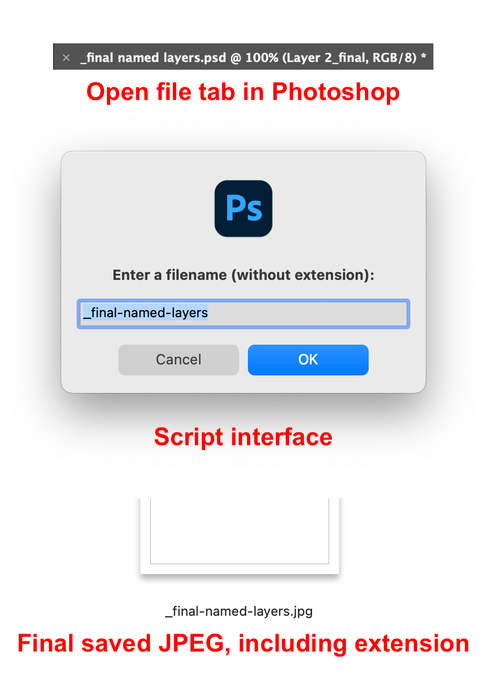Save for web excluding file extension in output file
Copy link to clipboard
Copied
I'm using Photoshop 2020, newest update.
When saving for web (after choosing format, compression, etc.), the file name is selected, ready for me to either hit enter or type in a new name (all good so far). I type in the new name, and hit enter. The resulting file name is all good, but the extension is gone. Surely this is unexpected behaviour, an oversight? It can't be meant to be this way, that all files saved via "save for web" lack file extensions if you type in a new name? I'm annoyed.
As the screenshots below show, I have file extensions enabled in Finder.
Explore related tutorials & articles
Copy link to clipboard
Copied
What version of macOS are you using?
Is it Catalina?
Copy link to clipboard
Copied
I should have included that in my post, of course. I'm using Catalina.
Copy link to clipboard
Copied
That seems to be issue with Catalina.
Until it's fixed you'll have to remember to append the file extension manually.
https://feedback.photoshop.com/photoshop_family/topics/save-for-web-bugs-on-macos-10-15-catalina
Copy link to clipboard
Copied
Same issue too. It really slows down work flow.
Copy link to clipboard
Copied
Not fixed Version 21.2.0
Copy link to clipboard
Copied
Just sticking my oar in as well, still not fixed in 21.2.1, bumping for attention!
Copy link to clipboard
Copied
This has come up "hundreds of times" since Catalina was released, however, nobody has been willing to see if exporting via a script resolves this issue. People just wait and hope that each new release resolves the issue.
Copy link to clipboard
Copied
Second this. Freaking annoying. Anyone have an update on this getting fixed? Workflow is in pain...
Copy link to clipboard
Copied
I don't use Catalina, so I can't test.
Are you willing to try a script to see if this can work-around the issue?
If so, what specific save for web options would be useful to test?
Copy link to clipboard
Copied
The following script is a proof of concept/test to answer if a script will overcome the Catalina OS issue where the file extension is not included.
/* This script exports a Save for Web JPEG to a user selected-folder, replacing file name word spaces with hyphens */
#target photoshop
if (app.documents.length !== 0) {
// Remove extension and replace filename spaces with hyphens
var docName = app.activeDocument.name.replace(/\.[^\.]+$/, '').replace(/ /g, '-');
var docNameInput = prompt('Enter a filename (without extension):', docName);
// Remove extension and replace filename spaces with hyphens
var docNameOutput = docNameInput.replace(/\.[^\.]+$/, '').replace(/ /g, '-');
var docPath = Folder.selectDialog('Select a folder to save the JPEG image to...');
// File Path & Naming
var saveFileJPEG = new File(docPath + '/' + docNameOutput + '.jpg');
// Conditional overwrite check
if (saveFileJPEG.exists) {
if (!confirm("File exists, overwrite: Yes or No?", true))
throw alert("Script cancelled!");
}
SaveForWeb(saveFileJPEG);
// JPEG S4W Options
function SaveForWeb(saveFileJPEG) {
var sfwOptions = new ExportOptionsSaveForWeb();
sfwOptions.format = SaveDocumentType.JPEG;
sfwOptions.includeProfile = true;
sfwOptions.interlaced = 0;
sfwOptions.optimized = true;
sfwOptions.quality = 70;
app.activeDocument.exportDocument(saveFileJPEG, ExportType.SAVEFORWEB, sfwOptions);
}
// alert('JPEG saved!');
} else {
alert('You must have a document open!');
}
https://prepression.blogspot.com/2017/11/downloading-and-installing-adobe-scripts.html
Copy link to clipboard
Copied
I'm experiencing this too in Big Sur. Huge productivity killer. This is such a basic need, I can't believe it's gone. Manually typing in a .jpg extension on everything is a waste of time.
Adobe please fix ASAP!
Copy link to clipboard
Copied
cambriacombusts you could try the script posted directly above your reply as a possible work-around. The script can be modified to suit your requirements.
This forum is mainly a user-to-user forum. Users can offer help in various ways, but obviously not help with changes to programming. To address Adobe directly with a bug report or feature request:
https://feedback.photoshop.com/topics/photoshop/5f5f2092785c1f1e6cc4086b
Copy link to clipboard
Copied
I'm having the same issues on Mojave using Photoshop 2021. Looking forward to a fix.
Copy link to clipboard
Copied
Try the script workaround.
Copy link to clipboard
Copied
Could someone give me a breakdown on how to use this script (Where to put it?/copy and paste it somewhere?). I'm having this issue but I'm not super fluent in the back end stuff. Or have we figured out an easier way of doing this?
Copy link to clipboard
Copied
Did you try the link helpfully posted under the script code?
https://prepression.blogspot.com/2017/11/downloading-and-installing-adobe-scripts.html?m=1
What OS and version? What version of Photoshop?
Copy link to clipboard
Copied
So how did you go?
Copy link to clipboard
Copied
I'm not comfortable using the posted script. I looked at the directions and immediately got a headache. I also looked at the instructions for reporting a bug and my headache got worse.
Has anyone found another option to fix this issue? It sounds lame, but having to type in the extension every time I save as or save for web is a big pain in the tukus.
I'm running Big Sur 11.4
Copy link to clipboard
Copied
mikey2222002 wrote:
I'm not comfortable using the posted script. I looked at the directions and immediately got a headache.
It sounds lame, but having to type in the extension every time I save as or save for web is a big pain in the tukus.
I'm running Big Sur 11.4
You will either need to upgrade or downgrade Photoshop to a version that works correctly with your Mac OS (or upgrade your OS and possibly Photoshop) – or use a script as a work-around.
The abbreviated shortcut instructions for saving and running scripts are:
- Copy the code text to the clipboard
- Open a new blank file in a plain-text editor (not word-processor)
- Paste the code in
- Save the text file as .txt
- Rename the text .txt to .jsx
- Browse to the .jsx file to run (File > Scripts > Browse) or install to the appropriate directory to have the script listed directly under the scripts menu:
Mac OS Example:
- /Applications/Adobe Photoshop CC 2019/Presets/Scripts
- /Applications/Adobe Photoshop 2021/Presets/Scripts
Win OS Example:
- C:\Program Files\Adobe\Adobe Photoshop CC 2018\Presets\Scripts
- C:\Program Files\Adobe\Adobe Photoshop 2021\Presets\Scripts
Copy link to clipboard
Copied
The script isn't working. I followed all the instructions and the file extensions is still highlighted. Please advise.
Copy link to clipboard
Copied
This is an old topic, the script was a test/concept to address an issue in a 2 year old version of Photoshop with an OS that is no longer current.
What version of Photoshop and what operating system are you running?
The script works as advertised, screenshot of before/during/after results:
You have to run the script, installing it doesn't change how the native Save for Web interface works, the script is a replacement for the native interface, using hard-coded JPEG settings.