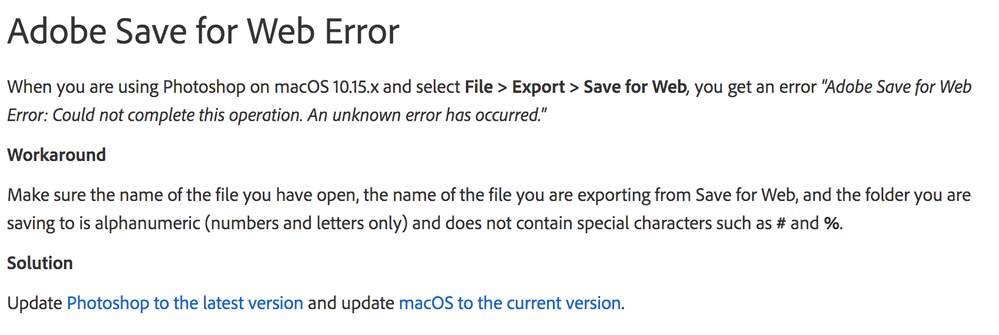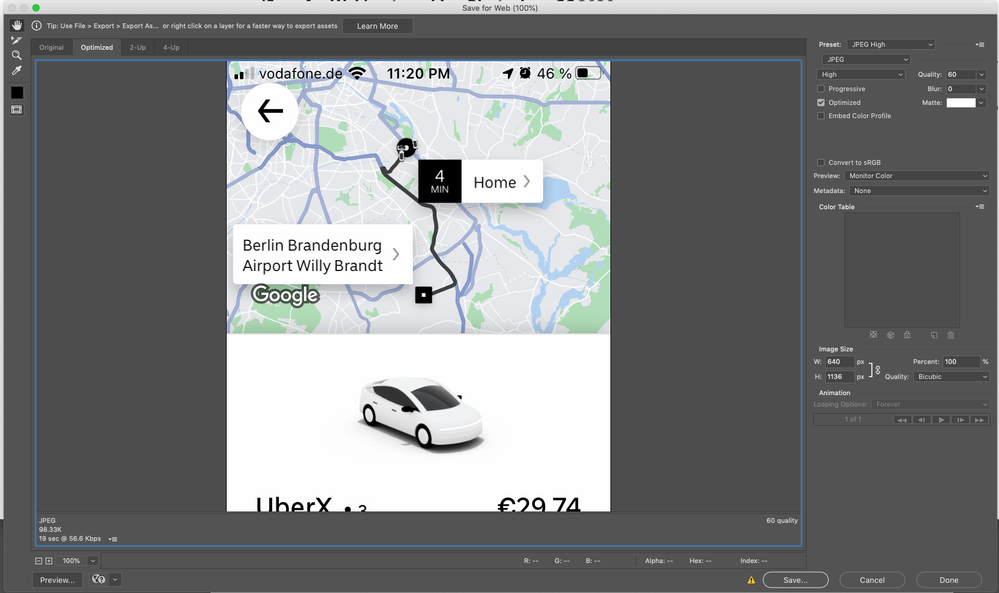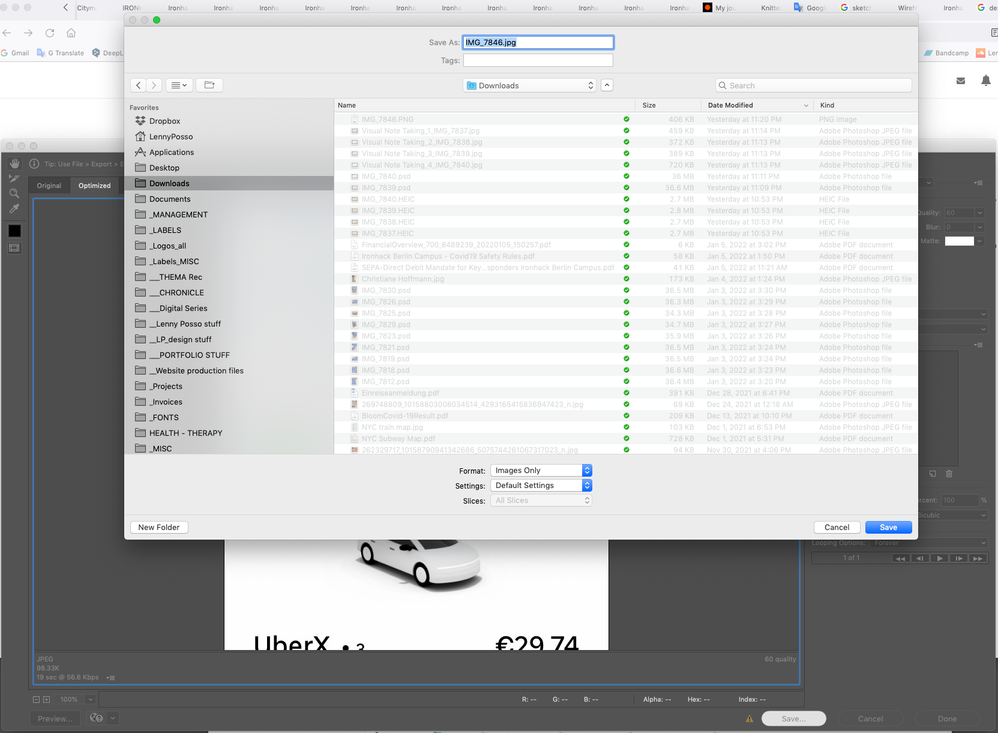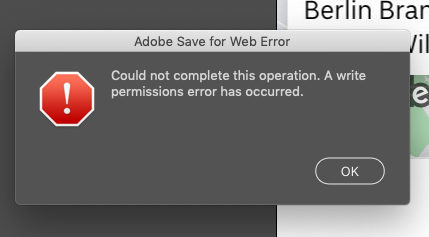- Home
- Photoshop ecosystem
- Discussions
- 'Save for Web' not working Photoshop CC 2020
- 'Save for Web' not working Photoshop CC 2020
Copy link to clipboard
Copied
Hey guys,
My save for web option is not working. Every time I try to save using the Save for Web ( Legacy) option I get an error message.
Please help!
 1 Correct answer
1 Correct answer
Take this as a blessing in disguise. Legacy Save for Web is outdated. That's what legacy means.
Use File > Export > Export As.
Explore related tutorials & articles
Copy link to clipboard
Copied
Take this as a blessing in disguise. Legacy Save for Web is outdated. That's what legacy means.
Use File > Export > Export As.
Copy link to clipboard
Copied
I've try that, but it doesn't work (or I don´t know how), to export animated gifs.
How do I do that?
I always used Legacy Save for Web for saving and settings of gifs, is there any other way?
Thks!
Copy link to clipboard
Copied
I've tried look for another way to do that, but apparently that's the way:
https://www.adobe.com/creativecloud/photography/discover/animated-gif.html
Copy link to clipboard
Copied
I believe my only chance is to update to Catalina, wich i wont.... 😞
( https://helpx.adobe.com/photoshop/kb/photoshop-and-macos-catalina.html#AdobeSaveforWebError)
Copy link to clipboard
Copied
This doesn't work. It only takes still images, not animation. Unless I am doing it wrong the other way allows for animation.
Copy link to clipboard
Copied
I have the same problem Running most current version of Photoshop and up to date OSx 10.15.7 Catalina.
Restarting does not work. No stange characters in filename. I tried reducing file size. This is ridiculous... do I really have to download and install the free software GIMP because the Adobe software I pay for cant do this basic function!? Adobe get your act together.
Copy link to clipboard
Copied
I have the same issue as well and my job depends on the Save for Web function. Adobe, please fix this ASAP!
Copy link to clipboard
Copied
Although you can use the Save for Web (Legacy) under File > Export, the feature has been deprecated and has been replaced by File > Export > Export As ...
Copy link to clipboard
Copied
this is not acceptable. Where is the animation selection?
Copy link to clipboard
Copied
You mean ANIMATED gif?
File > Export > Save for Web (Legacy) > Gif.
Copy link to clipboard
Copied
Hi Nancy!
That is exactly the option that is not working - now it's not working for me either - which has work all 2020 but now when I trid today I get that error message.
Copy link to clipboard
Copied
For static web images, I use File > Export > Export As...
Legacy Save for web is too outdated. I won't use it anymore. IMO there are better options available online. Look at Adobe Spark for Photo Animations. Or do a Google search for 'online animated gif maker'.
Copy link to clipboard
Copied
Hey! Have you tried reducing the file size? It worked for me.
Copy link to clipboard
Copied
Since about a month I have the same issue with PS CC 2021 on Windows 10 (64). Most actual versions of PS and Win 10 installed. I run PS in German and the error says "Der Vorgang konnte nicht abgeschlossen werden".
The function "Export as ..." is no option as it will not be recorded in a macro.
Please fix asap!
Copy link to clipboard
Copied
Same here. Been trying to export a GIF for 3 days and keep getting the same error message. I've updated Photoshop and also reset preferences. Hopefully someon will be able to fix this soon as I'm up against a deadline and no idea how to get around this 😞
Copy link to clipboard
Copied
Hey! Have you tried reducing the file size? It worked for me.
Copy link to clipboard
Copied
Hi, with the most actual update of PS CC 2021 the action works on my computer (WIN 10 64).
Copy link to clipboard
Copied
Goto Image > Mode > change 32 bits/channel to 8Biits/Channel
Copy link to clipboard
Copied
Hey guys!
So Ok, I think this is STILL an issue. I just literally purchased the whole CC suite, installed a clean freash version of PS 22.5.4. Its a 2014 Macnbook Pro. It runs smoothly w no problems at all. Im running MacOS Mojave 10.14.6
Actually Adbobe automatically picked this version for DL.
I go to save for web using the old classic typical way (CLT + ALT + Shift + S) and Legacy dialog window comes up. I dial in file, size, return... and then a warning dialog box comes up!.
WHAT IS THE FIX TO THIS! There has to be a way other then the export window.
Please advise!
Copy link to clipboard
Copied
Use File > Export > Export As.
Legacy Save for Web should be avoided. It's no longer fit for purpose. That's why it's called "Legacy." 😉
Copy link to clipboard
Copied
Just curious... If Legacy Save for Web is no longer fit, what other method is there to export slices in Photoshop?
And are there plans for Adobe to completely eliminate Save for Web in the near future?
Copy link to clipboard
Copied
==========
I hope Adobe retires Save For Web. IMO, it outlived its usefulness 10+ years ago.
Nobody slices images anymore. No need to. That practice is a relic from 1990's web design when the Internet was new and most people had inferior devices and super slow dial-up connections.
These days, the web consists of whole images or layers served in various sizes (1x, 2x, 3x,) to fit different devices (mobile, tablet, desktop). Export As supports this whereas "Legacy" Save for Web does not.
For more on using the <picture> element with srcset, see links below:
https://developer.mozilla.org/docs/Web/HTML/Element/picture
https://www.w3schools.com/html/html_images_picture.asp
Copy link to clipboard
Copied
Thanks for the cute wink Nancy, but if legacy is no longer fit for purpose, then it should be removed. I, like others rely on the exporting of animated GIFs. It's been in my workflow for quite a while and I have no interest in learning yet another Adbobe application such as Spark or Animate (which are useless and will be retired eventually). Ive been using Adobe producst sine Illustrator 88 (yes, I am that old), but I'm still an avid user and rely on consistancy and professionalism, something that Adobe just refused to understand. So I'll take your cute wink and raise it. Thanks for virtually no assistance in this thread.
Copy link to clipboard
Copied
if legacy is no longer fit for purpose, then it should be removed.
By @dario cdco
========
Agreed. And I wish they would already.
WebP is superior to animated GIF:
WebP supports 24-bit RGB color with an 8-bit alpha channel, compared to GIF's 8-bit color and 1-bit alpha. WebP supports both lossy and lossless compression; in fact, a single animation can combine lossy and lossless frames. GIF only supports lossless compression.
Related links:
-
- 1
- 2
Find more inspiration, events, and resources on the new Adobe Community
Explore Now