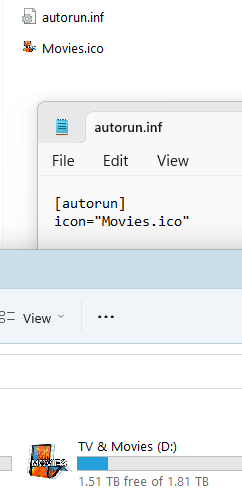- Home
- Photoshop ecosystem
- Discussions
- Re: Save text file with transparent background
- Re: Save text file with transparent background
Save text file with transparent background
Copy link to clipboard
Copied
I'm trying to export a text file with a transparent background as a png to use as a favicon for my website. When I try to do this the text seems to disappear. Not sure what I'm doing wrong
I have the background layer deselected - then export for web - save as png and tick the transparency box
Thank you in advance
Explore related tutorials & articles
Copy link to clipboard
Copied
Favicons sre 16x16 pixels, yes?
As "pixel art" they are generally created at final size with no anti-aliasing (not resized).
They need to be saved or converted to ICO format.
Have you tried to Save As to PNG?
Copy link to clipboard
Copied
Same here wondering, how to increase the png quality as well.
Copy link to clipboard
Copied
Also, often when I try to upload a favicon, it shows a solid white background behind it.
Copy link to clipboard
Copied
There's a fun thing you can do with these.
Create and save your .ico image file (see the above thread)
Create a text file named autorun.inf with the contents as below.
Place the ,inf and .ico files in the root directory of your Windows drive and have the drive show with cool icon in File Explorer
Get ready! An upgraded Adobe Community experience is coming in January.
Learn more