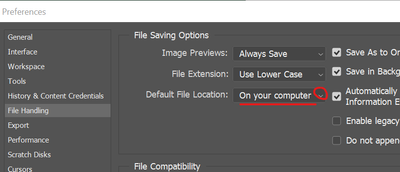Save to 'photos'
Copy link to clipboard
Copied
how to save images to 'photos' ? this was an option recently but seems to have dissappeard . . useful for a quick lo res reference and instagram ready file
Explore related tutorials & articles
Copy link to clipboard
Copied
I'm not a Mac guy, but if I remeber correctly this happens when you haven't set the Library folders to be visible and the folder gets hidden from al lapss. The solution apaprently is to search for it in Finder, check the file info on the parent Library folder and turn off the obfuscation. otherwise I'm not sure what could be going on, but it's perhaps worth a try.
Mylenium
Copy link to clipboard
Copied
Maybe this option to save to cloud is hiding this option. Try changing this prefer4ence.
If you need more help, please post a screenshot, and circle where you are expecting the photos option. I will be on mac thsi evening at home and will try to take a look.
Copy link to clipboard
Copied
@Aitcheeboy wrote:
how to save images to 'photos' ? this was an option recently but seems to have dissappeard . . useful for a quick lo res reference and instagram ready file
Are you asking about the Add to Photos option on the old Quick Share menu on the options bar (see picture below)? If you are, unfortunately Adobe removed that entire menu in version 23.3. If you want to add a Photoshop document to Apple Photos, now you have to manually export it from Photoshop and then manually add it to Photos.
There is a long thread here about many users who want Adobe to bring it back.