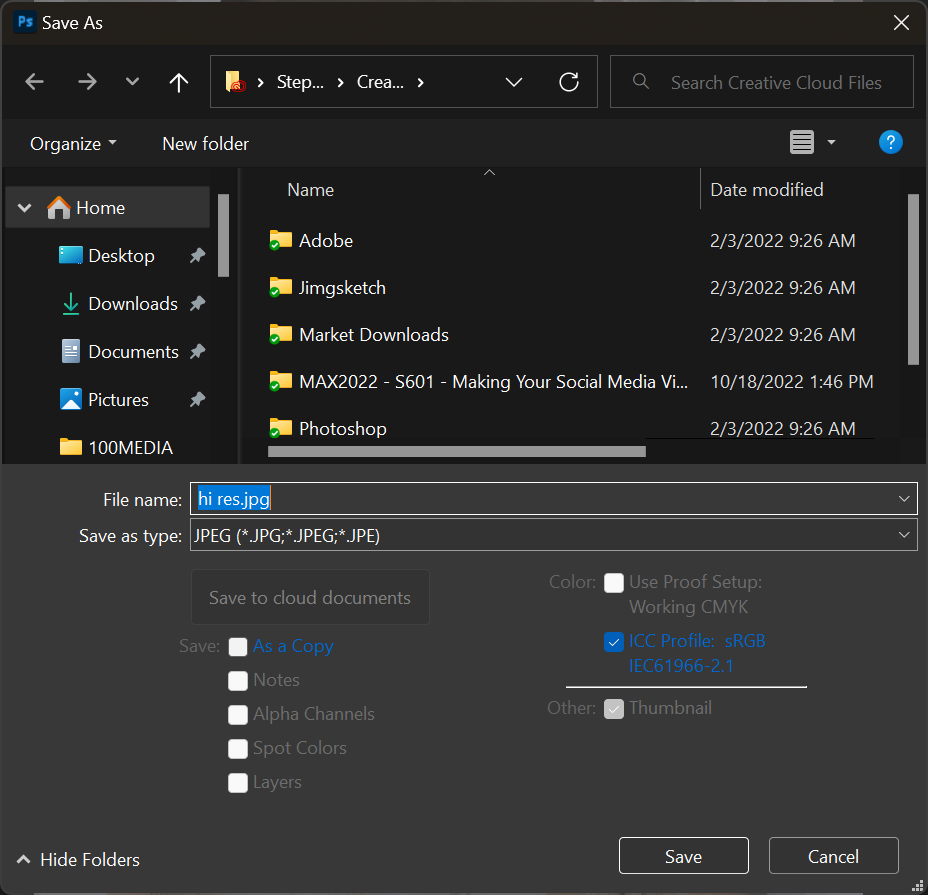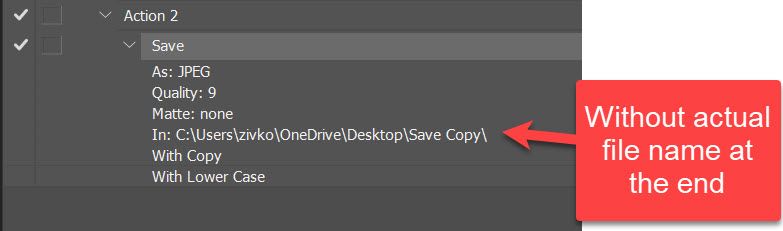Saveas in Actions
Copy link to clipboard
Copied
I have an action that saves multiple versions of an image. I have the saveas command set to show the dialog so I can pick the folder to save the copy into. In the version of Photoshop that changed the Saveas it changes the filename to the folder name shown in the Action. It's a folder that doesn't exist anymore. So the first time the file is named hires instead of the original file name and the second time it's called lowres. It should keep the filename like it did prior to these changes.
Explore related tutorials & articles
Copy link to clipboard
Copied
Can you expand action and Save step then take screenshot and post here? And please post screenshot of Save As dialogue so we can see what goes wrong exactly, it is a bit confusing to me what is happening. Which version of Photoshop you are running? Save options did changed recently, have you tried with File Handling > Enable Legacy Save As?
Quick fix is to re-record Save step.
Copy link to clipboard
Copied
Yes I have Enable Legace Saveas set.
Copy link to clipboard
Copied
What is I:\ drive? Server, internal or external HDD or SSD etc?
Could you save to C:\ drive and override eye action step with the modal control as you are currently doing?
A scripted action step could overcome this issue.
Copy link to clipboard
Copied
It's an internal drive, but the path doesn't exist anymore. I just want to pick the folder it saves the file in because I want the JPG's to have the same name as the PSD.
Copy link to clipboard
Copied
It's an internal drive, but the path doesn't exist anymore. I just want to pick the folder it saves the file in because I want the JPG's to have the same name as the PSD.
By @lvthunder
You are going to have to re-record the existing step or remove and re-record the step again to C:\ or another drive that exists. Make sure you don't touch/change the filename when recording the save step in the action so that it only picks up the location not the location and filename.
This is one of those special things with Actions, if the save path isn't available the Action path isn't retained. This is more common with file paths which are not cross-platform.
Copy link to clipboard
Copied
"I want the JPG's to have the same name as the PSD"
Just do not touch filename field while recording Save a Copy command.
Find more inspiration, events, and resources on the new Adobe Community
Explore Now