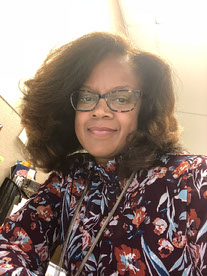- Home
- Photoshop ecosystem
- Discussions
- Saving as Copy instead of Overwriting: PS 2020 wit...
- Saving as Copy instead of Overwriting: PS 2020 wit...
Copy link to clipboard
Copied
Having an issue with the new update. Finally, I am seeing my extension name update when a new one is selected in the save as dialog box... however I am still having an issue with saving over original files. If I make changes to a file then try to save over the .png file it keeps saving as filename-copy.png. I am not able to unselect the "Save as a copy" box. Anyone else?
[subject edited for clarity]
 1 Correct answer
1 Correct answer
This bug introduced by Apple with macOS Catalina has been resolved with 22.4.
~Jane
Explore related tutorials & articles
Copy link to clipboard
Copied
Hi Courtney,
Welcome to the Adobe Community!
Could you please let us know the version of Photoshop and the Operating System you're working with?
Have you tried updating Photoshop to the most recent version which is 20.0.7 via the Creative Cloud Desktop app and see if it helps?
Regards,
Sahil
Copy link to clipboard
Copied
I am using Photoshop 20.0.7 with the macOS Catalina 10.15 - newest of both if I am not mistaken.
Copy link to clipboard
Copied
I am having same issue. JUST updated to Catalina 10.15.6 and am running 21.2.3 Photoshop. Was working just fine with latest Ps, until I updated my Os.
Copy link to clipboard
Copied
I'm having the same annoying issue. I want to update the existing file, not create a "copy." I even keep telling photoshop to overwrite existing file. Nope. It creates a new copy each time. Then I have to take the whole extra series of steps to erase the original and rename the copy.
Copy link to clipboard
Copied
Same! It's making me crazy! In this case a dialog box should never even pop up, should just save over the original where it lives and yet I hit save and a dialog opens taking me to some random folder and even the warning button "do you wan to replace original?" I click yes and it STILL makes a damn copy! Photoshop and Bridge 2020 are buggy AF.
Copy link to clipboard
Copied
I am having this same issue on 21.0.1. It is really annoying.
Copy link to clipboard
Copied
Same here. Latest update — Illustrator 24.0.1
Copy link to clipboard
Copied
I'm having the same issue. Any resolution? Thx
Copy link to clipboard
Copied
same problem....
It seems that Adobe is more interested in creating a complicated interface with a lot of animation - instead of software that works without too much glitter and effects..
Fix it now Adobe .. and come back to the time when your software was one of a kind
Copy link to clipboard
Copied
I'm having the same problem and keep hoping it will be fixed in updates. It has not been fixed. It is so extremely frustrating. Using PS 21.1.1 and MacOS 10.15.3
I attempt to overwrite files quite often...it's just a natural part of my process and there is no acceptable way around it. It may sound insignificant, but over time this has cost me hours. Navingating to folders through finder to delete originals and then changing the name of the copy is a serious hassle...and it is such a basic thing, I can't imagine how this has not been fixed yet. Is there any progress update you can offer? Is anybody working on identifying and fixing the problem? Is it Adobe? Is it Apple?
Copy link to clipboard
Copied
Sahil, I'm still experiencing this problem on macOS 10.15.4 while using Photoshop 21.1.1
It's causing a lot of lost time on my projects and is also simply annoying.
Photoshop will happily overwrite PSD files, or any filetype that supports layers, but it always makes a copy when using Save As... to flatten an image.
It's easy to replicate this issue. Take a new file and add a layer or two. Save it to any file format. Make a small change and then choose "Save As..." select the same filetype and uncheck the "layers" button (this might be unchecked by default if the filetype doesn't support layers. [Note: filetypes like PNG and JPEG do not accept layers.])
When you click "save" you'll get a warning that Photoshop will overwrite the image. But Photoshop will not overwrite the image, it makes a new file that a[[ends the word " copy" to the end of it.
In old versions of photoshop it was easy to make a change to a PSD and then use "Save As" to make a new flat version of the file, and overwrite an old version. (Presumably because something in the image needed to be changed or fixed.)
It no longer works the way I expect it to. Also, the program no longer works the way photoshop tells you it's going to work either.
All I really want, now that I've been dealing with this for 6 months, is to know that someone on the Photoshop team is aware of this issue and that oneday, even if it's 100 years in the future, someone will fix it. Honestly, that's how low my bar is right now. Ideally, I'd hear that a fix is waiting in the wings for 21.1.2 or 21.1.1.1.1 but at this point, I'll sleep happily just knowing you read this message.
Now, if you'll excuse me, I need to go away from my computer for a while.
Your Friendly Neighborhood Philip
Copy link to clipboard
Copied
Having the same idiotic issue. This is new to Photoshop, it didn't used to do this. I am using the latest version, 21.1.1 on MacOS 10.15.4
Copy link to clipboard
Copied
Adobe, I am a 20+ year photoshop user/veteran and contribute frequently to product surveys and am extremely upset by the interface changes that you have made to the latest versions. Not being able to save over existing jpeg, png or tif files without having "copy" applied to the file name is an egregious and completely unnecessary disruption to productive workflow. Especially considering that it affects updating linked files in other adobe programs like InDesign and illustrator when linked images are involved. Also the reversing of the shift- constrain scale function Is completely ridiculous considering every other program in the computing universe uses that method. Why you would change that is unfathomable, but at least there's a work-around. These alterations to the original functionality of the program are serious issues and you should revert the functions immediately - you are wasting the time of your faithful user community and causing inefficiencies in production workflows. We demand a reasonable response and quick fix.
Copy link to clipboard
Copied
It's absolute lunacy! I've complained about the shift-constrain issue too! WHY on EARTH would you change something like that? At this point (I'm also creeping up on 20 years) it's MUSCLE MEMORY to hold down shift when you're resizing.
I don't know who's in charge of making these ludicrous decisions, but they should be canned.
Copy link to clipboard
Copied
I couldn't agree more! I too have been using Photoshop since the early 1990s. I remember the advent of layers - now that was an amazing upgrade, but switching the shift constraint? Not allowing writing over of jepgs? WHY? and why command-T in one app and "E" in another? This isn't rocket science. Admit mistakes were made and switch it back.
Copy link to clipboard
Copied
I am dating myself here, 26+ years in the game and so irritated by these ridiculous and unnecessary program changes. Maybe the programmers are not users? Why change such a thing? We pay all this money every month for a glitchy product.
Copy link to clipboard
Copied
Todd, What's the current work around? This is driving me nuts. TIA
Copy link to clipboard
Copied
I absolutelly agree. New updates on any Adobe products are horrific. There are so many issues, glitches and crashes. It really disturbs my workflow and I am extremely disapointed. I should have never updated!
Copy link to clipboard
Copied
I agree! I think this is one of the reasons I dislike CC; they force changes on us these days.
Copy link to clipboard
Copied
I'm having the same problem Courtney, along with a myriad of other issues since updating both CC and Mac OS yesterday to the most recent versions. Regrets, I've had a few : (
Copy link to clipboard
Copied
Two possible reasons:
- the modification includes properties not supported in the png specification
- macOS Catalina.
Copy link to clipboard
Copied
I too am having this issue. On macOS Catalina. Latest Photoshop version, to my knowledge. I have a PSD which I make changes to, then save as jpeg. I'm saving over an old version of a jpeg that I've been asked to update. Specifically say "overwrite" and I get a copy instead.
Copy link to clipboard
Copied
"I'm saving over an old version of a jpeg that I've been asked to update. Specifically say "overwrite" and I get a copy instead."
That's irrelevant. The question is if you have added properties that are not supported by the jpeg file format specification. That's virtually anything you can do to an image in Photoshop. Most people don't realize what a fundamentally limited file format jpeg is.
Just one example: If you crop, with the crop tool set to "hide" instead of "delete", you get a floating layer. That is not admissible in jpeg. So it has to be a copy. That's just a random example, it goes on and on.
Copy link to clipboard
Copied
That's irrelevant. The question is if you have added properties that are not supported by the jpeg file format specification. That's virtually anything you can do to an image in Photoshop. Most people don't realize what a fundamentally limited file format jpeg is.
Can you please clarify what you mean? I have a PSD. Yes, it has many layers and other fun things, but I want my final output to be a jpeg. I go to "Save As" and I choose "jpeg" from the "format" menu. The file extension changes to ".jpg" and I save the file. (My understanding is that this save as command merges the layers and produces a valid jpeg image.)
The problem is that the system tells me it is going to overwrite my file (which is the expected behavior) but then it saves a copy instead. Which means I have to manually delete the old jpeg and rename the new one so it doesn't say "copy".
Find more inspiration, events, and resources on the new Adobe Community
Explore Now