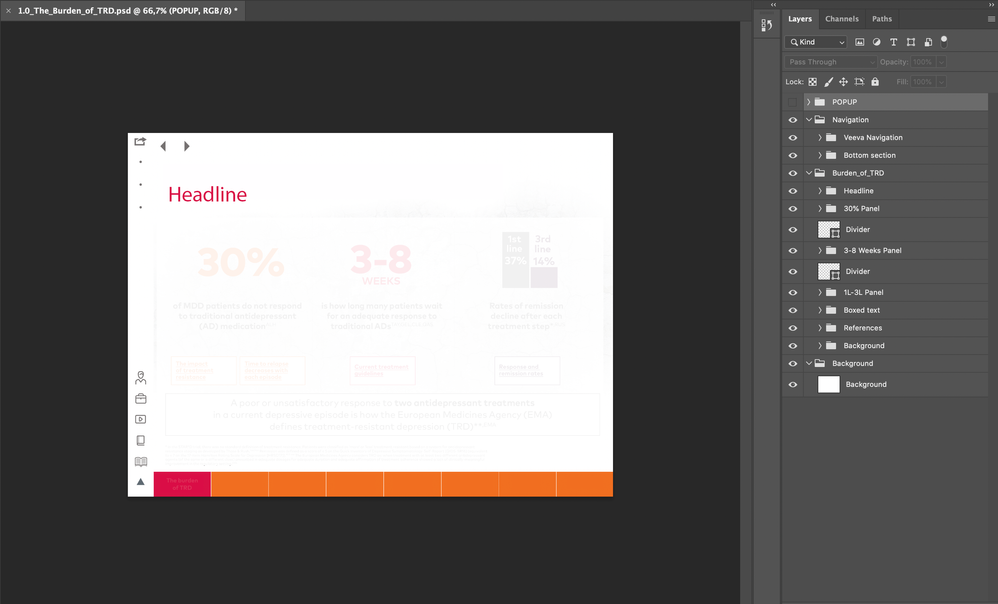- Home
- Photoshop ecosystem
- Discussions
- Re: Saving Photoshop files in PDF so that text can...
- Re: Saving Photoshop files in PDF so that text can...
Copy link to clipboard
Copied
We have received Photoshop files from a client that wants us to make copy changes to artwork and then save them as a PDF. This PDF needs to have the selectable text so that we can upload the PDF to their content approval system, annotate and highlight and link it to other PDFs uploaded to their system.
Saving as "Photoshop PDF's" flattens the artwork and doesn't allow us to select the text. This is an 80-page, layered document and we don't have time or budget to recreate it in InDesign.
Can anyone suggest how we save PDF's with selectable text?
 1 Correct answer
1 Correct answer
The faux bold for example:
Explore related tutorials & articles
Copy link to clipboard
Copied
»Saving as "Photoshop PDF's" flattens the artwork and doesn't allow us to select the text.«
When saving a pdf copy I get searchable text; how are you creating the pdfs exactly?
Do the type layers employ faux styles?
»This is an 80-page, layered document«
Photoshop has no pages, what do you mean exactly?
And I wonder why your client gave you this job … trying to create an 80-page publication with text in Photoshop sounds like someone did not think something through.
Copy link to clipboard
Copied
We received Photoshop files for an interactive document - I know this is not the correct programme for what we need to achieve, but here we are... looking for a solution, without having to recreate the 80 "pages/slides".
I have attached a screenshot (information deleted/blocked out). There are +-10 PSD files, each with about 10 different layer groups that represent separate " Pages/slides", or pop ups for interactivity. We need to edit the copy on each of these, then re-assemble into a PDF (with the single files form each layered group) that has searchable/editable text so that we can link the copy in their approval system.
Please can you explain how to save the PDF copy with searchable text. I can only get a Photoshop PDF, that doesn't allow text searching, or only converts some of the text to be searchable.
Copy link to clipboard
Copied
We do local work for a large international Pharma company that develops international material and then we localize it per country, by adding relevant information to a specific country to the artwork.
So the artwork that we receive varies in origination software. If we were to recreate these files it would defy the objective of them having a single document to have localised in different countries, so we have to try to figure ut how to do it. Not the best solution, but this is what we have.
Copy link to clipboard
Copied
I did another test and the pdf I created and opened in Acrobat
• has searchable text
• but the text is not editable in a meaningful way.
Copy link to clipboard
Copied
Thanks I also did a test, and it seems like there were some font issues as well. If I replace the fonts it seems to clear up most of the issues, but not all. So some of the text is searchable and some not... which is confusing.
Fortunately we don't need to edit the text, just highlight it in the PDF and then upload to their approval system, for comments and annotations from the reviewers.
Copy link to clipboard
Copied
Do some of the Type Layers employ faux styles?
Copy link to clipboard
Copied
Faux styles? Please clarify.
Copy link to clipboard
Copied
The faux bold for example:
Copy link to clipboard
Copied
So just to make sure: Are the Type Layers definitively Type Layers?
Using
File > Save As
with »As a Copy« and setting »PDF« for the format (PDF/X-4) I get a pdf with searchable text.
Editable may be another issue, though …
Copy link to clipboard
Copied
Yes, most of the text layers are Type layers (not rastered). I will try the above and let you know.
Copy link to clipboard
Copied
First, make sure the text are not Faux styles in the character window as mentioned above. Then, when saving, in Save Adobe PDF dialog box, go to Security --> Permissions --> Put a tick to 'Use the password to restrict printing....' and put ticks to two other boxes at the bottom as well. Then, put a password and save. When saving, it asks the password again. After saving, you can select the text as well as select the links as well. Hope this helps 🙂
Copy link to clipboard
Copied
@Dushan24422497ywid wrote:
go to Security --> Permissions --> Put a tick to 'Use the password to restrict printing....' and put ticks to two other boxes at the bottom as well. Then, put a password and save.
How could adding security to disable printing possibly solve this issue?
Jane
Copy link to clipboard
Copied
Do it from InDesign. Photoshop is the wrong tool for this, totally unsuitable.
Copy link to clipboard
Copied
We were supplied with the Photoshop files.
I know it's the wrong tool, (would never design this kind of document in PSD)but somehow there are international designers who work in Photoshop to develop layered PSD files that they then convert to HTML. We need a step in between, for approvals.
Copy link to clipboard
Copied
This job needs creating in InDesign using Layers for the different languages. Maybe you could do a proposal for the company explaining how it might work – you might get the contract!
Copy link to clipboard
Copied
Unfortunately re-creating is not an option.
Copy link to clipboard
Copied
It seems as if we are at a bit of a loss in trying to assist you so far, although c_p has had success. I did notice in your screenshot that all the layers are in folders and all the folders are collapsed.
- Can you expand one folder that has text layers so we can see what they look like?
and - Select some of the live text with the Type tool and show a screen shot of the selected text with the Character panel (Window menu)?
If you can do this with several sections that have different formatting, that could be useful.
Jane
Copy link to clipboard
Copied
Late to the party, but updating bc I just went through this very painful process.
Make sure all type layers are updated. Missing fonts will prevent your desired result. Also, no faux underlining or any other faux style applications including subscript, superscript etc can be applied or your desired result will fail (PDF will export, but type will be raster). Select all artboards and got to File > Export > Artboards to PDF...
You can also run OCR/Scan in Acrobat, but the PDF will end up looking like garbage.
Best of luck all!
Copy link to clipboard
Copied
Hi! I just spent about an hour figuring this out! I only have a photography plan with Adobe and didn't want to have to get illustrator or indesign to create my resume so I used photoshop. But, when submitting to job applications, you need to have a searchable one. SO, here is the solution.
1. Export your photoshop file as a .JPG. Flattening or rasterizing doesn't matter.
2. Download Adobe Scan from the app store on your phone.
3. Airdrop/email the .jpg files to your phone.
4. You can then upload those image file(s) to Adobe Scan and convert them to searchable PDF's!! For free!!
It's a little tedious. However, this works everytime! And makes it so I don't have to add InDesign to my subscription 🙂
Hope this helps!
Copy link to clipboard
Copied
hi! this actually helped me a lot, thank you very much! But I read through some other threads regarding this and someone suggested to use photopea to export pdf and it works! Hope you can try it out too sometime!
Find more inspiration, events, and resources on the new Adobe Community
Explore Now