Copy link to clipboard
Copied
After updating to CC 2019, I am not longer able to scale images evenly simply by holding shift.
I went to keyboard shortcuts and found a "scale" shortcut that was unassigned, so i assigned it to "S" as it simply wouldn't let me assign shift:
Now it seems to only want to scale evenly and won't let me scale however I want simply by dragging the corner of the image. Sometimes it doesn't go evenly when I transform with Ctrl+T and scales evenly after I press S, but wont let me go back to scaling unevenly.
Any Ideas?
 3 Correct answers
3 Correct answers
Proportional scaling (without holding Shift) is now a default. Holding Shift while scaling now behaves in precisely the opposite manner, despite decades of precedent and the fact that every other application uses Shift-drag for proportional scaling.
Why? Who knows. This is easily one of the most unnecessary and counterintuitive changes Adobe has ever made.
Details and instructions for how to disable it are at the link below.
Lots of people reporting this as a bug but it's a new feature. The behaviour in previous versions has now been reversed. Default is now proportional (constrain) - no Shift required. Shift for non-proportional.
New and enhanced features | Latest release of Photoshop CC
Scaling Images with shift no longer works after update (20.0)
It can be disabled if required (refer "New and enhanced..." link above - steps from that link reproduced below).
How do I turn off the new proportional scaling by default be
...It's a new feature. The old behaviour has been reversed. Default = proportional (constrain). Shift for non-proportional. Few people see any logic in this change.
Plenty of forum posts on this
Scaling Images with shift no longer works after update (20.0)
CC20 transform tool: Shift doesn't keep Aspect ratio
The new behaviour can be disabled.
To revert to the legacy transform behavior, do the following:
- Use Notepad (Windows) or a text editor on Mac OS to create a plain text file (.txt).
- Type the text belo
Explore related tutorials & articles
Copy link to clipboard
Copied
Very Useless update from Adobe
Copy link to clipboard
Copied
I tried the fix for macs (creating the PSUserConfig.txt file), but it didn't work. I've used this fix on two Windows computers and it worked, so I think I'm doing something wrong for the mac, or it's not working with the OS for some reason.
It's weird because sometimes when I hold shift, it will maintain the aspect ratio, but 80% of the time it won't. If I hold down the 'option' key, it'll maintain the aspect ratio, but it does it from the center.
Am I missing something?
macOS Mojave
Version 10.14.5
Using Photoshop CC 2019. No updates available, so I should be on the latest.
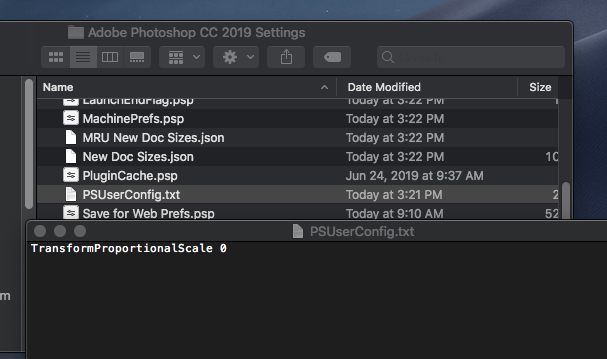
Copy link to clipboard
Copied
If you've got version 20.0.5 complay with linked content in my post No. 143:
Re: Scaling Images with shift no longer works after update (20.0)
Copy link to clipboard
Copied
You're brilliant, thank you! ![]()
Copy link to clipboard
Copied
The fix no-longer works, has anyone found a new workaround to this annoying useless feature?
Copy link to clipboard
Copied
With the most recent update they have made that fix a checkbox—the way it should have been from the beginning. Go to Preferences>General and check the box for "Use Legacy Free Transform."
Copy link to clipboard
Copied
Check reply No. 149 (over yours), so where I linked you to other post, where's link ot another one, where's link to solution ![]()
Copy link to clipboard
Copied
I got a new computer at work, so I had to Google this to see where to undo the new changes, AGAIN. Looks like I'll be doing this for the rest of my life...
Why, Adobe. Why?
Copy link to clipboard
Copied
You mean undo new changes or using new scaling for the rest of your life?
Copy link to clipboard
Copied
Set the Scaling property back to what it's been for 20 years (and is still on almost every other graphics-based software) every time I get on a new version of Photoshop. It's out of Mental Model. It's out of habit. It's now a statistical outlier in the industry.
I find big companies can trend towards really bad UX decisions out of arrogance. Which is especially ironic as Adobe wants to dominate the UX design industry. I've pinged the XD team on Twitter about how their 'upgrades' are examples of bad UX.
So, as per your second comment about 'us people', looks more like you didn't read my post when I said 'AGAIN'...
Copy link to clipboard
Copied
I didn't understand whether you mean trick with config text file (as you replied to first post) or latest change via preferences box. The second answer was to previous poster. But as I monitor few similar theards I still see users don't scroll to last posts where is newest answer. So in first instance I used you, then wanted to change to people, but forgot to remove you word ![]()
btw I was few months active on Photoshop Family where with many other members I fought against this decision:
Copy link to clipboard
Copied
obieblu wrote
Set the Scaling property back to what it's been for 20 years (and is still on almost every other graphics-based software) every time I get on a new version of Photoshop. It's out of Mental Model. It's out of habit. It's now a statistical outlier in the industry.
I responded to that in a post earlier in this thread. Short version: Based on what is seen in current software, specifically some of the most popular Photoshop competitors, Photoshop is not as much of an outlier as you might think. In fact, they made the change in part to keep up with where the industry is going: The logic is, if proportional scaling is what you usually want to do most of the time, why should it need a modifier key? Especially as people increase the work they do on devices with no hardware keyboard.
As for changing something that has always worked a certain way, I understand, I have been doing this a lot longer than 20 years. And what comes out of that is, the more years you do the same thing over and over, the more you need to make sure you're still doing it the best way, instead of just because "well...it's how we've always done it." The world has been changing around Photoshop, so for better or worse they decided to try keeping up.
In case you think I'm defending Adobe too much, my other post ends by pointing out a number of flaws in how this has been handled. It's still not working consistently in the current version of Photoshop, and it sure is out of step with other Creative Cloud applications. But at least we have a preference for it now.
Copy link to clipboard
Copied
"Especially as people increase the work they do on devices with no hardware keyboard." - working as a photoshop designer since early 90s, I have never worked with anyone who did actual work work on a device without a keyboard.
Either way, touch screen pinch (finger enabled triggers) can be a separate ui on its own. To change it to how other low budget poorly thought out new apps do it to "keep up with changing times" was immature from adobe.
You don't need to kick all your life long friends in the balls to accommodate a few impressionable nobodies just because a new kid has nike air pumps and he stole the spotlight for 15 seconds during recess.
Copy link to clipboard
Copied
Looks like the newest install of Photoshop has the option to use "Legacy Free Transform" if you look under Edit > Preferences > General.
Thank heavens! Why they didn't do that when releasing an interface-changing feature is beyond me, but hey.
Copy link to clipboard
Copied
It seems you people often don't read latest posts: Re: Scaling Images with shift no longer works after update (20.0)
Copy link to clipboard
Copied
What a boneheaded change. It wouldn't be so bad if Adobe had at least changed it globally across all CC apps.
Just restore this to the old setting and fire the idiot who came up with the idea to change it.
Copy link to clipboard
Copied
Please Adobe, slow down with the "upgrades". It seems like you are bombarding me with an endless stream of hand grenades designed to make my life miserable.
Copy link to clipboard
Copied
why the need to change something that is universal throughout all applications?
Copy link to clipboard
Copied
Because it is not “universal throughout all applications.”
There’s been a change in philosophy recently where developers are asking: If what we mostly want when scaling is to preserve proportions, why do we need to hold down a modifier to do what we want most of the time? This reasoning has caused many developers to swap the default so that proportional scaling is the default. They’re basically saying, do we need to maintain a precedent when it’s probably not the right thing to do? Should the way it was done in 1990 be unchangeable for any reason?
For example, let’s suppose someone gets so angry about this change that they decide to leave Photoshop and put their financial support behind a competitor instead. They delete Photoshop and pay just $50 for Affinity Photo, one of the most powerful and widely praised Photoshop competitors. The second they decide to scale something by dragging, they will find out that…Affinity Photo scales proportionally by default too! Pressing Shift scales non-proportionally. Just like Photoshop does now.
In exasperation, let’s suppose they try Pixelmator, another popular Photoshop competitor. Guess what, it scales proportionally by default too. Those are just two of the examples. These days, the applications that require the Shift key are mostly older ones such as GIMP.
Affinity Photo and Pixelmator are some of the most modern code bases out there, with the most current UI thinking. They represent where photo editing software design is going, when the big picture is considered.
Part of the big picture is that not using the Shift key is also more consistent for applications that have versions that need to work on touchscreens, because modifiers are more of a hassle on touchscreens, especially when no keyboard is attached. If no Shift key is required to scale proportionally, the same uniform gesture works across all platforms. This wasn’t an issue in 1992, 2005, 2010…but today, with Photoshop on Surface tablets and on the iPad…
I’m not saying the situation is perfect. It’s actually a big hassle if you use multiple Adobe applications, because the others still use the old way of scaling. You can easily get mixed up when switching between Photoshop, InDesign, Illustrator, etc. I guess that’s part of the reason they provide a preference that lets you turn off the new behavior in Photoshop.
Copy link to clipboard
Copied
why the need to ask utterly stupid questions?
BUT if it was directed to ADOBE, then yes, indeed, why f**kin change it???? It was OK for 20 years...
Copy link to clipboard
Copied
The SCALE feature does NOT work! It is locked in proportion and does not allow flexibility. HELP!
Copy link to clipboard
Copied
If you are referring the changes to transform you need to read the update documentation and read this forum search on transform
Copy link to clipboard
Copied
why not just answer the question?
Copy link to clipboard
Copied
Meanwhile, I too am having problems with the application getting into an unusable state. A wide variety of menu items will suddenly be disabled, including Quit. I reported this in another post.
Copy link to clipboard
Copied
Adobe has, for some unfathomable reason, to put the lock on proportion as the default.
Hold shift to warp.
This is not a good update.
Find more inspiration, events, and resources on the new Adobe Community
Explore Now
