- Home
- Photoshop ecosystem
- Discussions
- Scaling Images with shift no longer works after up...
- Scaling Images with shift no longer works after up...
Copy link to clipboard
Copied
After updating to CC 2019, I am not longer able to scale images evenly simply by holding shift.
I went to keyboard shortcuts and found a "scale" shortcut that was unassigned, so i assigned it to "S" as it simply wouldn't let me assign shift:
Now it seems to only want to scale evenly and won't let me scale however I want simply by dragging the corner of the image. Sometimes it doesn't go evenly when I transform with Ctrl+T and scales evenly after I press S, but wont let me go back to scaling unevenly.
Any Ideas?
 3 Correct answers
3 Correct answers
Proportional scaling (without holding Shift) is now a default. Holding Shift while scaling now behaves in precisely the opposite manner, despite decades of precedent and the fact that every other application uses Shift-drag for proportional scaling.
Why? Who knows. This is easily one of the most unnecessary and counterintuitive changes Adobe has ever made.
Details and instructions for how to disable it are at the link below.
Lots of people reporting this as a bug but it's a new feature. The behaviour in previous versions has now been reversed. Default is now proportional (constrain) - no Shift required. Shift for non-proportional.
New and enhanced features | Latest release of Photoshop CC
Scaling Images with shift no longer works after update (20.0)
It can be disabled if required (refer "New and enhanced..." link above - steps from that link reproduced below).
How do I turn off the new proportional scaling by default be
...It's a new feature. The old behaviour has been reversed. Default = proportional (constrain). Shift for non-proportional. Few people see any logic in this change.
Plenty of forum posts on this
Scaling Images with shift no longer works after update (20.0)
CC20 transform tool: Shift doesn't keep Aspect ratio
The new behaviour can be disabled.
To revert to the legacy transform behavior, do the following:
- Use Notepad (Windows) or a text editor on Mac OS to create a plain text file (.txt).
- Type the text belo
Explore related tutorials & articles
Copy link to clipboard
Copied
The answer doesn't take into account that many of us already have a PSUserConfg.txt file to fix issues with Wacom tablet driver behavior under WinTab.
I added the new configuration code after my tablet configuration settings in the existing file:
# Use WinTab
UseSystemStylus 0
TransformProportionalScale 0
This is the kind of clueless product management that makes me seethe when I think of Adobe. Not only is this a bad move for productivity for the existing user base, it's inexcusably lame to make the change on one application and dribble out the change someday into the other apps.
Copy link to clipboard
Copied
Do this. change your preferences to match this
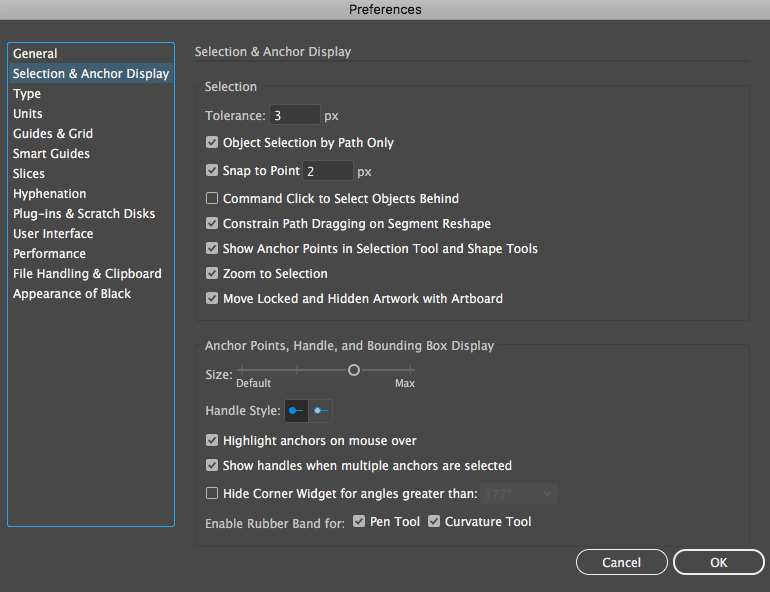
Copy link to clipboard
Copied
What application are those preferences for?
Copy link to clipboard
Copied
Sorry about that. It is for AI
Copy link to clipboard
Copied
Set your preferences up like this and it will fit it without having to mess with the application folders. It worked for me and I can stop cursing at Adobe for Screwing with me. This is for AI
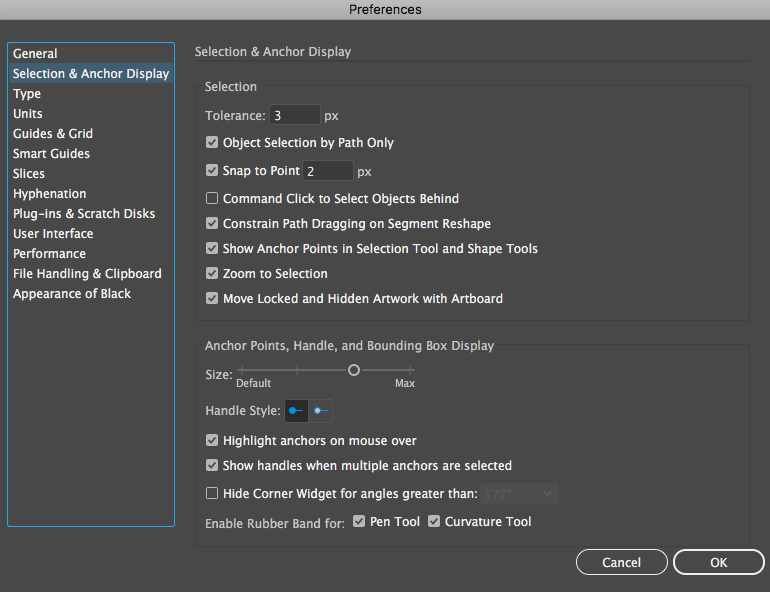
Copy link to clipboard
Copied
will the notepad hack rest if I update Photoshop to the later version?
(I really do not want to go though this with every update and rather stay with the old version where I have already fixed this ridiculous "innovation")

Copy link to clipboard
Copied
Hi
We don't know what the next update version of Photoshop will bring, maybe they will revert it to the old way of scaling or at least give you an option to turn it on or off.
Copy link to clipboard
Copied
I meant if I update the version does it resent all the preferences or does it keep them?
Copy link to clipboard
Copied
I did the fix and it worked! Not sure why they changed it but at least a fix was provided. So far some of the updates are not that great. Adobe please keep in mind... you don't need to fix something if it's not broken.
Copy link to clipboard
Copied
I would often use photoshop to scale out parts of my image in transform and I would do so while holding down the shift key so all is aligned. Now I can't do that. I have to use distort and look at the percentage that pops up on the screen and release and hope it's aligned. Surely there is a better way right?
Copy link to clipboard
Copied
This update is MADDENING!!!! If they would have done this 20 years ago, that would have been fine...Adobe... can't do it now! Please give an option.
Copy link to clipboard
Copied
I got the update. So happy Photoshop again functions with the same muscle memory as all other Adobe apps I use: InDesign and Illustrator. And at last I can stop following this thread.
It still baffles me why keep the default like that. It's a worrying sign that Adobe made that bad decision in the first place (no option for legacy behaviour) but also that they still want to keep the behaviour as it is as a default (it benefits no-one).
Copy link to clipboard
Copied
Yeah, even the argument that a person who'd never used an Adobe product before would be none the wiser kinda falls apart when, as you say, the same functions for other apps like Indesign and Illustrator act in the opposite way!
Copy link to clipboard
Copied
So, the fix is no longer working BUT, Adobe has finally added a preference to switch on/off the legacy behavior. *EDIT: I see that others have pointed this out. 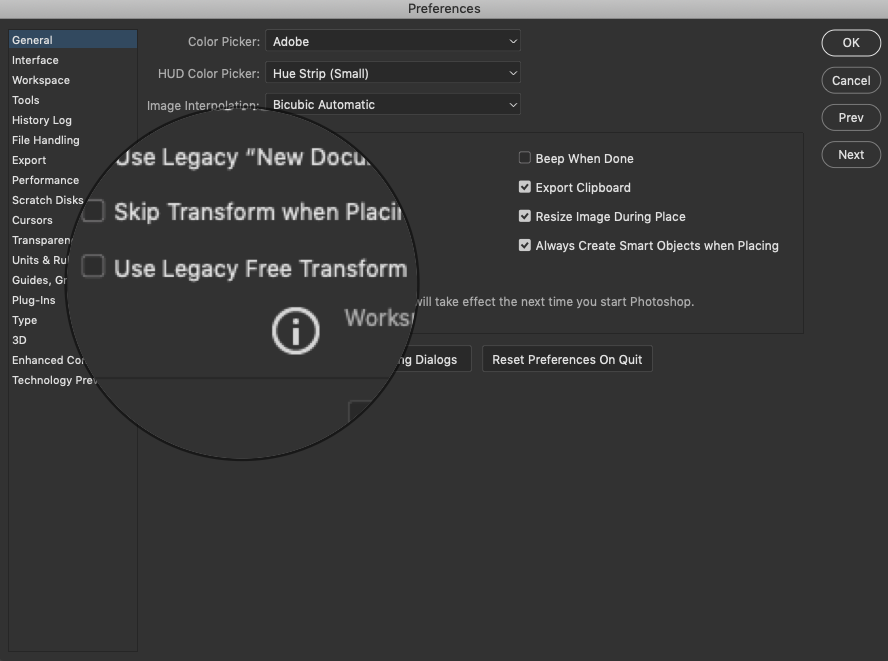
Copy link to clipboard
Copied
I have reverted the scaling to the normal one with the above fix after the latest Photoshop update, but I have just upgraded to 20.0.5 and the scaling does not work normally again even though I have created and placed the PSUserConfig.txt into the Library.
Please help, it is impossible to work with this crazy new scaling!
Copy link to clipboard
Copied
found it in the post above, thank you very much!
Copy link to clipboard
Copied
PLEASE HELP:
I've just had to do an update to Photoshop which has reverted it back to the default setting (not holding shift to scale proportionally) and this trick doesn't seem to work! Any ideas??
Incredibly frustrating, Adobe, why?!
Copy link to clipboard
Copied
The update does not revert back to the old way. To update has a new preference that you can set to use the old way. That is not the default. You need to edit your preferences and check the box. Use legacy free transform
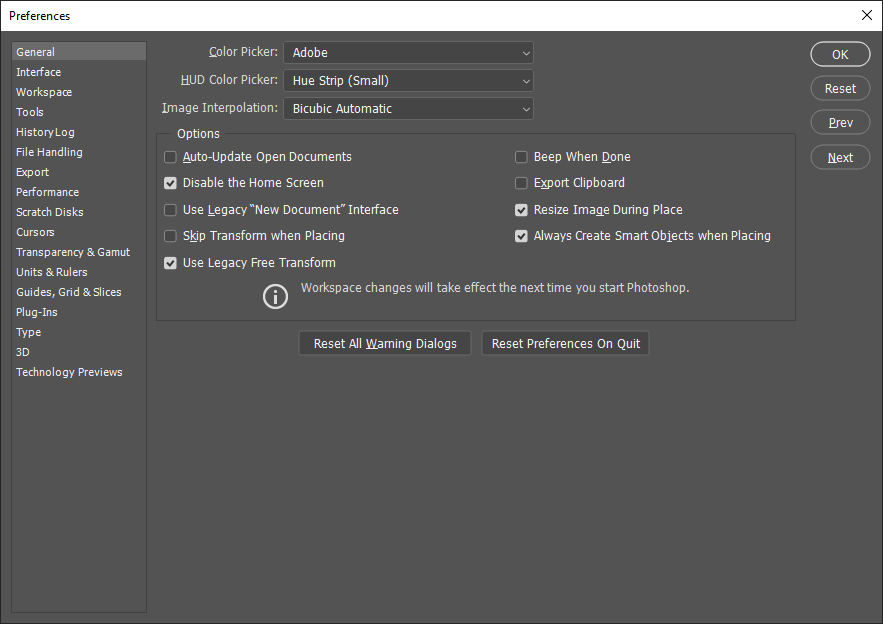
Copy link to clipboard
Copied
Hi,
did anyone face this trouble? When I use a Free Transform (Ctrl+T or by Edit menu), holding the Shift button doesn't keep aspect ratio. I have to make sure that Lock Aspect Ratio in the Control Panel is On, itit takes some more attention than I'm ready to pay for this operation )
Copy link to clipboard
Copied
Hi, Go to Edit>Preferences>Performance and enable Legacy Composting then reboot your photoshop.
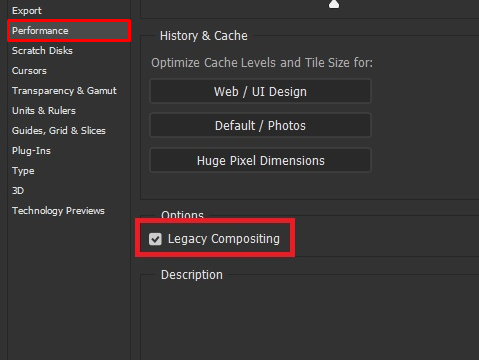
Copy link to clipboard
Copied
That's for compositing issues, not issues using the Transform tool.
Copy link to clipboard
Copied
Lots of people reporting this as a bug but it's a new feature. The behaviour in previous versions has now been reversed. Default is now proportional (constrain) - no Shift required. Shift for non-proportional.
New and enhanced features | Latest release of Photoshop CC
Scaling Images with shift no longer works after update (20.0)
It can be disabled if required (refer "New and enhanced..." link above - steps from that link reproduced below).
How do I turn off the new proportional scaling by default behavior while transforming layers?
To revert to the legacy transform behavior, do the following:
- Use Notepad (Windows) or a text editor on Mac OS to create a plain text file (.txt).
- Type the text below in the text file:
TransformProportionalScale 0 - Save the file as "PSUserConfig.txt" to your Photoshop settings folder:
- Windows: [Installation Drive]:\Users\[User Name]\AppData\Roaming\Adobe\Adobe Photoshop CC 2019\Adobe Photoshop CC 2019 Settings\
- macOS: //Users/[User Name]/Library/Preferences/Adobe Photoshop CC 2019 Settings/
Copy link to clipboard
Copied
Can you point me to the release notes?
For further releases it would be awesome if you had a link to a clean list of things that have changed so we know before we have to scramble to figure it out.
Obviously I love the product, but it's REALLY aggravating to do an update and to have to keep combing through all the things Adobe reset or flipped around when trying to work, especially when my workspaces keep getting overwritten and my performance keeps degrading with each update.
Copy link to clipboard
Copied
First link in my post above ("New and enhanced features...")
New and enhanced features | Latest release of Photoshop CC
but it's REALLY aggravating to do an update and to have to keep combing through all the things Adobe reset or flipped around when trying to work, especially when my workspaces keep getting overwritten and my performance keeps degrading with each update.
Agreed. That's why I read the Adobe blogs, release notes and forum posts before upgrading.
I used to be an early (instant) adopter but not any more. Been burned too often.
Copy link to clipboard
Copied
Thanks
Find more inspiration, events, and resources on the new Adobe Community
Explore Now

