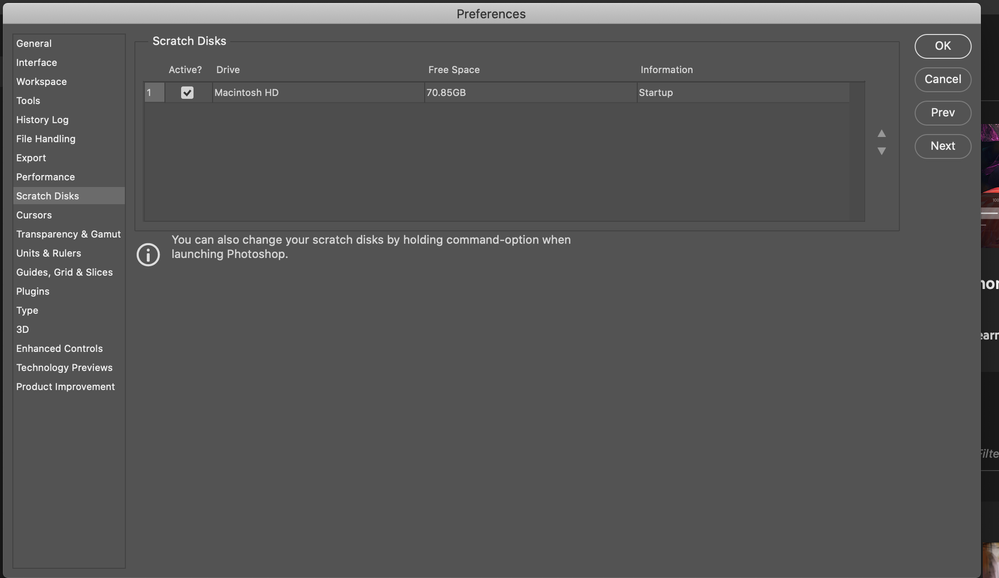Copy link to clipboard
Copied
My scratch disk is full, but I can not find my media cache folder or common folder within my Abode folder anywhere on my macbook! I was wondering if anyone else has had this problem/ if there is an alternative way to clear my cache without going to these folders. Thanks!
 1 Correct answer
1 Correct answer
Your hard drive is used as a scratch disk. Your operating system (macOS or Windows) needs empty space to work, and so does Photoshop (which it calls scratch disk).
It sounds like your hard drive is just about full, so you need to free up space. Delete any files you no longer need, copy old files to an external hard drive, move them to cloud storage (such as Dropbox), or whatever you can do to free up space.
Explore related tutorials & articles
Copy link to clipboard
Copied
Your hard drive is used as a scratch disk. Your operating system (macOS or Windows) needs empty space to work, and so does Photoshop (which it calls scratch disk).
It sounds like your hard drive is just about full, so you need to free up space. Delete any files you no longer need, copy old files to an external hard drive, move them to cloud storage (such as Dropbox), or whatever you can do to free up space.
— Adobe Certified Expert & Instructor at Noble Desktop | Web Developer, Designer, InDesign Scriptor
Copy link to clipboard
Copied
That worked for me! Thank you!
Copy link to clipboard
Copied
Hi, your answer is valued, however, I have this problem and it is perpetually nevere ending .Brand new mac studio (empty of all files). Brand new 16tb HD or the 4Tb. I have nothing in the cloud, I have nothing anywhere except on my external hard drive which is MASSIVE!. I still get the error of scratch Drivves being full. I purge...I try to change the storage point from the mac studio internal drive and of courese...PS wont let me. I watched the video everyone recommends but I cant deselect the intrenal HD or add my External hard drive. Endless days wasted on this flipping software which is the bane of my life. Got any new suggestions given my set up?
Copy link to clipboard
Copied
Please show a screenshot of settings > scratch disks.
There have been occasional reports of Photoshop not seeing the correct amount on Mac, so there may be a bug here somewhere.
Copy link to clipboard
Copied
Hi Fosse, it just shows in preferences that the Mac is selected (cant be unselected) and I cant add either of my external harddrives. Cheers
Copy link to clipboard
Copied
@michellejourno What format is your external disk? Adobe state that APFS and MacOS extended are supported for scratch disk, but NTFS is not recommended on Mac.
Dave
Copy link to clipboard
Copied
Hi Davescm, its a seagate 16Tb exFAT. Brand new. here is what is also on their website: "Newer Seagate and LaCie branded external drives come preformatted with the exFAT file system, which allows it to be used on both Mac and Windows without reformatting the drive. Some older drives are formatted specifically for PCs, some specifically for Macs, and some of them have special utilities allowing them to work between both without having to reformat the drive".
Copy link to clipboard
Copied
exFAT format will work for storage but may not be recognised by Photoshop for scratch disk. See the help article here:
https://helpx.adobe.com/uk/photoshop/using/scratch-disks-preferences.html
Dave
Copy link to clipboard
Copied
Yes, exFAT is likely the problem here.
exFAT was once intended to be cross-platform, but no longer. It doesn't work well, or work at all, in newer MacOS versions. But actually it's known to be pretty unreliable on Windows too.
So today, it's APFS for Mac, NTFS for Windows.
Copy link to clipboard
Copied
The only time I use exFAT (or any FAT system) is for UEFI driver installation outside the OS. It's pretty much useless for anything else. An interesting thing to note is that NTFS formatted drives can't (reliably) be used to make alterations to the UEFI environment. I learned that when I tried to install the drivers for my two HighPoint SSD7505s to use as a RAID10 boot device.
Copy link to clipboard
Copied
The scratch file is a temporary file in the root folder of whatever disk you set in Preferences. It is created when Photoshop opens and is deleted on closure. It starts at around 5GB and can grow in use to many GB, so it advisable to have at least 100GB free on the disk you choose for scratch.
Dave
Copy link to clipboard
Copied
My scratch disk continues to say its full. I have deleted unused programs and files. I have uninstalled and reinstalled the software and I still can not access my workspace. I am frustrated and using important time.
Please help, I am VERY new but I am pretty tech saavy. I have space on my hard drive and not many files. Please Help is you can.!
Copy link to clipboard
Copied
If you do not have enough disk space recommended to attach an empty external drive that will serve as another scratch disk.
connect and restart.
From the Preference file choosescratch disk:
(you can have up to 4)
Copy link to clipboard
Copied
Thank you @chanaart
Mine says I have 367.50 and it will not allow me to create a new document. Any advice?
Cgstheaka
Copy link to clipboard
Copied
367.5 GB free or 367.5 MB free?
Dave
Copy link to clipboard
Copied
I have a lacie external and it doesnt show up on that screen to change it to my scratch disk. Does anyone know how to fix this issue ? Because I can't even open photoshop at all now. And im afraid to delete and re-install the entire app because I dont want to lose my actions.
Find more inspiration, events, and resources on the new Adobe Community
Explore Now