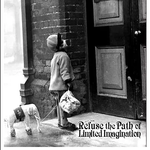Scratch Disk issues!!
Copy link to clipboard
Copied
Honesly! I'm am just beyhond frustrated, so I must vent.
I've been using Photoshop for 20 years. I waited until I absoutely had to give up the last purchsed version and move into this subscription based structure, and it's been nothing but problems since.
I've been in business (design & branding) for those 20 years and have never had so many issues. I basically can't even use it.
If it actually does open ("start up disk full" is a constant issue despite having much more space on my new computer than the old one), it's become so counter intutive.
The changes made to the tools and short cut key commands are absoutely unecessary and interrupt work flow.
The selectable layer otpion is infurating and also disrupts work flow.
This is just the start of the frustration list.
Please keep in mind that while everyone and their uncle can now have access to these programs (which is a whole other issue), most of us are trying to run a business, juggle deadlines, and doing our best to keep the creative flows and inpiration going.
Photoshop has become a place where those dreams go to die.
Dear software engineers, please channel your inner Steve Jobs and make Photoshop heroic again.
Thank you ~
Explore related tutorials & articles
Copy link to clipboard
Copied
"much more space on my new computer than the old one" can mean lots of things. Can you give us a number for the amount of free space?
One thing to check is that, for example, you didn't create a document that is 1200 inches square instead of 12 pixels square. We see that quite often.
A larger file requires more free unused space by Photoshop.
https://helpx.adobe.com/photoshop/kb/troubleshoot-scratch-disk-is-full.html
https://helpx.adobe.com/photoshop/using/scratch-disks-preferences.html
You mentioned other frustrations, but without details. Can you start a new thread for each and be specific so we can better assist?
Jane
Copy link to clipboard
Copied
The scratch disk issue arises when simply trying to open the program itself, unrelated to a file. I can deduce if it's a file size issue, which does come up as well. But again, as mentioned, these are all files that opened fine before, and did so when I was on an older machine with less space. I've since upgraded to the latest Powerbook Pro. It also crashes said comptuer several times a day.
Copy link to clipboard
Copied
Copy link to clipboard
Copied
In System Preferences (System Settings in Ventura), >Security & Privacy, >Full Disk Access, do you see Photoshop listed? If not, add it and try again.
This explains how to do so for Photoshop:
Copy link to clipboard
Copied
Hi, @D246116292vxh!
As recommended before, check the content here explaining what scratch disk is in Photoshop & some common ways you can avoid running into errors with Photoshop: https://helpx.adobe.com/photoshop/kb/troubleshoot-scratch-disk-is-full.html
Head on here for a short Youtube video around this: https://www.youtube.com/watch?v=h3c_CHo4xg0
Thanks!
Sameer K
Copy link to clipboard
Copied
Does your computer meet the minimum CPU and GPU requirements needed to support current Photoshop? I ask because mine does not and I intentionally postponed upgrading until I replace my equipment. See links below.
- https://helpx.adobe.com/creative-cloud/system-requirements.html
- https://helpx.adobe.com/photoshop/system-requirements.html
- https://helpx.adobe.com/photoshop/kb/photoshop-cc-gpu-card-faq.html
If the current version isn't working out for you for whatever reason, revert to your previous version.
Adobe isn't standing still with respect to software changes. Too much has changed already.
Copy link to clipboard
Copied
@Nancy OShea wrote:
If the current version isn't working out for you for whatever reason, revert to your previous version.
Nancy, you may have missed this sentence?
"I waited until I absoutely had to give up the last purchsed version and move into this subscription based structure"
I am guessing Deneen's previous version was CS6 (or earlier) since it was a "purchased" version.
Jane
Copy link to clipboard
Copied
Direct Downloads to older Photoshop CC versions.
- https://prodesigntools.com/adobe-cc-2018-direct-download-links.html
- https://prodesigntools.com/adobe-cc-2019-direct-download-links.html
- https://prodesigntools.com/creative-cloud-2022-direct-download-links.html
It takes time to get familiar with new software. A great deal has changed in 11 years since CS6 came out.
Copy link to clipboard
Copied
Correct, Jane. C6 is no longer an option.
Copy link to clipboard
Copied
See: https://helpx.adobe.com/photoshop/kb/troubleshoot-scratch-disk-is-full.html
Copy link to clipboard
Copied
See: https://helpx.adobe.com/photoshop/kb/troubleshoot-scratch-disk-is-full.html
By @TheDigitalDog
Andrew, is that the same or a different link from the one in my initial reply two hours ago? 🙂
Jane
Get ready! An upgraded Adobe Community experience is coming in January.
Learn more