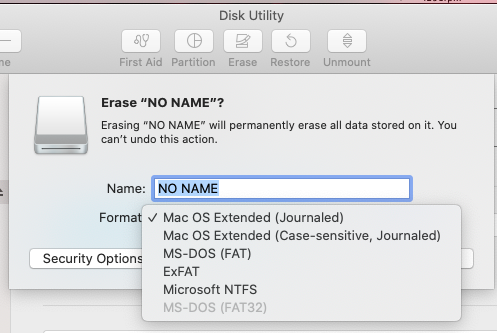- Home
- Photoshop ecosystem
- Discussions
- Basically you must format your external drive as m...
- Basically you must format your external drive as m...
Copy link to clipboard
Copied
Hello,
My scratch disks are full and I keep bailing out all unnecessary files off my computer library but the notice keeps coming back! I want to use my external hard drive as my scratch disk instead of my computer's hard drive but it doesn't come up as an option when I go into Preferences to change my scratch disk. I've looked into this issue and it seems like I have to re-format my external hard drive to a weird format to make it a valid option that the computer recognizes. Is this a thing? (I'm on a Mac). Please help! I'm doing graphic design for a company and this is so frustrating!
 1 Correct answer
1 Correct answer
Basically you must format your external drive as macos and that erases anything on it. So move any files you want to keep off that External drive.
Photoshop will only recognize disks formatted as HFS+ or "Mac OS Extended (Journaled)
Open Disk Utility on the Mac (Use Spotlight to access it by name)
Select the External drive you want to format
Click on the Erase button at the top and from the Format dropdown menu: "macos extended (Journaled).
When that is done, click "Erase" blue button on the bo
...Explore related tutorials & articles
Copy link to clipboard
Copied
Basically you must format your external drive as macos and that erases anything on it. So move any files you want to keep off that External drive.
Photoshop will only recognize disks formatted as HFS+ or "Mac OS Extended (Journaled)
Open Disk Utility on the Mac (Use Spotlight to access it by name)
Select the External drive you want to format
Click on the Erase button at the top and from the Format dropdown menu: "macos extended (Journaled).
When that is done, click "Erase" blue button on the bottom right to start the format. When that is done, Photoshop should list your drive as a scratch drive.
More information here: https://helpx.adobe.com/photoshop/using/scratch-disks-preferences.html
Copy link to clipboard
Copied
THANK YOU THANK YOU THANK YOU! It worked!!
I've been so frustrated and this is a huge weight off my shoulders!
Your the best!
Copy link to clipboard
Copied
how do you do this on windows with a USB hard-drive?
Copy link to clipboard
Copied
Same idea. First move any files off before you format, because this will erase them and format as NTFS for a Windows scratch disk.
Since I don't work with Windows, here's a picture guide how to do this:
https://www.hellotech.com/guide/for/how-to-format-a-hard-drive-windows-10
Copy link to clipboard
Copied
This did not work for me and i have tried everything.
Copy link to clipboard
Copied
THANK YOU SOOOOOOO MUCH! I've been close to tears in frustration. I've been searching to no avail to fine the solution and you have provided the ONLY one that worked!!!!! Now, I'm tearing up because I'm so HAPPY THANK YOU!!!!!
Copy link to clipboard
Copied
Hi, I already saved all files in my hard drive. Are all the files will be deleted? Once we click the Erase icon?
Copy link to clipboard
Copied
On the target drive you will format, yes.
Copy link to clipboard
Copied
cant i just create a new partition without formatting ?
Copy link to clipboard
Copied
No, you can't. You have to format the entire drive.
Find more inspiration, events, and resources on the new Adobe Community
Explore Now