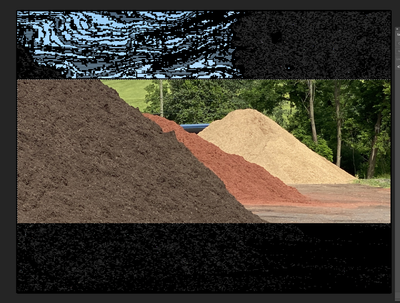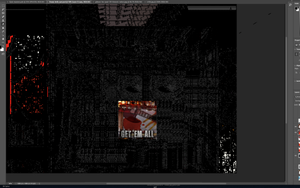- Home
- Photoshop ecosystem
- Discussions
- Re: Screen Artifacts Since Last Update
- Re: Screen Artifacts Since Last Update
Copy link to clipboard
Copied
Whenever I crop or move photos in Photoshop, I continuously get artifacts around the outside of the canvas. This has been happening since the last update. Any thoughts? Fixes? Thank you!
PS 22.5.0
 1 Correct answer
1 Correct answer
I have since ugraded to 23.0.1 and it is no longer occurring.
Explore related tutorials & articles
Copy link to clipboard
Copied
What exact version of Photoshop are you using?
Copy link to clipboard
Copied
22.5.0
Copy link to clipboard
Copied
Hi all. I'm having exactly the same problem. Again Photoshop 22.5.0
Copy link to clipboard
Copied
Go to Preferences > Technology Previews... and check "Disable Native Canvas" - then restart Photoshop. Does the problem still occur?
Copy link to clipboard
Copied
I have since ugraded to 23.0.1 and it is no longer occurring.
Find more inspiration, events, and resources on the new Adobe Community
Explore Now