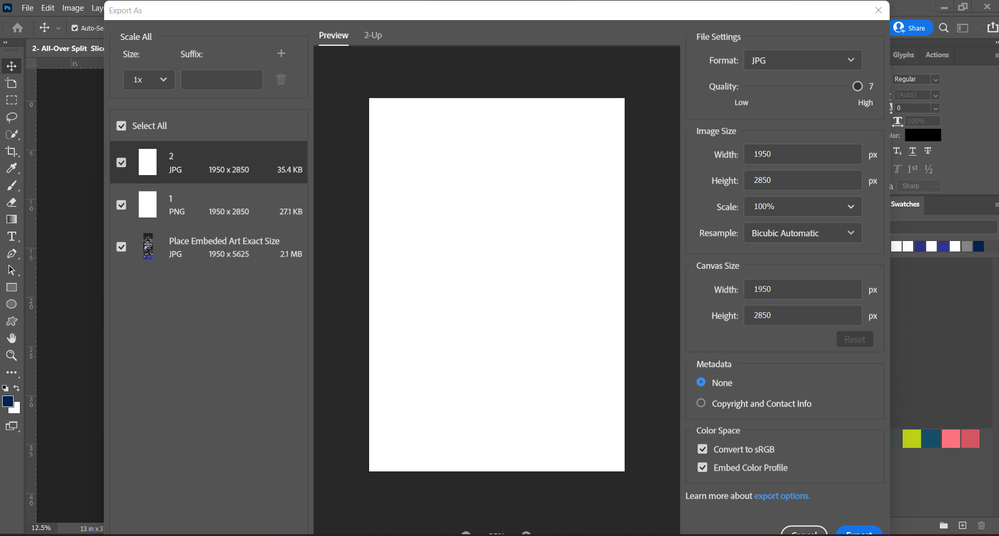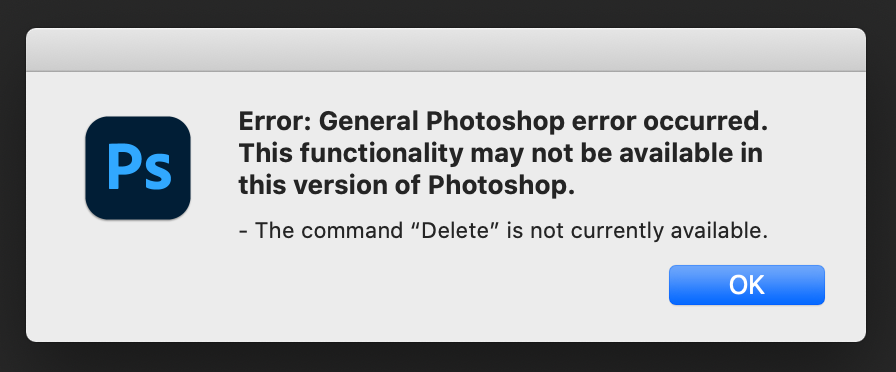- Home
- Photoshop ecosystem
- Discussions
- Re: SCRIPT ERROR: USER CANCELLED THIS OPERATION
- Re: SCRIPT ERROR: USER CANCELLED THIS OPERATION
SCRIPT ERROR: USER CANCELLED THIS OPERATION
Copy link to clipboard
Copied
Explore related tutorials & articles
Copy link to clipboard
Copied
Could you please provide more details about what you and/or Photoshop were doing when this happened.
Copy link to clipboard
Copied
doesn’t matter what my settings are if I try to export my art boards this
error message pops up. I’ve uninstalled and reinstalled photoshop and still
get the same result
Copy link to clipboard
Copied
What method are you using to try and export? Photoshop has many 🙂
Copy link to clipboard
Copied
many settings and still get an error message
Copy link to clipboard
Copied
Certainly sounds frustrating. What happens if you try...
File > Export > Export As
You can see your artboards down the left.
Copy link to clipboard
Copied
When I use that path, the artboard are empty and save that way as well. I have many files setup this way and they use to save from Artboards to file with no problem, After I updated my photoshop it won't do it, I'm not sure which version I was using when the feature worked.
Copy link to clipboard
Copied
I'm confused by your screen captures. Based on your Layers panel, it looks like the Artboards labelled 1 and 2 are completely empty which explains the pure white images in the Export As dialog box. Am I missing something?
Copy link to clipboard
Copied
In case you don't know, the Creative Cloud App allows for multiple versions of Photoshop to be simultaneously installed. Perhaps install and use an earlier version while you sort out this current problem.
Copy link to clipboard
Copied
I created a file with 3 artboards, all containing content. When I ran the command, File > Export > Artboards to Files, it worked no worries.
I then deleted the content from one of the artboards, ran the same export command and got an error. Not the same error as you, but an error none the less.
Perhaps your empty artboard(s) are the problem.
Copy link to clipboard
Copied
see if it works for now until I can figure out what’s going on. I
appreciate your help 😊
Copy link to clipboard
Copied
Thank you and best of luck 🙂
Get ready! An upgraded Adobe Community experience is coming in January.
Learn more