- Home
- Photoshop ecosystem
- Discussions
- Re: Script fonts won't work properly after today's...
- Re: Script fonts won't work properly after today's...
Script fonts won't work properly after today's update.(20.0.4)
Copy link to clipboard
Copied

Explore related tutorials & articles

Copy link to clipboard
Copied
Hi
What operating system do you have, is this just happening on this particular font or all script fonts, the more info you provide the easier it is for someone to help, can you post a meaningful screenshot with all the pertinent panels opened
Copy link to clipboard
Copied
Hi,
Thank you for your reply. It is happening to several script fonts. It's like the letters are no longer "welded".
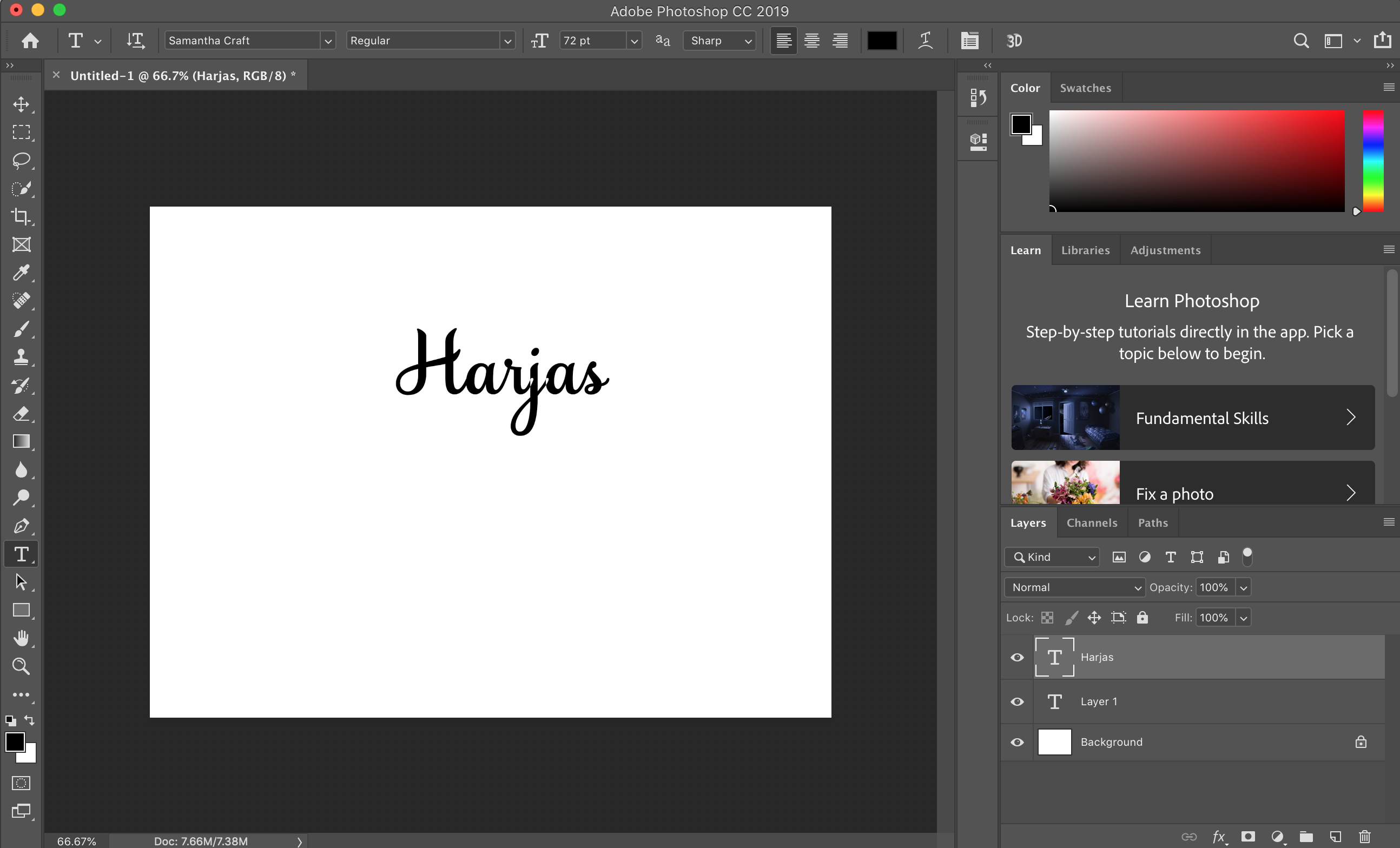
Copy link to clipboard
Copied
Sorry, I forgot to add. Mac OS Mojave 10.14.4

Copy link to clipboard
Copied
Can you show the Character panel, I assume you purchased the font as I can't find it in Adobe Typekit
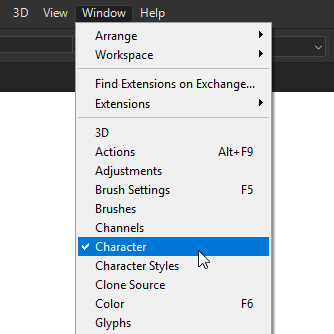
Copy link to clipboard
Copied
Yes, it's a purchased font. I have been using it in Photoshop with no issues for the past 4 months until today.

Copy link to clipboard
Copied
Try resetting the Type Tool
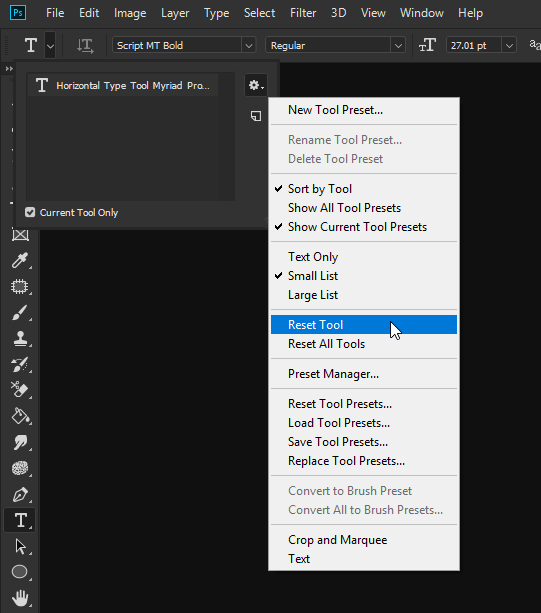
Copy link to clipboard
Copied
I've seen weird issues with script fonts if Faux Bold is enabled.
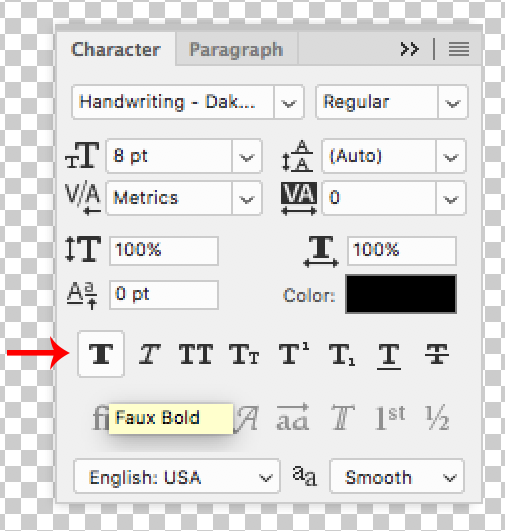
Copy link to clipboard
Copied
I preferences peformance try checking use legacy compositing if it is not checked.
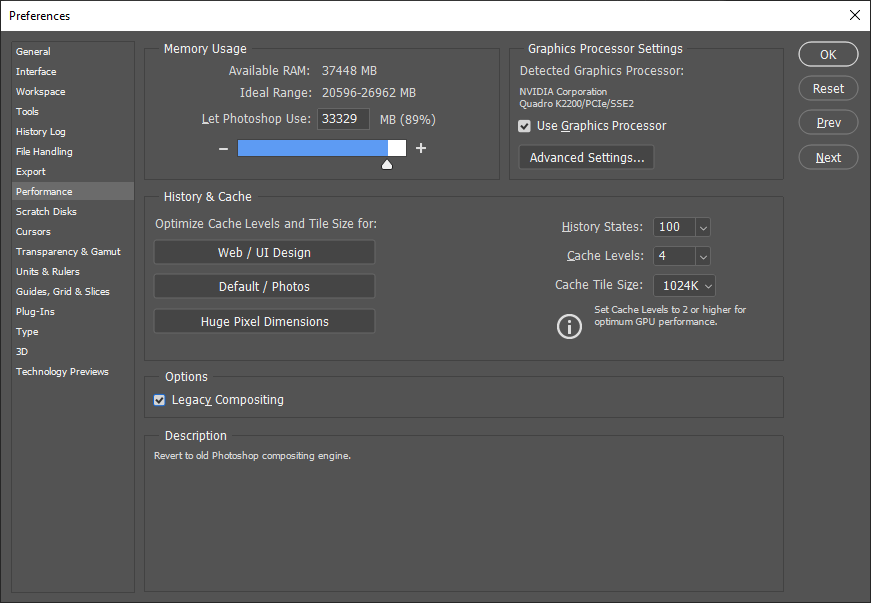
Copy link to clipboard
Copied
Thanks, I checked "Legacy Composting" but it didn't make a difference.
Copy link to clipboard
Copied
It almost look like you converted a text layer to a shape layer and change leters spacing and the path mode of the "j" and "a" to exclude.
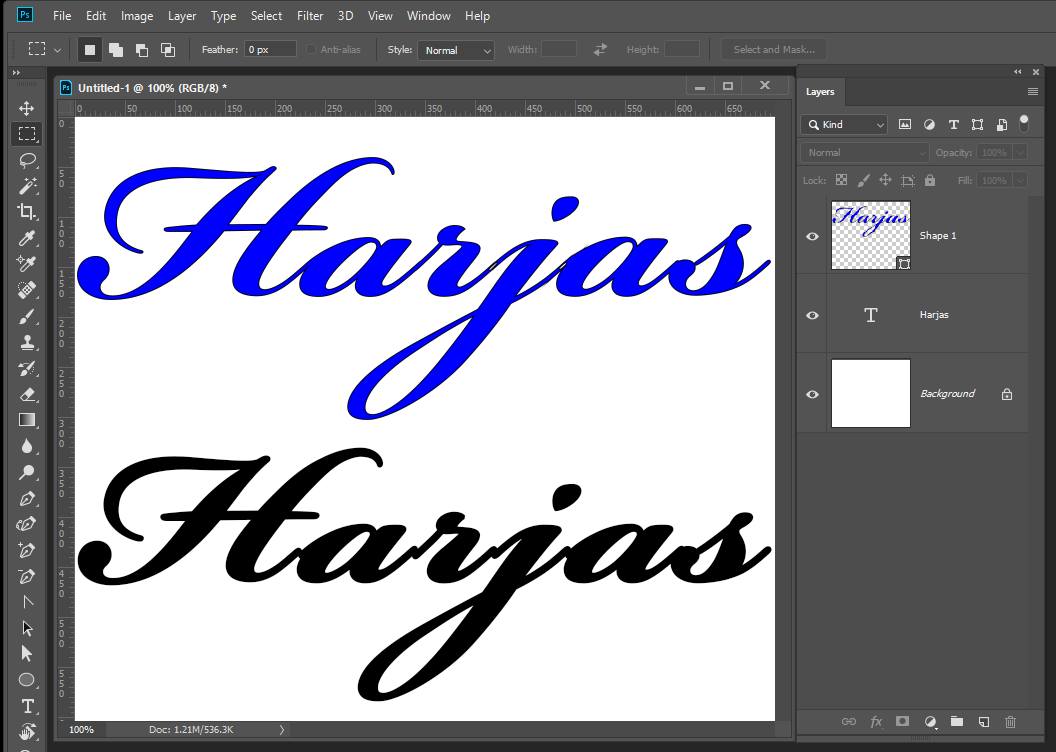
Copy link to clipboard
Copied
Thanks so much everyone for your responses! I have found a workaround at the moment by using the glyphs menu and substituting an alternate "j", and then the font connects correctly.
Copy link to clipboard
Copied
Can you post a screenshot of the Character panel as requested earlier by acp Ged?
Window>Character
Copy link to clipboard
Copied
It has the look of a blend mode issue to me. I believe that OSX handles screen blend modes differently to Windows. Chris Cox used to tell us that this was a reason why requests to make workpaths more visible appeared to go unheeded. This was not so much to do with line thickness and colour, but how paths appeared according to the pixels beneath them.
Theere's nothing about blend modes on the Mojhave known issues page


