 Adobe Community
Adobe Community
- Home
- Photoshop ecosystem
- Discussions
- Re: script of percentage of active layer from the ...
- Re: script of percentage of active layer from the ...
Copy link to clipboard
Copied
Hello everyone,
I have my active layer and it has some transparency in it and pixels that were already deleted.
I want to know what is the percentage of active layer from the entire canvas.
I also want it in a script because I want to use it afterwards in an IF conditional
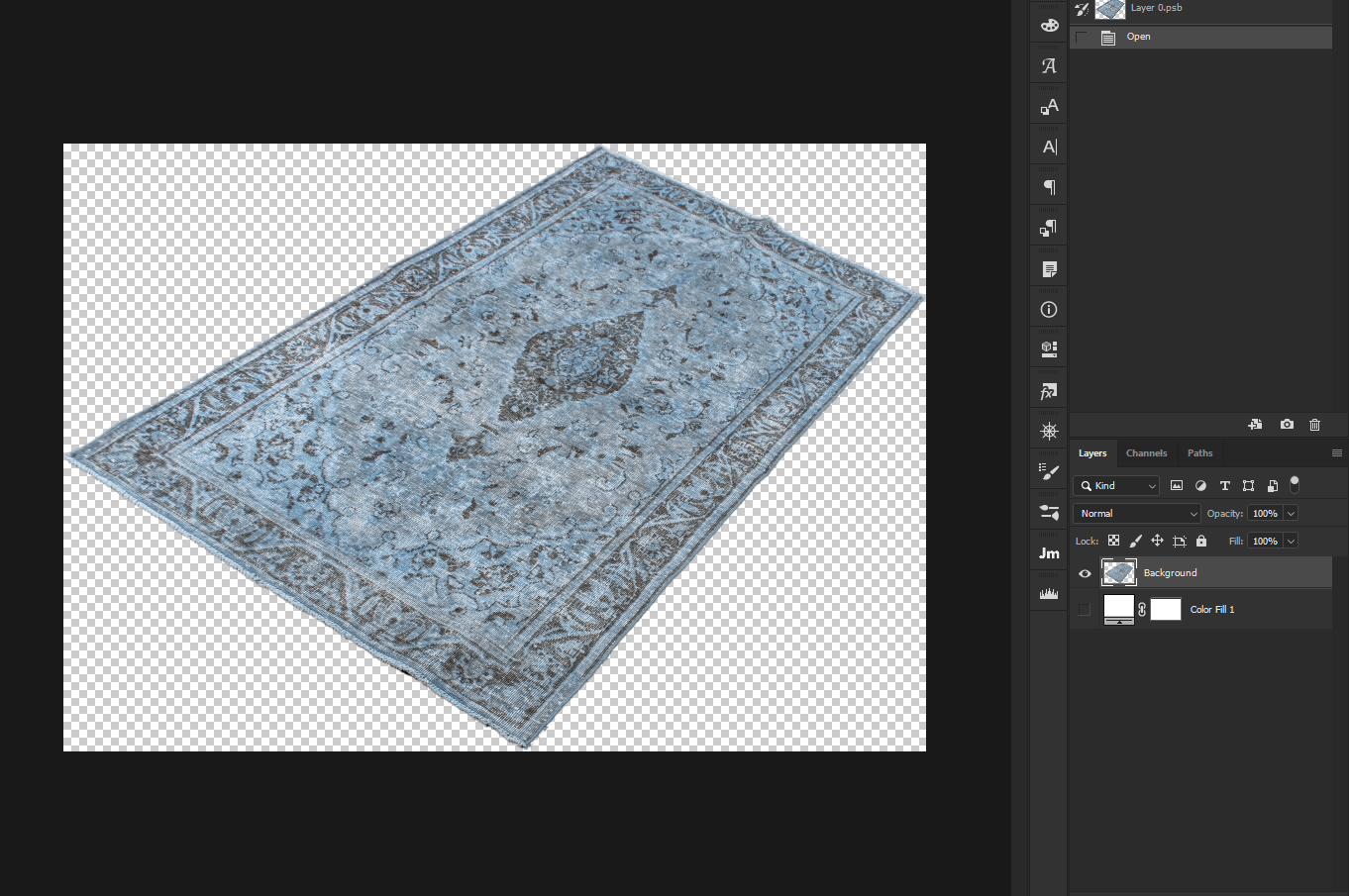
thank you!
 1 Correct answer
1 Correct answer
I forgot that a histogram will only get the pixels of a selection also. So this should work, as long as it's on a layer that doesn't have a layer mask.
...#target photoshop
var doc = activeDocument
var curLay = doc.activeLayer
getSelc ();
var his = doc.histogram
var hisCount = 0
for (var i=0;i<his.length;i++){
hisCount+= his
}
var perc= hisCount/(doc.width.value*doc.height.value)
doc.selection.deselect()
alert (perc);
function getSelc(){
var idsetd = charIDToTypeID( "setd" );
var desc7 = ne
Explore related tutorials & articles
Copy link to clipboard
Copied
I can think of two possible ways to do this.
One way would be to use the histogram. Unfortunately it registered transparent as white, so a work around would be to get the histogram reading of 255 then temporarily create a black layer below everything and read the histogram again at 255 and compare the difference. That should be the number of pixels that are transparent. Then just use that number by the total number of pixels to get your percentage.
The other way, which I'm not sure about doing would be to make a selection of the visible pixels by ctrl/cmd clicking on the layer thumbnail. You might have to make a merged stamp visible layer to do this if multiple layers are involved. The. You can you analysis to record the area. You them might be able to use AM code to get the area and again compare it to the total number of pixels. If the area can't be e yea Ted using AM code, you could use scriptlistener export the data to a text or CVS file that you could then read and make you calculations.
Copy link to clipboard
Copied
I saw in histogram I can get pixels of selected layer, I just need this info in a script (if it's shown in photoshop it's definitely possible)
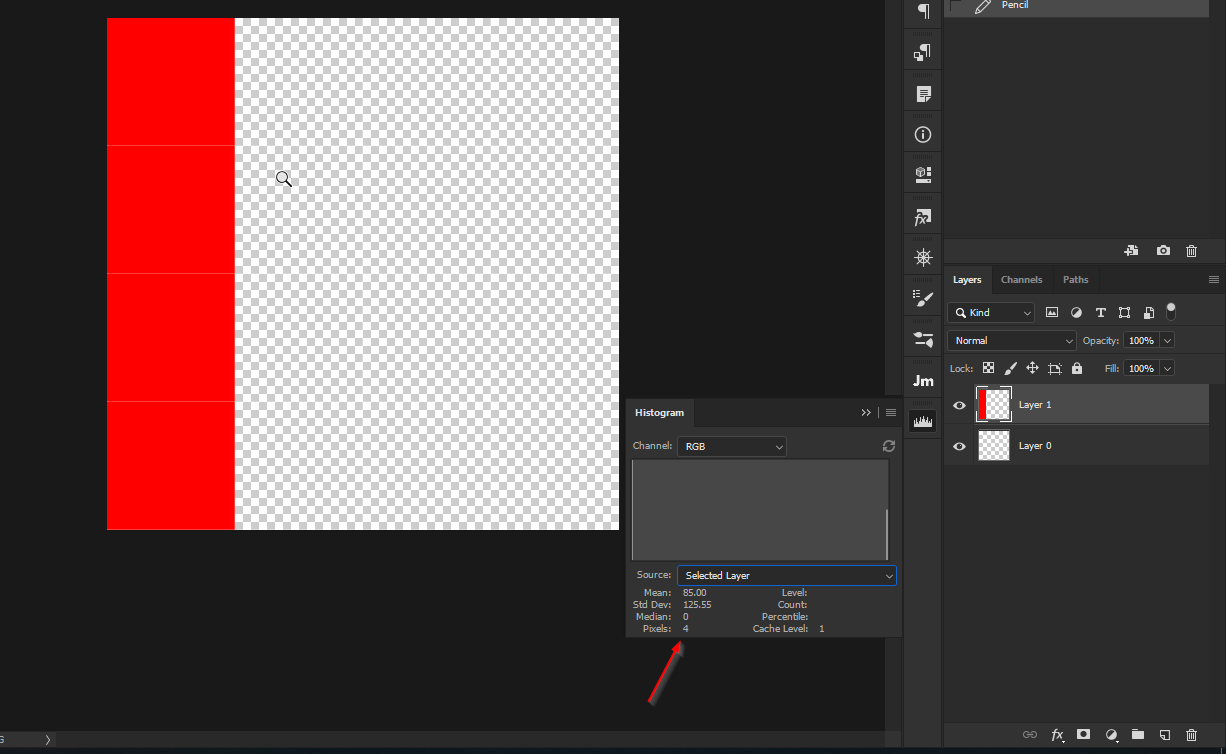
Copy link to clipboard
Copied
I forgot that a histogram will only get the pixels of a selection also. So this should work, as long as it's on a layer that doesn't have a layer mask.
#target photoshop
var doc = activeDocument
var curLay = doc.activeLayer
getSelc ();
var his = doc.histogram
var hisCount = 0
for (var i=0;i<his.length;i++){
hisCount+= his
}
var perc= hisCount/(doc.width.value*doc.height.value)
doc.selection.deselect()
alert (perc);
function getSelc(){
var idsetd = charIDToTypeID( "setd" );
var desc7 = new ActionDescriptor();
var idnull = charIDToTypeID( "null" );
var ref5 = new ActionReference();
var idChnl = charIDToTypeID( "Chnl" );
var idfsel = charIDToTypeID( "fsel" );
ref5.putProperty( idChnl, idfsel );
desc7.putReference( idnull, ref5 );
var idT = charIDToTypeID( "T " );
var ref6 = new ActionReference();
var idChnl = charIDToTypeID( "Chnl" );
var idChnl = charIDToTypeID( "Chnl" );
var idTrsp = charIDToTypeID( "Trsp" );
ref6.putEnumerated( idChnl, idChnl, idTrsp );
desc7.putReference( idT, ref6 );
executeAction( idsetd, desc7, DialogModes.NO );
}
Copy link to clipboard
Copied
Works! ![]()
easy and did the job, thank you!
Copy link to clipboard
Copied
Glad it worked.
Copy link to clipboard
Copied
Sorry to bring this thread out of the dead, just wanted to ask a question about the script.
I've noticed that perc returns 1 in cases where I have an empty layer and I have a full layer, shouldn't an empty layer give 0? how do we differ an empty layer from a full layer? ![]()
picture examples:
EMPTY LAYER (covers 0% of the canvas)
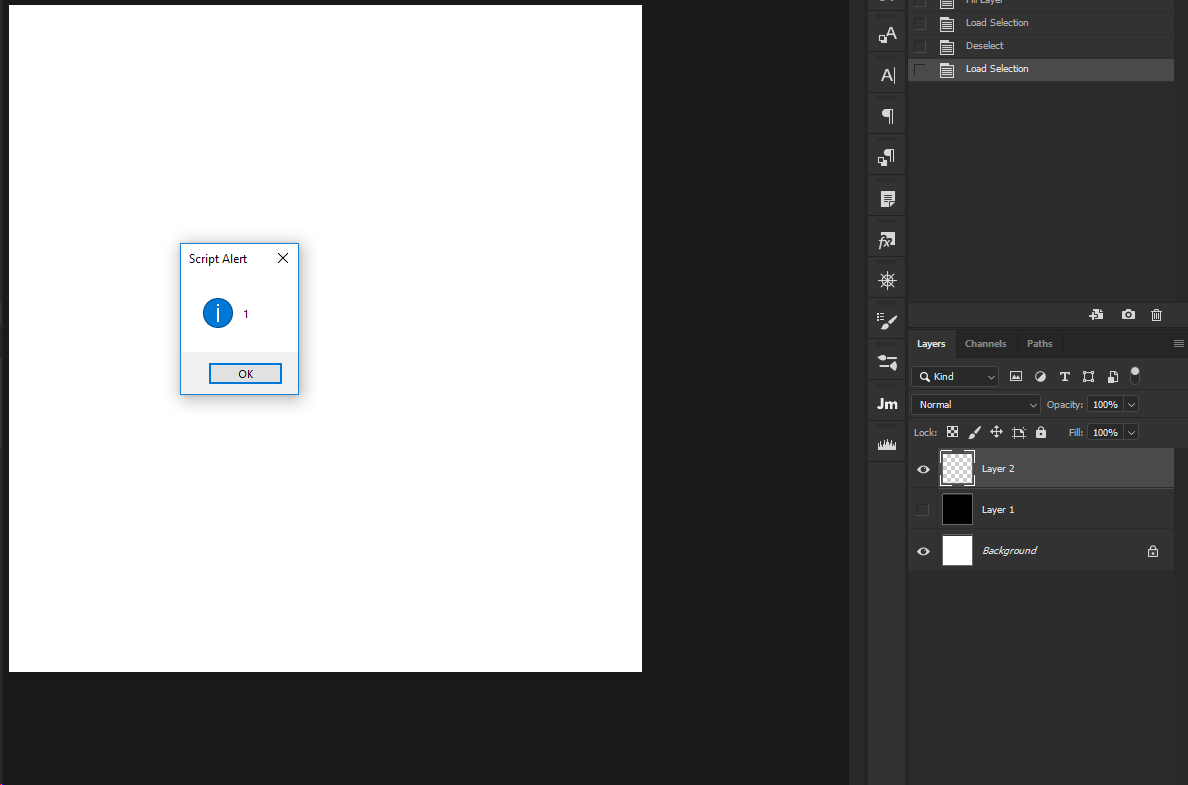
FULL LAYER (covers 100% of the canvas)
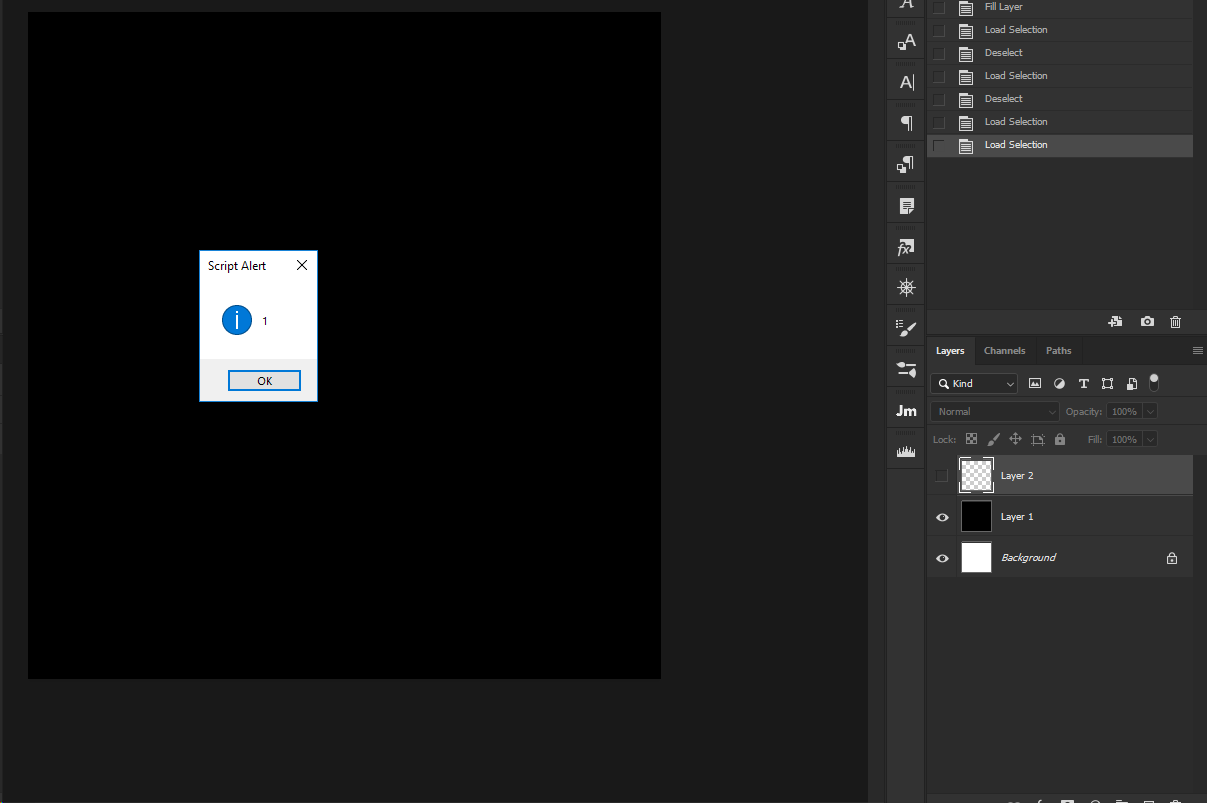
Copy link to clipboard
Copied
I got a solution myself here ![]() I've used r-bin's copy() function that checks if a copy can be made using try and catch from this thread Try to copy when no pixels where selected
I've used r-bin's copy() function that checks if a copy can be made using try and catch from this thread Try to copy when no pixels where selected
#target photoshop
var perc = getSelc();
alert (perc);
function getSelc()
{
var idsetd = charIDToTypeID( "setd" );
var desc7 = new ActionDescriptor();
var idnull = charIDToTypeID( "null" );
var ref5 = new ActionReference();
var idChnl = charIDToTypeID( "Chnl" );
var idfsel = charIDToTypeID( "fsel" );
ref5.putProperty( idChnl, idfsel );
desc7.putReference( idnull, ref5 );
var idT = charIDToTypeID( "T " );
var ref6 = new ActionReference();
var idChnl = charIDToTypeID( "Chnl" );
var idChnl = charIDToTypeID( "Chnl" );
var idTrsp = charIDToTypeID( "Trsp" );
ref6.putEnumerated( idChnl, idChnl, idTrsp );
desc7.putReference( idT, ref6 );
executeAction( idsetd, desc7, DialogModes.NO );
var his = app.activeDocument.histogram
var hisCount = 0
for (var i=0;i<his.length;i++){
hisCount+= his
}
app.activeDocument.selection.selectAll();
if (hisCount == app.activeDocument.width.value*app.activeDocument.height.value) // perc = 1 in two cases. layer is empty, layer is full
{
if (copy()) // if it can copy it means perc isn't empty
{
return 1;
}
else
{
return 0;
}
}
return hisCount/(app.activeDocument.width.value*app.activeDocument.height.value);
}
function copy()
{
try
{
executeAction(stringIDToTypeID("copyEvent"), undefined, DialogModes.NO);
}
catch(e)
{
return false;
}
return true;
}
Copy link to clipboard
Copied
My script uses the histogram, and it views transparency as white, so a layer that is all transparent will register as 100% or 1 in the alert. I modified the script to check for transparency.
#target photoshop
var doc = activeDocument
var curLay = doc.activeLayer
var trans = true;
getSelc ();
try{var b = doc.selection.bounds}
catch(e){trans = false}
var his = doc.histogram
var hisCount = 0
for (var i=0;i<his.length;i++){
hisCount+= his
}
var perc= hisCount/(doc.width.value*doc.height.value)
doc.selection.deselect()
if(trans){alert (perc)}
else{alert('The layer is transparent.')}
function getSelc(){
var idsetd = charIDToTypeID( "setd" );
var desc7 = new ActionDescriptor();
var idnull = charIDToTypeID( "null" );
var ref5 = new ActionReference();
var idChnl = charIDToTypeID( "Chnl" );
var idfsel = charIDToTypeID( "fsel" );
ref5.putProperty( idChnl, idfsel );
desc7.putReference( idnull, ref5 );
var idT = charIDToTypeID( "T " );
var ref6 = new ActionReference();
var idChnl = charIDToTypeID( "Chnl" );
var idChnl = charIDToTypeID( "Chnl" );
var idTrsp = charIDToTypeID( "Trsp" );
ref6.putEnumerated( idChnl, idChnl, idTrsp );
desc7.putReference( idT, ref6 );
executeAction( idsetd, desc7, DialogModes.NO );
}