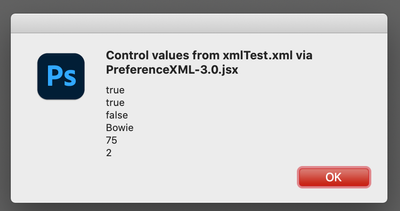Copy link to clipboard
Copied
I am interested to find out how a preference file works with a custom script.
How is the preference file or settings file normally attached to the script?
Does this makes sense to attach the parent-settings.jsx to the parent .jsx script?
parent.jsx
parent-settings.jsx
 3 Correct answers
3 Correct answers
Put your variables to 'parent-settings.jsx' and at beginning of 'parent.jsx' use evalFile() method with path to 'parent-settings.jsx' to collect its content for later use by 'parent.jsx'.
Ok, I revamped my script. It now allows for you to create a default preference, as well as saved preferences. You can save various preferences, using the Create New Preset Button. If you want to actually use that preset and set it as the default, you first select it in the dropdownlist then hit the Save as Default button.
To actually get the values to another script, copy the code for the UI to that script. You can omit all the onClick and onChange functions within the block to make the UI. In
...You still need all this code in the script that reads the XML
///////////Preference and XML vars YOU NEED ALL THIS CODE
var presetList = new Array( );//Blank array to be populated with the users preferences stored in an XML file
var xmlFile = new File('~/Desktop/XYZ/xmlTest.xml');
if(xmlFile.exists){
prefXML = new XML(readXMLFile(xmlFile))
};// see if a preference file exists and load it.
else {alert('There is no preset file')}
var dlg = new Window('dialog','XML TestExplore related tutorials & articles
Copy link to clipboard
Copied
Ok, I revamped my script. It now allows for you to create a default preference, as well as saved preferences. You can save various preferences, using the Create New Preset Button. If you want to actually use that preset and set it as the default, you first select it in the dropdownlist then hit the Save as Default button.
To actually get the values to another script, copy the code for the UI to that script. You can omit all the onClick and onChange functions within the block to make the UI. Instead of using dlg.show(), use dlg.hide(). This will end the creation of the UI, but it will not show the UI. Then you just use the variables in the UI to get the values, as normal.
It's best to set a default value before setting other saved preferences.
///////////Preference and XML vars
var startNodes = new XML('<root><presets><preset presetName ="Default"/></presets></root>');//creates a start for addin info to the XML preference file.
//var startNodes = new XML('<root><presets><preset presetName ="Current Default"/></presets></root>');//creates a start for addin info to the XML preference file.
var prefXML = new XML();// the actual XML file that holds the preferences until written to a file.
//var prefXML = new XML();// the actual XML file that holds the preferences until written to a file.
var presetList = new Array( );//Blank array to be populated with the users preferences stored in an XML file
var saveName;//Name for the saved preset
var useDefault = false;
var xmlFile = new File('~/Desktop/XYZ/xmlTest.xml');
if(xmlFile.exists){
prefXML = new XML(readXMLFile(xmlFile))
};// see if a preference file exists and load it.
else {prefXML = startNodes}
var dlg = new Window('dialog','XML Test')
/////////All elements separated in a separate window
///////////////////////////////////////////////////////////////////////////////////////////
var dlg = new Window('dialog','XML Test')
var myCheckBox = dlg.add('checkbox',undefined,'Check Box'); myCheckBox.name='myCheckBox';
var myRadio1 = dlg.add('radiobutton',undefined,'Radio 1'); myRadio1.name='myRadio1';
var myRadio2 = dlg.add('radiobutton',undefined,'Radio 2'); myRadio2.name='myRadio2';
myRadio1.value = true;
var myEditT = dlg.add('edittext',undefined,'Edit Test '); myEditT.name='myEditT';
var myStaticT = dlg.add('statictext',undefined,'Static Test '); myStaticT.name='myStaticT';
var mySlider = dlg.add('slider',undefined,25,0,100); mySlider.name='mySlider';
var myDropList = dlg.add('dropdownlist',undefined,['one','two','three']); myDropList.name='myDropList';
///////////////////////////////////////////////////////////////////////////////////////////////////////////////////////////////////////////////
///xxxxxxxxxxxxxxxxxxxxxxxxxxxxxxxxxxxxxxxxxxxxxxxxxxx
/////////////////////////////////// This needs to be in any dialog box for the presets to work///////////////////////////////////////////////////////////
/////////////////////////////////// The name of the dialog has to match whatever is in the current UI///////////////////////////////////////////
dlg.gp = dlg.add('group');
dlg.gp.orientation = 'row';
var presetListDrop = dlg.gp.add('dropdownlist',undefined, ['No Presets']); //presetListDrop.name = 'presetListDrop';
presetListDrop.size = [200,16]
presetListDrop.selection = 0;
presetListDrop.onChange = function(){//updates UI when new preset is selected
if(prefXML.presets.children().length()>0){//loads presets into UI
setUIvar(prefXML,parseInt(presetListDrop.selection),dlg);
};
};
var saveDefault = dlg.gp.add('button',undefined,'save as default')
var saveP = dlg.gp.add('button',undefined,'Create New Preset')
var deleteP = dlg.gp.add('button',undefined,'Delete Current Preset')
saveDefault.onClick = function(){
var goodName = true;
storeDefaultPrefs ();
dlg.close();
};
//==============================
saveP.onClick = function(){
var goodName = true;
saveName = prompt ('Enter a name for the preset', '', 'Preset Save');
////////////////////////////////////////////////////////////////////////////////////////////////////////////////////////////
for(var i=0;i<presetListDrop.items.length;i++){
if(presetListDrop.items[i].text==saveName){
goodName = false;
alert(saveName +' is already in use. Choose another name.')
}
}
if(saveName && goodName){
storePrefs()
presetListDrop.selection = presetListDrop.items.length -1
}
};
deleteP.onClick = function(){
if(isNaN(parseInt(presetListDrop.selection))){alert('You must select a preset to delete first')}
else if(parseInt(presetListDrop.selection)==0){alert("You can't delete the default preference.")}
else{
var delPre = confirm ('Do you want to delete the preset "' + presetListDrop.selection.text +'"?', 'Yes', 'Delete Preset')
if(delPre){
delete prefXML.presets.preset[parseInt(presetListDrop.selection)];
setPresetList();
writeXMLFile(xmlFile,prefXML);
presetListDrop.selection = 0
}//end if
};//end else
};//end function
if(prefXML.presets.children().length()>0){//loads presets into UI
setPresetList()
setUIvar(prefXML,0,dlg)
presetListDrop.selection = 0
}
///////////////////////////////////////////////////////////////////////////////////////////////////////////////////////////////////////////////////////////////////////
var myOkButton = dlg.add('button',undefined,'Close');
myOkButton.onClick = function(){dlg.close()};
dlg.show();
////////////////////////////////Presets//////////////////////////////////////////////////////////////////////////////////////////////////////////////////////////////////////////////////////////////////////////
///////////////////////////////////////////////////////////////////////////////////////////////////////////////////////////////////////////////////////////////////////////////////////////////////////////////////////
//function to add a new preset
function storePrefs(){
var tempXML
tempXML = new XML('<root><presets><preset presetName ="' + saveName + '"/></presets></root>');
setXML(tempXML,0,dlg);
prefXML.presets.appendChild (XML(tempXML.presets.preset[0]))
setPresetList();
writeXMLFile(xmlFile,prefXML);
};//end function storePrefs
function storeDefaultPrefs(){
var tempXML
tempXML = new XML(startNodes);
setXML(tempXML,0,dlg);
if(prefXML.children().length()==0){
prefXML = new XML(tempXML);
}
else{
prefXML.presets.preset[0] = XML(tempXML.presets.preset[0])
};
writeXMLFile(xmlFile,prefXML);
};//end function storeDefaultPrefs
/////////////////////////////////////////////////////////////////////////////////////////////////////
//function loops through the ui object and if the control items have been assigned a name it stores the name and the value to an XML file.
function setXML(x,n,d){//x = xml file, n = starting node, d = dialog.
for(var i = 0;i<d.children.length;i++){
if(d.children[i].type == 'panel' || d.children[i].type == 'group' || d.children[i].type == 'tabbedpanel' || d.children[i].type == 'tab'){setXML(x,n,d.children[i])}//loops though UI and restarts function if it comes to a container that might have more children
else{
if(d.children[i].name){//check to make sure the control has a name assigned so that it only records those with name.
switch(d.children[i].type){
case 'radiobutton':
x.presets.child(n).appendChild(XML('<' + d.children[i].name +' type="' + d.children[i].type + '">' + d.children[i].value + '</' + d.children[i].name + '>'));
break;
case 'checkbox':
x.presets.child(n).appendChild(XML('<' + d.children[i].name +' type="' + d.children[i].type + '">' + d.children[i].value + '</' + d.children[i].name + '>'));
break;
case 'slider':
x.presets.child(n).appendChild(XML('<' + d.children[i].name +' type="' + d.children[i].type + '">' + d.children[i].value + '</' + d.children[i].name + '>'));
break;
case 'edittext':
x.presets.child(n).appendChild(XML('<' + d.children[i].name +' type="' + d.children[i].type + '"><![CDATA[' + d.children[i].text + ']]\></' + d.children[i].name + '>'));
break;
case 'dropdownlist':
if(d.children[i].selection){varHold = d.children[i].selection.text}
else{varHold = 'null'};
x.presets.child(n).appendChild(XML('<' + d.children[i].name +' selecIndex="' + d.children[i].selection + '" type="' + d.children[i].type + '"><![CDATA[' + varHold + ']]\></' + d.children[i].name + '>'));
break;
};//end switch
}//end if for child having name
};//end else
};//end for loop
}//end function setXML
////////////////////////////////////////////////////////////////////////////////////////////////
//function loops through the ui object and if a control item has been assigned a name uses that name to look up the preset value in the XML.
function setUIvar(x,n,d){//x= xml file; n = node number (0 is default node), d = UI dialog
var currentXMLVal;//used to store values from XML file. When this value is assigned, it checks to see if value from XML exist
var noMatch = false
for(var i = 0;i<d.children.length;i++){
noMatch = false;
if(d.children[i].type == 'panel' || d.children[i].type == 'group' || d.children[i].type == 'tab' || d.children[i].type == 'tabbedpanel'){setUIvar(x,n,d.children[i])};//reruns function if child is container and not control item.
else{
if(d.children[i].name){//Checks to see if child has a name assigned so only will reset those control items that have a name will be stored.
try{
//Assigns all variables from presets node. The "n" tells which preset to select.
currentXMLVal = x.presets.preset[n].child(d.children[i].name);
if(currentXMLVal == 'null'){currentXMLVal = null};
}//end try
//catch assigns 'no_good' to current XMLVal so that if there is no value in the XML file, it will not try to assign a bad value to the UI controls.
catch(e){currentXMLVal = 'no_good'};//end catch
//switch makes sure proper type of value is reassigned back to UI controls.
if(x.presets.preset[n].child(d.children[i].name).length() > 0 || d.children[i].type == 'button'){
switch(d.children[i].type){
case 'radiobutton':
d.children[i].value = returnBoolean(currentXMLVal);
break;
case 'checkbox':
d.children[i].value = returnBoolean(currentXMLVal);
break;
case 'edittext':
d.children[i].text = currentXMLVal;
break;
case 'slider':
d.children[i].value = parseFloat(currentXMLVal);
break;
case 'dropdownlist':
varHold = false;
if(x.presets.preset[n].child(d.children[i].name).@selecIndex.toString() == 'null'){d.children[i].selection = null}
else{d.children[i].selection = parseInt(x.presets.preset[n].child(d.children[i].name).@selecIndex)};
break;
};//end switch else
};//end if to see if there is a good value from the XML
};//end if for UI control having name
};//end else for if child is container or control
};//end for loop
};//end function setUIvar
//function returns a boolean value. Values stored in XML are returned as strings, so they need to be converted back to boolean values.
function returnBoolean(b){
if(b == 'true'){return true}
else{return false}
};
//Function resets the values of the preset list when items are added or deleted.
function setPresetList(){
presetList = new Array();
presetListDrop.removeAll();
for(var i=0;i<prefXML.presets.children().length();i++){presetListDrop.add('item',prefXML.presets.children()[i].@presetName)}
};//end function setPresetList
function readXMLFile(file) {
if (!file.exists) {
alert( "Cannot find file: " + deodeURI(file.absoluteURI));
}
else{
file.encoding = "UTF8";
file.lineFeed = "unix";
file.open("r", "TEXT", "????");
var str = file.read();
file.close();
return new XML(str);
};
};
function writeXMLFile(file, xml) {
file.encoding = "UTF8";
file.open("w", "TEXT", "????");
//unicode signature, this is UTF16 but will convert to UTF8 "EF BB BF"
file.write("\uFEFF");
file.lineFeed = "unix";
if (!(xml instanceof XML)) {
for(var g=0;g<scriptArray.length;g++){
try{
file.writeln (scriptArray[g].toString())
}
catch(e){}
};//end for loop
}
else{file.write(xml.toXMLString())};
file.close();
};
Copy link to clipboard
Copied
This would be a template for your working file. It will read the XML, but will not display the UI. I has the same code for the UI as the actual UI script. I put in an alert to get two of the UI values, just to give you an idea of how it works.
///////////Preference and XML vars
var presetList = new Array( );//Blank array to be populated with the users preferences stored in an XML file
var xmlFile = new File('~/Desktop/XYZ/xmlTest.xml');
if(xmlFile.exists){
prefXML = new XML(readXMLFile(xmlFile))
};// see if a preference file exists and load it.
else {alert('There is no preset file')}
var dlg = new Window('dialog','XML Test')
/////////All elements separated in a separate window
///////////////////////////////////////////////////////////////////////////////////////////
var dlg = new Window('dialog','XML Test')
var myCheckBox = dlg.add('checkbox',undefined,'Check Box'); myCheckBox.name='myCheckBox';
var myRadio1 = dlg.add('radiobutton',undefined,'Radio 1'); myRadio1.name='myRadio1';
var myRadio2 = dlg.add('radiobutton',undefined,'Radio 2'); myRadio2.name='myRadio2';
myRadio1.value = true;
var myEditT = dlg.add('edittext',undefined,'Edit Test '); myEditT.name='myEditT';
var myStaticT = dlg.add('statictext',undefined,'Static Test '); myStaticT.name='myStaticT';
var mySlider = dlg.add('slider',undefined,25,0,100); mySlider.name='mySlider';
var myDropList = dlg.add('dropdownlist',undefined,['one','two','three']); myDropList.name='myDropList';
///////////////////////////////////////////////////////////////////////////////////////////////////////////////////////////////////////////////
///xxxxxxxxxxxxxxxxxxxxxxxxxxxxxxxxxxxxxxxxxxxxxxxxxxx
/////////////////////////////////// This needs to be in any dialog box for the presets to work///////////////////////////////////////////////////////////
/////////////////////////////////// The name of the dialog has to match whatever is in the current UI///////////////////////////////////////////
dlg.gp = dlg.add('group');
dlg.gp.orientation = 'row';
var presetListDrop = dlg.gp.add('dropdownlist',undefined, ['No Presets']); //presetListDrop.name = 'presetListDrop';
presetListDrop.size = [200,16]
presetListDrop.selection = 0;
if(prefXML.presets.children().length()>0){//loads presets into UI
setPresetList()
setUIvar(prefXML,0,dlg)
presetListDrop.selection = 0
}
///////////////////////////////////////////////////////////////////////////////////////////////////////////////////////////////////////////////////////////////////////
dlg.hide();
////////////////////////////////////////////////////
alert (myCheckBox.value + '\n' + myEditT.text)
////////////////////////////////Presets//////////////////////////////////////////////////////////////////////////////////////////////////////////////////////////////////////////////////////////////////////////
////////////////////////////////////////////////////////////////////////////////////////////////
//function loops through the ui object and if a control item has been assigned a name uses that name to look up the preset value in the XML.
function setUIvar(x,n,d){//x= xml file; n = node number (0 is default node), d = UI dialog
var currentXMLVal;//used to store values from XML file. When this value is assigned, it checks to see if value from XML exist
var noMatch = false
for(var i = 0;i<d.children.length;i++){
noMatch = false;
if(d.children[i].type == 'panel' || d.children[i].type == 'group' || d.children[i].type == 'tab' || d.children[i].type == 'tabbedpanel'){setUIvar(x,n,d.children[i])};//reruns function if child is container and not control item.
else{
if(d.children[i].name){//Checks to see if child has a name assigned so only will reset those control items that have a name will be stored.
try{
//Assigns all variables from presets node. The "n" tells which preset to select.
currentXMLVal = x.presets.preset[n].child(d.children[i].name);
if(currentXMLVal == 'null'){currentXMLVal = null};
}//end try
//catch assigns 'no_good' to current XMLVal so that if there is no value in the XML file, it will not try to assign a bad value to the UI controls.
catch(e){currentXMLVal = 'no_good'};//end catch
//switch makes sure proper type of value is reassigned back to UI controls.
if(x.presets.preset[n].child(d.children[i].name).length() > 0 || d.children[i].type == 'button'){
switch(d.children[i].type){
case 'radiobutton':
d.children[i].value = returnBoolean(currentXMLVal);
break;
case 'checkbox':
d.children[i].value = returnBoolean(currentXMLVal);
break;
case 'edittext':
d.children[i].text = currentXMLVal;
break;
case 'slider':
d.children[i].value = parseFloat(currentXMLVal);
break;
case 'dropdownlist':
varHold = false;
if(x.presets.preset[n].child(d.children[i].name).@selecIndex.toString() == 'null'){d.children[i].selection = null}
else{d.children[i].selection = parseInt(x.presets.preset[n].child(d.children[i].name).@selecIndex)};
break;
};//end switch else
};//end if to see if there is a good value from the XML
};//end if for UI control having name
};//end else for if child is container or control
};//end for loop
};//end function setUIvar
//function returns a boolean value. Values stored in XML are returned as strings, so they need to be converted back to boolean values.
function returnBoolean(b){
if(b == 'true'){return true}
else{return false}
};
//Function resets the values of the preset list when items are added or deleted.
function setPresetList(){
presetList = new Array();
presetListDrop.removeAll();
for(var i=0;i<prefXML.presets.children().length();i++){presetListDrop.add('item',prefXML.presets.children()[i].@presetName)}
};//end function setPresetList
function readXMLFile(file) {
if (!file.exists) {
alert( "Cannot find file: " + deodeURI(file.absoluteURI));
}
else{
file.encoding = "UTF8";
file.lineFeed = "unix";
file.open("r", "TEXT", "????");
var str = file.read();
file.close();
return new XML(str);
};
};
Copy link to clipboard
Copied
You are so kind to provide both script options to work with the default preference and saved preferences. The scripts are very helpful to understand how to implement a preference file. I greatly appreciate your help!
Copy link to clipboard
Copied
Hopefully, it will work out for you. It's been great for all the scripts that I've written.
Copy link to clipboard
Copied
Thanks Chuck, the functionality of your script saving, reusing, and updating presets is very useful.
I copied the UI portion of your script to a new script file and was able to alert the values from the XML file.
The issue is that I'm only able to get the original default values even after I update the preference XML with new data. I'm not sure if I'm doing this correctly tho, because it worked without having to deal with the dlg.hide() and onClick(), onChange() methods. Here is a screen recording for reference:
https://imageasel.com/wp-content/uploads/Screen-Recording-2022-02-28-at-10.36.49-PM.mp4
Copy link to clipboard
Copied
Do you have all the rest of the code from the script that reads the XML included: the functions that read the xml, sets the value, etc? It looks like a lot of that was deleted from your screen movie.
Also, if you want to get the value from the dropdownlist, you have to write it this way:
myDropList.selection //gets value of array position (0, 1, 2)
myDropList.selection.text //gets the text value of the list.
Copy link to clipboard
Copied
Yes I have the code, my bad, thaks for the clarifictation.
Copy link to clipboard
Copied
Thank you for your generous help, Chuck! The preferences scripts work great.
I am able to read the values from the preference file using a separate script. Able to save a preference file preset and read the preset values.
This is a great script that has a lot of potentials and exceeded my expectations.
Thank you so much!
Copy link to clipboard
Copied
Glad it's working for you.
Copy link to clipboard
Copied
You still need all this code in the script that reads the XML
///////////Preference and XML vars YOU NEED ALL THIS CODE
var presetList = new Array( );//Blank array to be populated with the users preferences stored in an XML file
var xmlFile = new File('~/Desktop/XYZ/xmlTest.xml');
if(xmlFile.exists){
prefXML = new XML(readXMLFile(xmlFile))
};// see if a preference file exists and load it.
else {alert('There is no preset file')}
var dlg = new Window('dialog','XML Test')
/////////All elements separated in a separate window
/////////////////////////////////////////////////////////////////////////////////////////// THIS PART WHICH IS JUST THE CODE FOR THE UI IS THE ONLY THING THAT YOU CAN CHANGE
var dlg = new Window('dialog','XML Test')
var myCheckBox = dlg.add('checkbox',undefined,'Check Box'); myCheckBox.name='myCheckBox';
var myRadio1 = dlg.add('radiobutton',undefined,'Radio 1'); myRadio1.name='myRadio1';
var myRadio2 = dlg.add('radiobutton',undefined,'Radio 2'); myRadio2.name='myRadio2';
myRadio1.value = true;
var myEditT = dlg.add('edittext',undefined,'Edit Test '); myEditT.name='myEditT';
var myStaticT = dlg.add('statictext',undefined,'Static Test '); myStaticT.name='myStaticT';
var mySlider = dlg.add('slider',undefined,25,0,100); mySlider.name='mySlider';
var myDropList = dlg.add('dropdownlist',undefined,['one','two','three']); myDropList.name='myDropList';
///////////////////////////////////////////////////////////////////////////////////////////////////////////////////////////////////////////////
///xxxxxxxxxxxxxxxxxxxxxxxxxxxxxxxxxxxxxxxxxxxxxxxxxxx
/////////////////////////////////// This needs to be in any dialog box for the presets to work///////////////////////////////////////////////////////////
/////////////////////////////////// The name of the dialog has to match whatever is in the current UI///////////////////////////////////////////
dlg.gp = dlg.add('group');
dlg.gp.orientation = 'row';
var presetListDrop = dlg.gp.add('dropdownlist',undefined, ['No Presets']); //presetListDrop.name = 'presetListDrop';
presetListDrop.size = [200,16]
presetListDrop.selection = 0;
if(prefXML.presets.children().length()>0){//loads presets into UI
setPresetList()
setUIvar(prefXML,0,dlg)
presetListDrop.selection = 0
}
///////////////////////////////////////////////////////////////////////////////////////////////////////////////////////////////////////////////////////////////////////
dlg.hide();
////////////////////////////////////////////////////
alert (myCheckBox.value + '\n' + myEditT.text)
// YOU NEED THE REST OF THIS CODE
////////////////////////////////Presets//////////////////////////////////////////////////////////////////////////////////////////////////////////////////////////////////////////////////////////////////////////
////////////////////////////////////////////////////////////////////////////////////////////////
//function loops through the ui object and if a control item has been assigned a name uses that name to look up the preset value in the XML.
function setUIvar(x,n,d){//x= xml file; n = node number (0 is default node), d = UI dialog
var currentXMLVal;//used to store values from XML file. When this value is assigned, it checks to see if value from XML exist
var noMatch = false
for(var i = 0;i<d.children.length;i++){
noMatch = false;
if(d.children[i].type == 'panel' || d.children[i].type == 'group' || d.children[i].type == 'tab' || d.children[i].type == 'tabbedpanel'){setUIvar(x,n,d.children[i])};//reruns function if child is container and not control item.
else{
if(d.children[i].name){//Checks to see if child has a name assigned so only will reset those control items that have a name will be stored.
try{
//Assigns all variables from presets node. The "n" tells which preset to select.
currentXMLVal = x.presets.preset[n].child(d.children[i].name);
if(currentXMLVal == 'null'){currentXMLVal = null};
}//end try
//catch assigns 'no_good' to current XMLVal so that if there is no value in the XML file, it will not try to assign a bad value to the UI controls.
catch(e){currentXMLVal = 'no_good'};//end catch
//switch makes sure proper type of value is reassigned back to UI controls.
if(x.presets.preset[n].child(d.children[i].name).length() > 0 || d.children[i].type == 'button'){
switch(d.children[i].type){
case 'radiobutton':
d.children[i].value = returnBoolean(currentXMLVal);
break;
case 'checkbox':
d.children[i].value = returnBoolean(currentXMLVal);
break;
case 'edittext':
d.children[i].text = currentXMLVal;
break;
case 'slider':
d.children[i].value = parseFloat(currentXMLVal);
break;
case 'dropdownlist':
varHold = false;
if(x.presets.preset[n].child(d.children[i].name).@selecIndex.toString() == 'null'){d.children[i].selection = null}
else{d.children[i].selection = parseInt(x.presets.preset[n].child(d.children[i].name).@selecIndex)};
break;
};//end switch else
};//end if to see if there is a good value from the XML
};//end if for UI control having name
};//end else for if child is container or control
};//end for loop
};//end function setUIvar
//function returns a boolean value. Values stored in XML are returned as strings, so they need to be converted back to boolean values.
function returnBoolean(b){
if(b == 'true'){return true}
else{return false}
};
//Function resets the values of the preset list when items are added or deleted.
function setPresetList(){
presetList = new Array();
presetListDrop.removeAll();
for(var i=0;i<prefXML.presets.children().length();i++){presetListDrop.add('item',prefXML.presets.children()[i].@presetName)}
};//end function setPresetList
function readXMLFile(file) {
if (!file.exists) {
alert( "Cannot find file: " + deodeURI(file.absoluteURI));
}
else{
file.encoding = "UTF8";
file.lineFeed = "unix";
file.open("r", "TEXT", "????");
var str = file.read();
file.close();
return new XML(str);
};
}; Copy link to clipboard
Copied
When creating your own UI, you need to define each ui control that you want to record with a new variable name. You also want to name the control - see the last part of each control where I name the control my it's variable name. This enables the script to pull the name and use it in the XML to store and retrieve the value.
-
- 1
- 2
Find more inspiration, events, and resources on the new Adobe Community
Explore Now