 Adobe Community
Adobe Community
- Home
- Photoshop ecosystem
- Discussions
- Re: Script Recorded in action suddenly shows their...
- Re: Script Recorded in action suddenly shows their...
Copy link to clipboard
Copied
Hello everyone,
I use a lot of scripts and lately I began seeing the scripts show their entire path instead of just their name.
Canvas Square, 45, Canvas Down.jsx in this example is how it is now
Fit Later to Canvas.jsx in this example is how it used to be
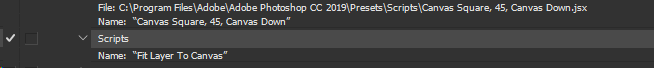
More than that, scripts that are definitely in the folder and working aren't working via actions and return the following error:
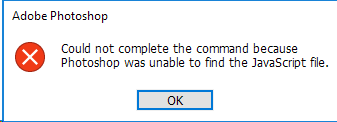
(they work if I don't record them and put them in an action; if I go to File > Scripts > choosing the script it works.)
I have quite a lot of actions and scripts, may it be the reason?
any help will be appreciated
 1 Correct answer
1 Correct answer
I am not sure, but instead of recording script by Action you my click 'Insert Menu Item' in dropdown menu of Action panel.
Explore related tutorials & articles
Copy link to clipboard
Copied
I am not sure, but instead of recording script by Action you my click 'Insert Menu Item' in dropdown menu of Action panel.
Copy link to clipboard
Copied
works ![]()
simple and efficient!