- Home
- Photoshop ecosystem
- Discussions
- Re: Script to arrange artboard in grid
- Re: Script to arrange artboard in grid
Copy link to clipboard
Copied
Hello guys, I need a script to arrange selected artboards in a grid format in photoshop cc 2017 or cc 2018. Thanks in advance
 1 Correct answer
1 Correct answer
...var clms = 5;
var space_x = 20;
var space_y = 20;
clms = prompt("Columns", clms, "Input");
if (clms)
{
clms = Number(clms);
var arts = new Array();
var w = 0;
var h = 0;
for (var i = 0; i < activeDocument.layerSets.length; i++)
{
var r = new ActionReference();
r.putProperty(stringIDToTypeID("property"), stringIDToTypeID("artboardEnabled"));
r.putIdentifier(stringIDToTypeID("layer"), activeDocument.layerSets.id);
if (exec
Explore related tutorials & articles
Copy link to clipboard
Copied
Can you upload image how result of script should look at your screen?
Copy link to clipboard
Copied
Here is more description A simple script to rearrange selected artboards into a grid with the option of how many rows and columns + how much spacing between them vertically and horizontally. Preferably in the order they're laid out in the layers panel. This is all assuming that the selected artboards have the same dimensions to make the math slightly easier. Final result will be as in screen shot.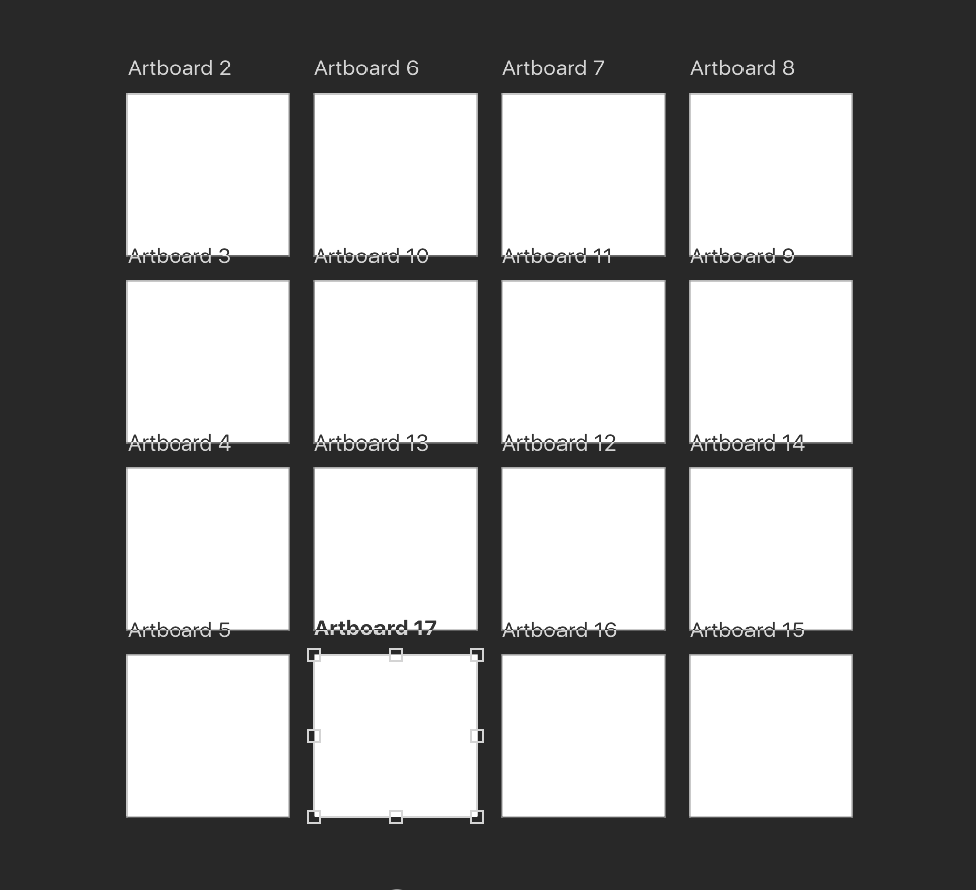
Copy link to clipboard
Copied
Hello, where can you share this script with me?
I need him very much.
Copy link to clipboard
Copied
I didn't make script for this. I just wanted to make the question more clear if other scripters would have interest.
Copy link to clipboard
Copied
var clms = 5;
var space_x = 20;
var space_y = 20;
clms = prompt("Columns", clms, "Input");
if (clms)
{
clms = Number(clms);
var arts = new Array();
var w = 0;
var h = 0;
for (var i = 0; i < activeDocument.layerSets.length; i++)
{
var r = new ActionReference();
r.putProperty(stringIDToTypeID("property"), stringIDToTypeID("artboardEnabled"));
r.putIdentifier(stringIDToTypeID("layer"), activeDocument.layerSets.id);
if (executeActionGet(r).getBoolean(stringIDToTypeID("artboardEnabled")))
{
var r = new ActionReference();
r.putProperty(stringIDToTypeID("property"), stringIDToTypeID("artboard"));
r.putIdentifier(stringIDToTypeID("layer"), activeDocument.layerSets.id);
var rect = executeActionGet(r).getObjectValue(stringIDToTypeID("artboard")).getObjectValue(stringIDToTypeID("artboardRect"));
var l = rect.getDouble(stringIDToTypeID("left"));
var t = rect.getDouble(stringIDToTypeID("top"));
var r = rect.getDouble(stringIDToTypeID("right"));
var b = rect.getDouble(stringIDToTypeID("bottom"));
arts.push([activeDocument.layerSets, [l,t,r,b]]);
var w1 = r-l;
var h1 = b-t;
if (w1 > w) w = w1;
if (h1 > h) h = h1;
}
}
var rows = Math.floor(arts.length/clms);
if (rows*clms < arts.length) ++rows;
var i = 0;
for (var y = 0; y < rows; y++)
{
var pos_y = y * (h + space_y);
for (var x = 0; x < clms; x++)
{
if (i >= arts.length) break;
activeDocument.activeLayer = arts[0];
var pos_x = x * (w + space_x);
move(pos_x-arts[1][0], pos_y-arts[1][1])
i += 1;
}
}
}
///////////////////////////////////////////////////////////////////////////
function move(x, y)
{
try {
var d = new ActionDescriptor();
var r = new ActionReference();
r.putEnumerated(stringIDToTypeID("layer"), stringIDToTypeID("ordinal"), stringIDToTypeID("targetEnum"));
d.putReference(stringIDToTypeID("null"), r);
var d1 = new ActionDescriptor();
d1.putUnitDouble(stringIDToTypeID("horizontal"), stringIDToTypeID("pixelsUnit"), x);
d1.putUnitDouble(stringIDToTypeID("vertical"), stringIDToTypeID("pixelsUnit"), y);
d.putObject(stringIDToTypeID("to"), stringIDToTypeID("offset"), d1);
executeAction(stringIDToTypeID("move"), d, DialogModes.NO);
}
catch (e) { throw(e); }
}
Copy link to clipboard
Copied
I saw you again. You really are the second enthusiastic foreigner I have ever met.
Thank you very much for your script he is very good
You are really a programming god
Copy link to clipboard
Copied
Hey, do you have an updated version of this for PS 2021 / 2022? It no longer works
Thanks
Copy link to clipboard
Copied
Transition from old forums crippled the code which it still works in 23.3.2.
Correct appropriate lines twice:
activeDocument.layerSets[i].id
and:
activeDocument.activeLayer = arts[x][0][i];
var pos_x = x * (w + space_x);
move(pos_x-arts[x][1][0], pos_y-arts[x][1][1])
After you make above changes, start with overlapping artboards and select all beside top one.
Copy link to clipboard
Copied
I thought it might be worth mentioning here that you can also use the "Align" and "Distribute" tools on artboards. Just select the artboards in the layers panel and then click one of the "Align" and "Distribute" icons.
Get ready! An upgraded Adobe Community experience is coming in January.
Learn more