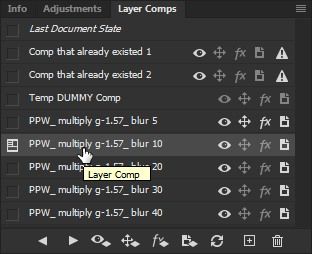Adobe Community
Adobe Community
- Home
- Photoshop ecosystem
- Discussions
- Re: Script to delete the last (recent) Layer Comps...
- Re: Script to delete the last (recent) Layer Comps...
Copy link to clipboard
Copied
I sometimes like to have an action lay down some variations + Layer Comps.
I flip through the Comps and when I've made my choice, I want to delete those temporary, say, last 2 to 5 Comps.
Is this possible with a script where I specify the amount of Comps to delete from the bottom?
After I decided on my favorite, I don't need any of the Comps anymore, and I can handle the rest with the action. Would just like a few scripts that "Delete 2 Last Comps", 3, 4, 5.
As they always seem to be added on the bottom, I'm hoping it's not elusive to do this...
Until now, I've always deleted the whole lot – but that's not professional... 😉
 1 Correct answer
1 Correct answer
while((lCs = (aD = activeDocument).layerComps).length &&
(lC = lCs[lCs.length - 1]).name.split(/^TMP_/)[1]) lC.remove()
Explore related tutorials & articles
Copy link to clipboard
Copied
Can you first use my code? I mean select the last layerComp you want to be kept (so most bottom of those you had before adding temporary ones) and then run the script please 😉
Copy link to clipboard
Copied
Ok, I forgot I can select the last one by action.
But do you leave the ones that were already there?
I'll test it...
Copy link to clipboard
Copied
Cool, that works! 🙂
But then I need another script, I think ...?
"If there are any Layer Comps already, select the bottom one"
Copy link to clipboard
Copied
if (lngth = (lCs = (aD = activeDocument).layerComps).length)
aHS = aD.activeHistoryState, lCs[lngth - 1].remove(),
aD.activeHistoryState = aHS
Copy link to clipboard
Copied
Thanks!
I just discovered I need the Temp DUMMY Comp anyway, cos after I ended on some favorite new Comp, I have to select the original bottom layer right before running your winning script. That is easy by applying the DUMMY via action.
Now, I was surprised that even though I had not checkmarked anything to save in the Comp, it changes my layers (hides new ones). I can either fix that in the action, but I think ideally I'd like to update the DUMMY Layer Comp by name.
So after my favorite Comp is selected and I Continue the script, I need ...
Temp DUMMY Comp.update; (recapture?)
so it doesn't change visibility when I apply it (to have it selected before your script)...
Is that a last favor you can perform? 😛
Is it the .recapture?
LayerComp
So I can often find the keywords, but then I lose hours figuring out how to use them...
Copy link to clipboard
Copied
Better if you post screenshots...
Copy link to clipboard
Copied
Let's say this is my favorite Comp.
I now am gonna apply the 'Temp Dummy Comp' to indicate up to where your script can delete (later I delete the DUMMY too).
But applying the DUMMY changes visibility in my layers (and action can't select it; maybe a script can?).
So can I first update (recapture) the DUMMY, like simply by name?
[pseudo code] getByName.layerComp("DUMMY").recapture;
Or does this have to go by Layer Comp index and opening up the next rabbit hole? (for me)
(again, if I can just select it by script, I think that solves it too)
Copy link to clipboard
Copied
You don't have to create temporary layer comp by your action. Just as last step of it record to the extra script I wrote. It is going to remove bottom unselected layer comp to select it without applying by retrieving saved earlier history state. Then you run my main script, and that is all.
Copy link to clipboard
Copied
It's just deleting like one Comp now.
It's unclear where I have to put the latest one...
We are using ONLY two pieces of script you gave, right? (and I have to add no history state, etc.?)
Don't I have to use your latest script like right before I start creating my 5 LayerComps?
Or right before the main script? (can it be in the same file?)
You are outclevering me again — which is too easy for you... 😜
We could resume tomorrow and I can think more about what it's doing first.
Copy link to clipboard
Copied
You're right, I didn't think much of this, so here is the correct code as one script:
lCs = (aD = activeDocument).layerComps
cmps = [].slice.call(lCs); while((lngth = lCs.length)
&& (lC = cmps.pop()).name != 'Temp DUMMY Comp')
lC.remove(); lngth && lC.remove()
Copy link to clipboard
Copied
That works perfectly 🙂
No DUMMY there! 😉
Phew & TYVM
Copy link to clipboard
Copied
No dummy? There is one. Ah wait, yes, it removes dummy layer comp.
Copy link to clipboard
Copied
As far as I can see, the last script is a trick to have the last Comp selected? 🙂
But my action does a bunch after that.
How can your main script know what the previous bottom Comp was?
Copy link to clipboard
Copied
"As far as I can see, the last script is a trick to have the last Comp selected? "
> Hm, maybe not, as it doesn't become highlighted at least...
Copy link to clipboard
Copied
Yes I do 🙂
Copy link to clipboard
Copied
"You must say to script (by selection I suggested) which is the last one that is important for you."
> That system is great (just one or two scripts needed, and not one for every amount.
Good that you optionally can select the last Comp that is important.
But in my case, it doesn't matter.
Please have the last one selected by a script I use at the start of the action, if you can...?
Copy link to clipboard
Copied
Maybe I can find that myself from what you supplied earlier...; in a day or two 😜
( select length-1 or something)
Copy link to clipboard
Copied
Ok, I realized I can solve that in the action by creating a DUMMY Layer Comp 🙂
Thank you for your patience and intelligent code! 🙂
Copy link to clipboard
Copied
Copy link to clipboard
Copied
I don't know if it is so on the inside...
I am just assuming since I'm removing them very soon after I created them... (and visually they always seem to add on to the bottom).
Copy link to clipboard
Copied
Yes, it confused me, but I believed that is mistake in request.
Copy link to clipboard
Copied
Copy link to clipboard
Copied
That's possible, but then forums should not exist maybe.
That is some pretty "boring stuff" and I always end up having to search the net to see an example I understand..
I do always consult the two 2 pdfs but I'm not familiar with methods by just seeing keywords...
The pdfs hardly have an example in them.
I just need small bits usually, but less obvious ones on many occasions.
More to follow... 😉
I am someone that hates asking and have usually spent half the day (or even years) on it already... 😉
I'm now just asking a bunch in a row, so I am done.
Well, I guess it never stops.... 😜
Copy link to clipboard
Copied
I agree, Adobe docs is unfriendly for beginners, especially those with no coding experience.
Copy link to clipboard
Copied
Visual example ...
An action makes 3 layers: R, G, B
I use the Layer Comps the action also made to flip through them and see what I prefer.
I decide to keep Green. My action removes Red and Blue layer.
I now want the R, G, B Comps gone (3 last ones). They were just for flipping through the variations.