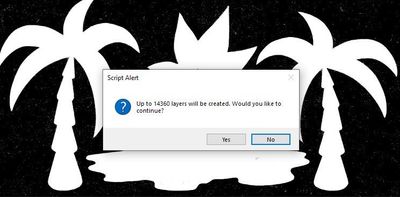Adobe Community
Adobe Community
- Home
- Photoshop ecosystem
- Discussions
- Re: Script to move each selected area to new layer
- Re: Script to move each selected area to new layer
Copy link to clipboard
Copied
It is possible to to move each manually selected area to a new layer ?
(similar to layer via cut)


 2 Correct answers
2 Correct answers
try this:
#target photoshop
activeDocument.suspendHistory('Divide by selection', 'main()')
function main() {
var doc = new AM('document'),
lr = new AM('layer'),
pth = new AM('path'),
targetLayer = lr.getProperty('layerID');
if (doc.hasProperty('selection')) lr.makePathFromSelection(2);
if (doc.getProperty('numberOfPaths')) {
var pathContents = pth.getProperty('pathContents').value.getList(stringIDToTypeID('pathComponents'))
for (var i = 0;find line
executeAction(s2t('cutToLayer'), undefined, DialogModes.NO);
and replace cutToLayer by copyToLayer:
executeAction(s2t('copyToLayer'), undefined, DialogModes.NO)
Explore related tutorials & articles
Copy link to clipboard
Copied
There is a script that uses transparency to isolate elements to individual layers:
https://photoshopscripts.wordpress.com/2012/12/09/split-to-layers/
Copy link to clipboard
Copied
Thank you, I know this script, I want to use manually selected areas!
At many cases it generates hundreds of layers
Copy link to clipboard
Copied
You have to adjust the tolerance/threshold value, but I understand.
I am not aware of an existing script or method to easily do this.
Copy link to clipboard
Copied
try this:
#target photoshop
activeDocument.suspendHistory('Divide by selection', 'main()')
function main() {
var doc = new AM('document'),
lr = new AM('layer'),
pth = new AM('path'),
targetLayer = lr.getProperty('layerID');
if (doc.hasProperty('selection')) lr.makePathFromSelection(2);
if (doc.getProperty('numberOfPaths')) {
var pathContents = pth.getProperty('pathContents').value.getList(stringIDToTypeID('pathComponents'))
for (var i = 0; i < pathContents.count; i++) {
pth.makePathFromSubpath(pathContents.getObjectValue(i))
pth.makeSelectionFromPath()
lr.select(targetLayer);
lr.cutToLayer();
}
lr.select(targetLayer)
lr.clearSelection()
pth.delete()
}
}
function AM(target, order) {
var s2t = stringIDToTypeID,
t2s = typeIDToStringID;
target = target ? s2t(target) : null;
this.getProperty = function (property, id, idxMode) {
property = s2t(property);
(r = new ActionReference()).putProperty(s2t('property'), property);
id != undefined ? (idxMode ? r.putIndex(target, id) : r.putIdentifier(target, id)) :
r.putEnumerated(target, s2t('ordinal'), order ? s2t(order) : s2t('targetEnum'));
return getDescValue(executeActionGet(r), property)
}
this.hasProperty = function (property, id, idxMode) {
property = s2t(property);
(r = new ActionReference()).putProperty(s2t('property'), property);
id ? (idxMode ? r.putIndex(target, id) : r.putIdentifier(target, id))
: r.putEnumerated(target, s2t('ordinal'), order ? s2t(order) : s2t('targetEnum'));
return executeActionGet(r).hasKey(property)
}
this.select = function (id) {
var r = new ActionReference();
if (typeof id == 'number') r.putIdentifier(target, id) else r.putName(target, id);
(d = new ActionDescriptor()).putReference(s2t('null'), r);
executeAction(s2t('select'), d, DialogModes.NO);
}
this.makeSelectionFromPath = function () {
(r = new ActionReference()).putProperty(s2t('channel'), s2t('selection'));
(d = new ActionDescriptor()).putReference(s2t('null'), r);
(r1 = new ActionReference()).putProperty(s2t('path'), s2t('workPath'));
d.putReference(s2t('to'), r1);
d.putBoolean(s2t('vectorMaskParams'), true);
executeAction(s2t('set'), d, DialogModes.NO);
}
this.deleteCurrentPath = function () {
(r = new ActionReference()).putProperty(s2t('path'), s2t('workPath'));
(d = new ActionDescriptor()).putReference(s2t('null'), r);
executeAction(s2t('delete'), d, DialogModes.NO);
}
this.makePathFromSelection = function (tolerance) {
tolerance = tolerance ? tolerance : 10;
(r = new ActionReference()).putClass(s2t('path'));
(d = new ActionDescriptor()).putReference(s2t('null'), r);
(r1 = new ActionReference()).putProperty(s2t('selectionClass'), s2t('selection'));
d.putReference(s2t('from'), r1);
d.putUnitDouble(s2t('tolerance'), s2t('pixelsUnit'), tolerance);
executeAction(s2t('make'), d, DialogModes.NO);
}
this.makePathFromSubpath = function (pth) {
(r = new ActionReference()).putProperty(stringIDToTypeID("path"), stringIDToTypeID("workPath"));
(d = new ActionDescriptor()).putReference(stringIDToTypeID("null"), r);
(l = new ActionList()).putObject(stringIDToTypeID("pathComponent"), pth);
d.putList(stringIDToTypeID("to"), l);
executeAction(stringIDToTypeID("set"), d, DialogModes.NO);
}
this.clearSelection = function () {
(r = new ActionReference()).putProperty(s2t('channel'), s2t('selection'));
(d = new ActionDescriptor()).putReference(s2t('null'), r);
d.putEnumerated(s2t('to'), s2t('ordinal'), s2t('none'));
executeAction(s2t('set'), d, DialogModes.NO);
}
this.delete = function (name) {
var r = new ActionReference();
if (name) r.putName(target, name) else r.putEnumerated(target, s2t('ordinal'), s2t('targetEnum'));
(d = new ActionDescriptor()).putReference(s2t('null'), r);
executeAction(s2t('delete'), d, DialogModes.NO);
}
this.cutToLayer = function () {
executeAction(s2t('cutToLayer'), undefined, DialogModes.NO);
}
function getDescValue(d, p) {
switch (d.getType(p)) {
case DescValueType.OBJECTTYPE: return { type: t2s(d.getObjectType(p)), value: d.getObjectValue(p) };
case DescValueType.LISTTYPE: return d.getList(p);
case DescValueType.REFERENCETYPE: return d.getReference(p);
case DescValueType.BOOLEANTYPE: return d.getBoolean(p);
case DescValueType.STRINGTYPE: return d.getString(p);
case DescValueType.INTEGERTYPE: return d.getInteger(p);
case DescValueType.LARGEINTEGERTYPE: return d.getLargeInteger(p);
case DescValueType.DOUBLETYPE: return d.getDouble(p);
case DescValueType.ALIASTYPE: return d.getPath(p);
case DescValueType.CLASSTYPE: return d.getClass(p);
case DescValueType.UNITDOUBLE: return (d.getUnitDoubleValue(p));
case DescValueType.ENUMERATEDTYPE: return { type: t2s(d.getEnumerationType(p)), value: t2s(d.getEnumerationValue(p)) };
default: break;
};
}
}
* intsead of selection, you can draw a crop zone with the pen tool - every closed path will be copied.
Copy link to clipboard
Copied
It is perfect, thank you @jazz-y
(Sorry for the late reply...)
Copy link to clipboard
Copied
Hi!
Would it take much time to modify the script a bit?
All the mechanics are the same, except that the selected areas are not cut to new layers, but copied?
And the original layer would remain untouched.
Copy link to clipboard
Copied
find line
executeAction(s2t('cutToLayer'), undefined, DialogModes.NO);
and replace cutToLayer by copyToLayer:
executeAction(s2t('copyToLayer'), undefined, DialogModes.NO)
Copy link to clipboard
Copied
Thank you!