- Home
- Photoshop ecosystem
- Discussions
- Script UI staying on screen after Cmd+tab
- Script UI staying on screen after Cmd+tab
Script UI staying on screen after Cmd+tab
Copy link to clipboard
Copied
I have a dialog that, among other things, allows you to select files to upload to our site (it just saves them into a folder that is then picked up by another script).
Unfortunately, I can't Cmd+Tab into another app and do something else while they upload because my dialog just stays on the screen until it's finished.
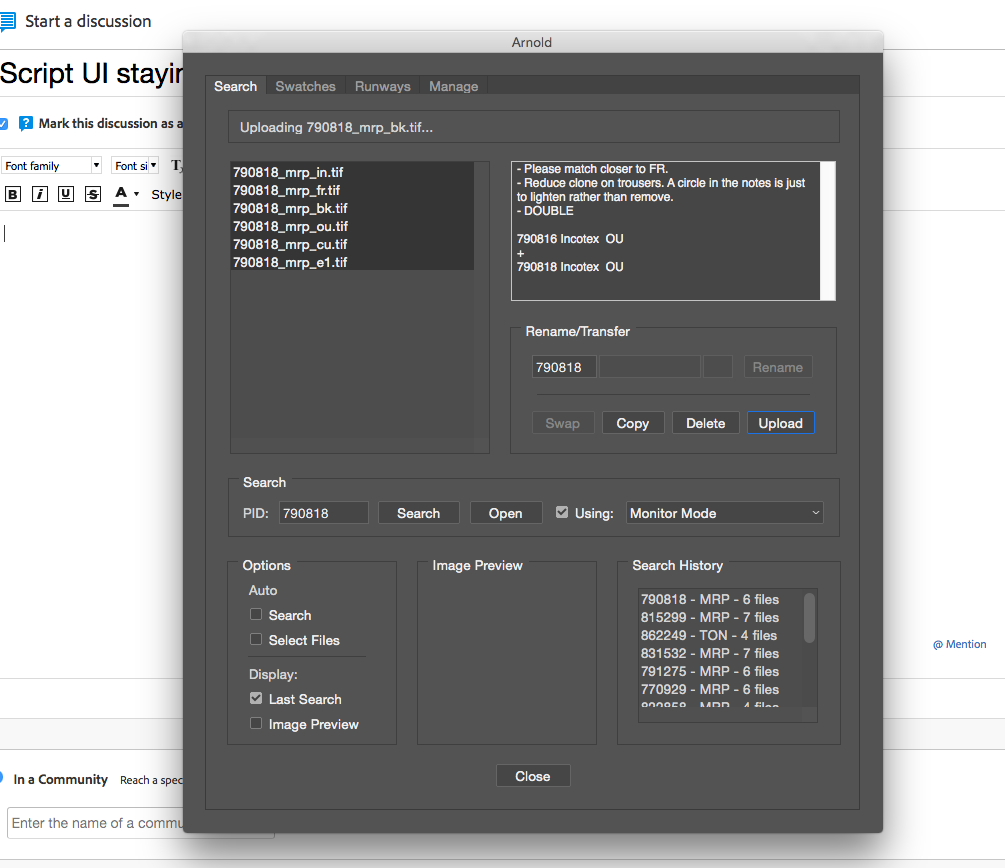
Is there any way to avoid this?
Explore related tutorials & articles
Copy link to clipboard
Copied
That sound like a Mac problem on Windows Alt+Tab your Option+Tab is used to switch application. If a ScriptUI Dialog is open in Photoshop I can use Alt+Tab to switch from Photoshop to for example switch to Chrome and in Chrome I can use Crtl+Tab to switch Chrome's tabs. That would be CMD+Tab on a Mac. So it looks like ON Windows Ctrl+Tab get passed to the current application where Atl+Tab your Option+Tab is an OS shortcut windows has for switching applications. In Photoshop with a ScriptUI dialog open Crtl+Tab (CMD+Tab) does nothing... The solution is to run Windows on your Mac.
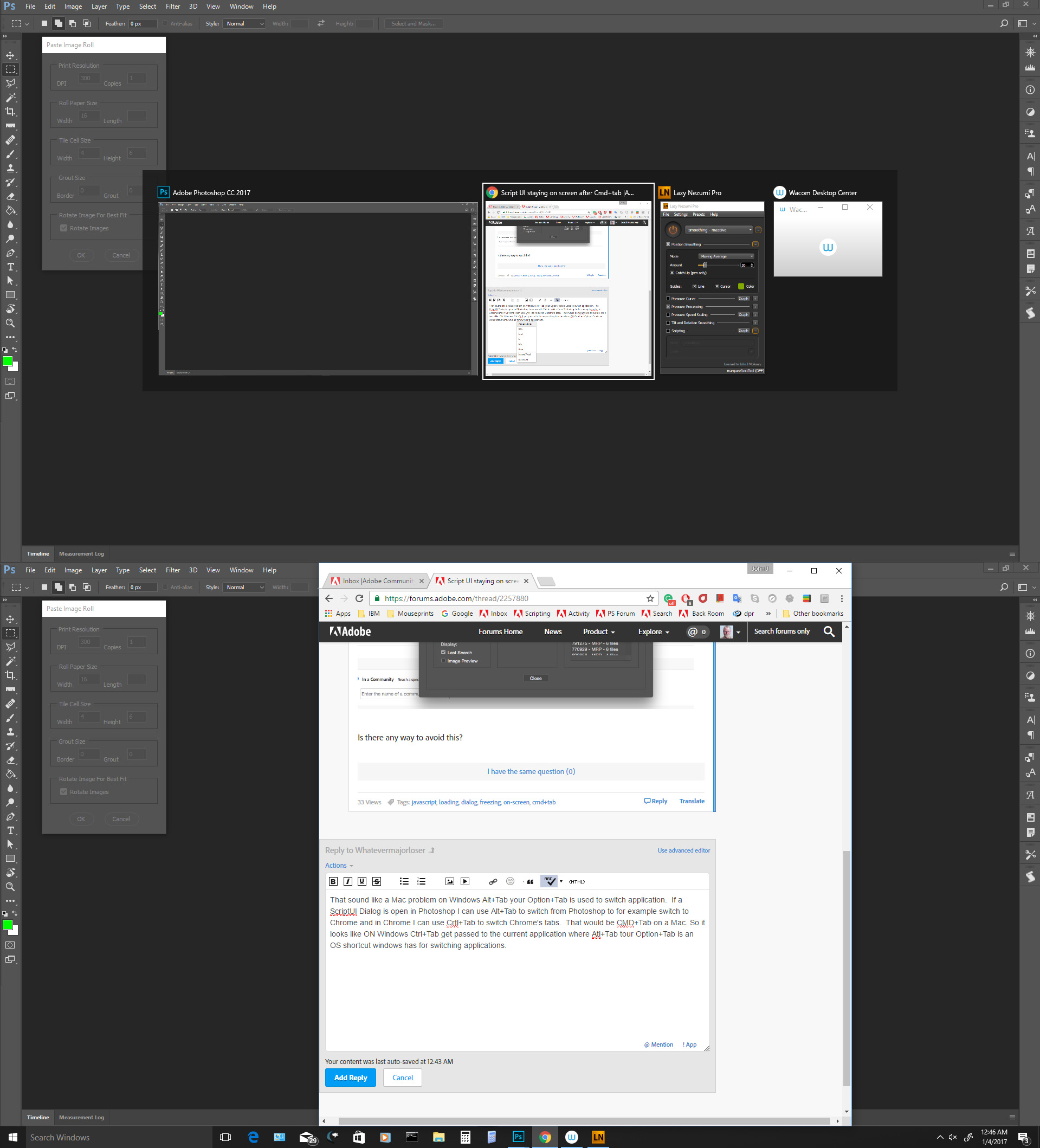
Copy link to clipboard
Copied
Haha, that sounds like an extreme solution to a problem this size!
I can Cmd+Tab just fine when the dialog is up and doing nothing, but it's only when it's in the middle of processing that it stays on the screen when I swatch applications.
Copy link to clipboard
Copied
I do not know how Mac OSX hadles runing task a active windows and window focus Perhaps the running process is stealing systen window focus from OSX CMD+Tab feature and the ScriptUI dialog window gets focus. It may be OSX is handling contention for systen Window focus.
Get ready! An upgraded Adobe Community experience is coming in January.
Learn more