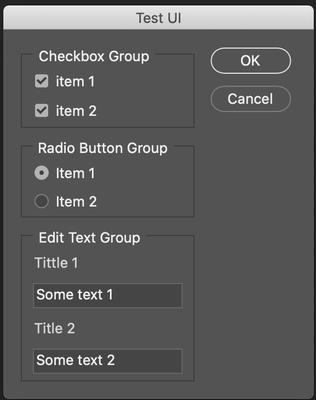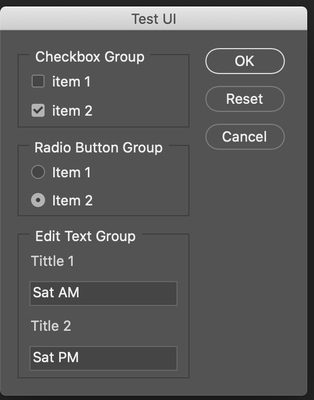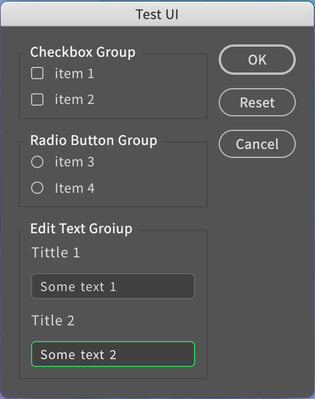Copy link to clipboard
Copied
The Photoshop script UI has a checkbox group, radio button group, and text field group. The script remembers the last used settings for the checkbox and radio buttons. But does not remember the last used text filed string.
I have a general idea of what needs to happen for the script to remember the text field input but don’t know how to implement it.
The text field string needs to be converted to a numerical value to save it as UI parameter. Then reconverted to a string for the script to display it in the text field input.
Can someone look at the script to help me find out why the string value is not retained when the script runs?
Thnak you
#target photoshop;
app.bringToFront();
cTID = function(s) { return cTID[s] || (cTID[s] = app.charIDToTypeID(s)); };
sTID = function(s) { return app.stringIDToTypeID(s); };
function showDialog() {
// DIALOG
// ======
var dialog = new Window("dialog");
dialog.text = "Test UI";
dialog.orientation = "row";
dialog.alignChildren = ["left","top"];
dialog.spacing = 10;
dialog.margins = 16;
// GROUP1
// ======
var group1 = dialog.add("group", undefined, {name: "group1"});
group1.preferredSize.width = 150;
group1.orientation = "column";
group1.alignChildren = ["fill","top"];
group1.spacing = 10;
group1.margins = 0;
group1.alignment = ["left","fill"];
// PANEL1
// ======
var panel1 = group1.add("panel", undefined, undefined, {name: "panel1"});
panel1.text = "Checkbox Group";
panel1.orientation = "column";
panel1.alignChildren = ["left","top"];
panel1.spacing = 10;
panel1.margins = 10;
panel1.alignment = ["fill","top"];
dialog.checkbox1 = panel1.add("checkbox", undefined, undefined, {name: "checkbox1"});
dialog.checkbox1.text = "item 1";
dialog.checkbox1.alignment = ["fill","top"];
dialog.checkbox1.value = checkbox1;
dialog.checkbox2 = panel1.add("checkbox", undefined, undefined, {name: "checkbox2"});
dialog.checkbox2.text = "item 2";
dialog.checkbox2.alignment = ["fill","top"];
dialog.checkbox2.value = checkbox2;
// PANEL2
// ======
var panel2 = group1.add("panel", undefined, undefined, {name: "panel2"});
panel2.text = "Radio Button Group";
panel2.orientation = "column";
panel2.alignChildren = ["left","top"];
panel2.spacing = 10;
panel2.margins = 10;
panel2.alignment = ["fill","top"];
dialog.radiobutton1 = panel2.add("radiobutton", undefined, undefined, {name: "radiobutton1"});
dialog.radiobutton1.text = "Item 1";
dialog.radiobutton1.alignment = ["fill","top"];
dialog.radiobutton1.value = radiobutton1;
dialog.radiobutton2 = panel2.add("radiobutton", undefined, undefined, {name: "radiobutton2"});
dialog.radiobutton2.text = "Item 2";
dialog.radiobutton2.alignment = ["fill","top"];
dialog.radiobutton2.value = radiobutton2;
// PANEL3
// ======
var panel3 = group1.add("panel", undefined, undefined, {name: "panel3"});
panel3.text = "Edit Text Group";
panel3.orientation = "column";
panel3.alignChildren = ["left","top"];
panel3.spacing = 10;
panel3.margins = 10;
panel3.alignment = ["fill","top"];
dialog.statictext1 = panel3.add("statictext", undefined, undefined, {name: "statictext1"});
dialog.statictext1.text = "Tittle 1";
dialog.statictext1.alignment = ["fill","top"];
dialog.edittext1 = panel3.add('edittext {properties: {name: "edittext1"}}');
dialog.edittext1.text = "Some text 1 ";
dialog.edittext1.alignment = ["fill","top"];
dialog.edittext1.value = edittext1;
dialog.statictext2 = panel3.add("statictext", undefined, undefined, {name: "statictext2"});
dialog.statictext2.text = "Title 2";
dialog.statictext2.alignment = ["fill","top"];
dialog.edittext2 = panel3.add('edittext {properties: {name: "edittext2"}}');
dialog.edittext2.text = "Some text 2";
dialog.edittext2.alignment = ["fill","top"];
dialog.edittext2.value = edittext2;
// GROUP2
// ======
var group2 = dialog.add("group", undefined, {name: "group2"});
group2.orientation = "column";
group2.alignChildren = ["fill","top"];
group2.spacing = 10;
group2.margins = 0;
var ok = group2.add("button", undefined, undefined, {name: "ok"});
ok.text = "OK";
var cancel = group2.add("button", undefined, undefined, {name: "cancel"});
cancel.text = "Cancel";
//update the params and save them off on close
function updateParams() {
checkbox1 = dialog.checkbox1.value;
checkbox2 = dialog.checkbox2.value;
radiobutton1 = dialog.radiobutton1.value;
radiobutton2 = dialog.radiobutton2.value;
edittext1 = dialog.edittext1.text;
edittext2 = dialog.edittext2.text;
};
ok.onClick = function () {
updateParams();
saveSettings();
dialog.close(1);
};
dialog.center();
return dialog.show();
}
// Settings
var checkbox1 = false;
var checkbox2 = false;
var radiobutton1 = false;
var radiobutton2 = false;
var edittext1
var edittext2
//IDs for custom option saving / loading
const settingsID = "exportOptions";
const checkbox1ID = stringIDToTypeID("checkbox1");
const checkbox2ID = stringIDToTypeID("checkbox2");
const radiobutton1ID = stringIDToTypeID("radiobutton1");
const radiobutton2ID = stringIDToTypeID("radiobutton2");
const edittext1ID = stringIDToTypeID("edittext1");
const edittext2ID = stringIDToTypeID("edittext2");
var exportSettings;
try {
exportSettings = app.getCustomOptions(settingsID);
} catch (e) {
saveSettings();
}
if(typeof exportSettings == "undefined") {
saveSettings();
}
function loadSettings() {
exportSettings = app.getCustomOptions(settingsID);
if(exportSettings.hasKey (checkbox1ID))
checkbox1 = exportSettings.getBoolean (checkbox1ID);
if(exportSettings.hasKey (checkbox2ID))
checkbox2 = exportSettings.getBoolean (checkbox2ID);
if(exportSettings.hasKey (radiobutton1ID))
radiobutton1 = exportSettings.getBoolean (radiobutton1ID);
if(exportSettings.hasKey (radiobutton2ID))
radiobutton2 = exportSettings.getBoolean (radiobutton2ID);
if(exportSettings.hasKey (edittext1ID))
edittext1 = exportSettings.getString (edittext1ID);
if(exportSettings.hasKey (edittext2ID))
edittext1 = exportSettings.getString (edittext2ID);
}
function saveSettings() {
//save defaults
var newExportSettings = new ActionDescriptor();
newExportSettings.putBoolean (checkbox1ID, checkbox1);
newExportSettings.putBoolean (checkbox2ID, checkbox2);
newExportSettings.putBoolean (radiobutton1ID, radiobutton1);
newExportSettings.putBoolean (radiobutton2ID, radiobutton2);
newExportSettings.putString (edittext1ID, edittext1);
newExportSettings.putString (edittext2ID, edittext2);
app.putCustomOptions(settingsID,newExportSettings,true);
}
main()
function main(){
try {
//UI parameters
loadSettings();
var result = showDialog();
if(result != 2) {
if(checkbox1){
alert('The checkbox 1 value is '+checkbox1);
}
if(checkbox2) {
alert('The checkbox 2 value is '+checkbox2);
}
if(radiobutton1) {
alert('The radio button 1 value is '+radiobutton1);
}
if(radiobutton2) {
alert('The radio button 2 value is '+radiobutton2);
}
if(edittext1) {
alert('The edit text 1 value is '+edittext1);
}
if(edittext2) {
alert('The edit text 2 value is '+edittext2);
}
}
}
catch (e) {
alert(e + ' ' + e.line);
}
}
 1 Correct answer
1 Correct answer
Correct appropriate buggy code lines to:
dialog.edittext1.text = edittext1 || "Some text 1 "dialog.edittext2.text = edittext2 || "Some text 2"; edittext2 = exportSettings.getString (edittext2ID)Explore related tutorials & articles
Copy link to clipboard
Copied
Correct appropriate buggy code lines to:
dialog.edittext1.text = edittext1 || "Some text 1 "dialog.edittext2.text = edittext2 || "Some text 2"; edittext2 = exportSettings.getString (edittext2ID)Copy link to clipboard
Copied
Thanks for pointing that out. I made the changes. Below is the code with changes
Let's say that I change the first text field to Sat AM and the second text field to Sat PM and run the script.
The next time the script UI is called it should display Sat AM in the first text field and Sat PM in the second text field.
But it defaults to the original Some text and Some Text 2 values. How do we retain the last used text field vlaues?
#target photoshop;
app.bringToFront();
cTID = function(s) { return cTID[s] || (cTID[s] = app.charIDToTypeID(s)); };
sTID = function(s) { return app.stringIDToTypeID(s); };
function showDialog() {
// DIALOG
// ======
var dialog = new Window("dialog");
dialog.text = "Test UI";
dialog.orientation = "row";
dialog.alignChildren = ["left","top"];
dialog.spacing = 10;
dialog.margins = 16;
// GROUP1
// ======
var group1 = dialog.add("group", undefined, {name: "group1"});
group1.preferredSize.width = 150;
group1.orientation = "column";
group1.alignChildren = ["fill","top"];
group1.spacing = 10;
group1.margins = 0;
group1.alignment = ["left","fill"];
// PANEL1
// ======
var panel1 = group1.add("panel", undefined, undefined, {name: "panel1"});
panel1.text = "Checkbox Group";
panel1.orientation = "column";
panel1.alignChildren = ["left","top"];
panel1.spacing = 10;
panel1.margins = 10;
panel1.alignment = ["fill","top"];
dialog.checkbox1 = panel1.add("checkbox", undefined, undefined, {name: "checkbox1"});
dialog.checkbox1.text = "item 1";
dialog.checkbox1.alignment = ["fill","top"];
dialog.checkbox1.value = checkbox1;
dialog.checkbox2 = panel1.add("checkbox", undefined, undefined, {name: "checkbox2"});
dialog.checkbox2.text = "item 2";
dialog.checkbox2.alignment = ["fill","top"];
dialog.checkbox2.value = checkbox2;
// PANEL2
// ======
var panel2 = group1.add("panel", undefined, undefined, {name: "panel2"});
panel2.text = "Radio Button Group";
panel2.orientation = "column";
panel2.alignChildren = ["left","top"];
panel2.spacing = 10;
panel2.margins = 10;
panel2.alignment = ["fill","top"];
dialog.radiobutton1 = panel2.add("radiobutton", undefined, undefined, {name: "radiobutton1"});
dialog.radiobutton1.text = "Item 1";
dialog.radiobutton1.alignment = ["fill","top"];
dialog.radiobutton1.value = radiobutton1;
dialog.radiobutton2 = panel2.add("radiobutton", undefined, undefined, {name: "radiobutton2"});
dialog.radiobutton2.text = "Item 2";
dialog.radiobutton2.alignment = ["fill","top"];
dialog.radiobutton2.value = radiobutton2;
// PANEL3
// ======
var panel3 = group1.add("panel", undefined, undefined, {name: "panel3"});
panel3.text = "Edit Text Group";
panel3.orientation = "column";
panel3.alignChildren = ["left","top"];
panel3.spacing = 10;
panel3.margins = 10;
panel3.alignment = ["fill","top"];
dialog.statictext1 = panel3.add("statictext", undefined, undefined, {name: "statictext1"});
dialog.statictext1.text = "Tittle 1";
dialog.statictext1.alignment = ["fill","top"];
dialog.edittext1 = panel3.add('edittext {properties: {name: "edittext1"}}');
dialog.edittext1.text = "Some text 1 ";
dialog.edittext1.alignment = ["fill","top"];
dialog.edittext1.value = edittext1 || "Some Text 1";
dialog.statictext2 = panel3.add("statictext", undefined, undefined, {name: "statictext2"});
dialog.statictext2.text = "Title 2";
dialog.statictext2.alignment = ["fill","top"];
dialog.edittext2 = panel3.add('edittext {properties: {name: "edittext2"}}');
dialog.edittext2.text = "Some text 2";
dialog.edittext2.alignment = ["fill","top"];
dialog.edittext2.value = edittext2 || "Some Text 2";
// GROUP2
// ======
var group2 = dialog.add("group", undefined, {name: "group2"});
group2.orientation = "column";
group2.alignChildren = ["fill","top"];
group2.spacing = 10;
group2.margins = 0;
var ok = group2.add("button", undefined, undefined, {name: "ok"});
ok.text = "OK";
var cancel = group2.add("button", undefined, undefined, {name: "cancel"});
cancel.text = "Cancel";
//update the params and save them off on close
function updateParams() {
checkbox1 = dialog.checkbox1.value;
checkbox2 = dialog.checkbox2.value;
radiobutton1 = dialog.radiobutton1.value;
radiobutton2 = dialog.radiobutton2.value;
edittext1 = dialog.edittext1.text;
edittext2 = dialog.edittext2.text;
};
ok.onClick = function () {
updateParams();
saveSettings();
dialog.close(1);
};
dialog.center();
return dialog.show();
}
// Settings
var checkbox1 = false;
var checkbox2 = false;
var radiobutton1 = false;
var radiobutton2 = false;
var edittext1
var edittext2
//IDs for custom option saving / loading
const settingsID = "exportOptions";
const checkbox1ID = stringIDToTypeID("checkbox1");
const checkbox2ID = stringIDToTypeID("checkbox2");
const radiobutton1ID = stringIDToTypeID("radiobutton1");
const radiobutton2ID = stringIDToTypeID("radiobutton2");
const edittext1ID = stringIDToTypeID("edittext1");
const edittext2ID = stringIDToTypeID("edittext2");
var exportSettings;
try {
exportSettings = app.getCustomOptions(settingsID);
} catch (e) {
saveSettings();
}
if(typeof exportSettings == "undefined") {
saveSettings();
}
function loadSettings() {
exportSettings = app.getCustomOptions(settingsID);
if(exportSettings.hasKey (checkbox1ID))
checkbox1 = exportSettings.getBoolean (checkbox1ID);
if(exportSettings.hasKey (checkbox2ID))
checkbox2 = exportSettings.getBoolean (checkbox2ID);
if(exportSettings.hasKey (radiobutton1ID))
radiobutton1 = exportSettings.getBoolean (radiobutton1ID);
if(exportSettings.hasKey (radiobutton2ID))
radiobutton2 = exportSettings.getBoolean (radiobutton2ID);
if(exportSettings.hasKey (edittext1ID))
edittext1 = exportSettings.getString (edittext1ID);
if(exportSettings.hasKey (edittext2ID))
edittext2 = exportSettings.getString (edittext2ID)
}
function saveSettings() {
//save defaults
var newExportSettings = new ActionDescriptor();
newExportSettings.putBoolean (checkbox1ID, checkbox1);
newExportSettings.putBoolean (checkbox2ID, checkbox2);
newExportSettings.putBoolean (radiobutton1ID, radiobutton1);
newExportSettings.putBoolean (radiobutton2ID, radiobutton2);
newExportSettings.putString (edittext1ID, edittext1);
newExportSettings.putString (edittext2ID, edittext2);
app.putCustomOptions(settingsID,newExportSettings,true);
}
main()
function main(){
try {
//UI parameters
loadSettings();
var result = showDialog();
if(result != 2) {
if(checkbox1){
alert('The checkbox 1 value is '+checkbox1);
}
if(checkbox2) {
alert('The checkbox 2 value is '+checkbox2);
}
if(radiobutton1) {
alert('The radio button 1 value is '+radiobutton1);
}
if(radiobutton2) {
alert('The radio button 2 value is '+radiobutton2);
}
if(edittext1) {
alert('The edit text 1 value is '+edittext1);
}
if(edittext2) {
alert('The edit text 2 value is '+edittext2);
}
}
}
catch (e) {
alert(e + ' ' + e.line);
}
}
Copy link to clipboard
Copied
You changed wrong lines. The ones you changed you can delete.
Copy link to clipboard
Copied
Thank you so so much. I made the changes to the correct lines and the code works well.
I have an additional question about the script UI that has to do with a reset button.
I have added the rest button with a function to the script to show the idea.
However, I am not sure up to update the UI elements with the reset button.
How does the rest take place without closing the UI?
#target photoshop;
app.bringToFront();
cTID = function(s) { return cTID[s] || (cTID[s] = app.charIDToTypeID(s)); };
sTID = function(s) { return app.stringIDToTypeID(s); };
function showDialog() {
// DIALOG
// ======
var dialog = new Window("dialog");
dialog.text = "Test UI";
dialog.orientation = "row";
dialog.alignChildren = ["left","top"];
dialog.spacing = 10;
dialog.margins = 16;
// GROUP1
// ======
var group1 = dialog.add("group", undefined, {name: "group1"});
group1.preferredSize.width = 150;
group1.orientation = "column";
group1.alignChildren = ["fill","top"];
group1.spacing = 10;
group1.margins = 0;
group1.alignment = ["left","fill"];
// PANEL1
// ======
var panel1 = group1.add("panel", undefined, undefined, {name: "panel1"});
panel1.text = "Checkbox Group";
panel1.orientation = "column";
panel1.alignChildren = ["left","top"];
panel1.spacing = 10;
panel1.margins = 10;
panel1.alignment = ["fill","top"];
dialog.checkbox1 = panel1.add("checkbox", undefined, undefined, {name: "checkbox1"});
dialog.checkbox1.text = "item 1";
dialog.checkbox1.alignment = ["fill","top"];
dialog.checkbox1.value = checkbox1;
dialog.checkbox2 = panel1.add("checkbox", undefined, undefined, {name: "checkbox2"});
dialog.checkbox2.text = "item 2";
dialog.checkbox2.alignment = ["fill","top"];
dialog.checkbox2.value = checkbox2;
// PANEL2
// ======
var panel2 = group1.add("panel", undefined, undefined, {name: "panel2"});
panel2.text = "Radio Button Group";
panel2.orientation = "column";
panel2.alignChildren = ["left","top"];
panel2.spacing = 10;
panel2.margins = 10;
panel2.alignment = ["fill","top"];
dialog.radiobutton1 = panel2.add("radiobutton", undefined, undefined, {name: "radiobutton1"});
dialog.radiobutton1.text = "Item 1";
dialog.radiobutton1.alignment = ["fill","top"];
dialog.radiobutton1.value = radiobutton1;
dialog.radiobutton2 = panel2.add("radiobutton", undefined, undefined, {name: "radiobutton2"});
dialog.radiobutton2.text = "Item 2";
dialog.radiobutton2.alignment = ["fill","top"];
dialog.radiobutton2.value = radiobutton2;
// PANEL3
// ======
var panel3 = group1.add("panel", undefined, undefined, {name: "panel3"});
panel3.text = "Edit Text Group";
panel3.orientation = "column";
panel3.alignChildren = ["left","top"];
panel3.spacing = 10;
panel3.margins = 10;
panel3.alignment = ["fill","top"];
dialog.statictext1 = panel3.add("statictext", undefined, undefined, {name: "statictext1"});
dialog.statictext1.text = "Tittle 1";
dialog.statictext1.alignment = ["fill","top"];
dialog.edittext1 = panel3.add('edittext {properties: {name: "edittext1"}}');
dialog.edittext1.text = edittext1 || "Some text 1 ";
dialog.edittext1.alignment = ["fill","top"];
dialog.edittext1.value = edittext1;
dialog.statictext2 = panel3.add("statictext", undefined, undefined, {name: "statictext2"});
dialog.statictext2.text = "Title 2";
dialog.statictext2.alignment = ["fill","top"];
dialog.edittext2 = panel3.add('edittext {properties: {name: "edittext2"}}');
dialog.edittext2.text = edittext2 || "Some text 2";
dialog.edittext2.alignment = ["fill","top"];
dialog.edittext2.value = edittext2;
// GROUP2
// ======
var group2 = dialog.add("group", undefined, {name: "group2"});
group2.orientation = "column";
group2.alignChildren = ["fill","top"];
group2.spacing = 10;
group2.margins = 0;
var ok = group2.add("button", undefined, undefined, {name: "ok"});
ok.text = "OK";
var button1 = group2.add("button", undefined, undefined, {name: "button1"});
button1.text = "Reset";
button1.onClick = function () {
//disable checkbox
dilaog.checkbox1.disable = true;
dilaog.checkbox2.disable = true;
//disable radio button
dilaog.radiobutton1.disable = true;
dilaog.radiobutton2.disable = true;
//deafualt text field
dialog.edittext1.text = "Some text 1";
dialog.edittext2.text = "Some text 2";
}
var cancel = group2.add("button", undefined, undefined, {name: "cancel"});
cancel.text = "Cancel";
//update the params and save them off on close
function updateParams() {
checkbox1 = dialog.checkbox1.value;
checkbox2 = dialog.checkbox2.value;
radiobutton1 = dialog.radiobutton1.value;
radiobutton2 = dialog.radiobutton2.value;
edittext1 = dialog.edittext1.text;
edittext2 = dialog.edittext2.text;
};
ok.onClick = function () {
updateParams();
saveSettings();
dialog.close(1);
};
dialog.center();
return dialog.show();
}
// Settings
var checkbox1 = false;
var checkbox2 = false;
var radiobutton1 = false;
var radiobutton2 = false;
var edittext1
var edittext2
//IDs for custom option saving / loading
const settingsID = "exportOptions";
const checkbox1ID = stringIDToTypeID("checkbox1");
const checkbox2ID = stringIDToTypeID("checkbox2");
const radiobutton1ID = stringIDToTypeID("radiobutton1");
const radiobutton2ID = stringIDToTypeID("radiobutton2");
const edittext1ID = stringIDToTypeID("edittext1");
const edittext2ID = stringIDToTypeID("edittext2");
var exportSettings;
try {
exportSettings = app.getCustomOptions(settingsID);
} catch (e) {
saveSettings();
}
if(typeof exportSettings == "undefined") {
saveSettings();
}
function loadSettings() {
exportSettings = app.getCustomOptions(settingsID);
if(exportSettings.hasKey (checkbox1ID))
checkbox1 = exportSettings.getBoolean (checkbox1ID);
if(exportSettings.hasKey (checkbox2ID))
checkbox2 = exportSettings.getBoolean (checkbox2ID);
if(exportSettings.hasKey (radiobutton1ID))
radiobutton1 = exportSettings.getBoolean (radiobutton1ID);
if(exportSettings.hasKey (radiobutton2ID))
radiobutton2 = exportSettings.getBoolean (radiobutton2ID);
if(exportSettings.hasKey (edittext1ID))
edittext1 = exportSettings.getString (edittext1ID);
if(exportSettings.hasKey (edittext2ID))
edittext2 = exportSettings.getString (edittext2ID);
}
function saveSettings() {
//save defaults
var newExportSettings = new ActionDescriptor();
newExportSettings.putBoolean (checkbox1ID, checkbox1);
newExportSettings.putBoolean (checkbox2ID, checkbox2);
newExportSettings.putBoolean (radiobutton1ID, radiobutton1);
newExportSettings.putBoolean (radiobutton2ID, radiobutton2);
newExportSettings.putString (edittext1ID, edittext1);
newExportSettings.putString (edittext2ID, edittext2);
app.putCustomOptions(settingsID,newExportSettings,true);
}
main()
function main(){
try {
//UI parameters
loadSettings();
var result = showDialog();
if(result != 2) {
if(checkbox1){
alert('The checkbox 1 value is '+checkbox1);
}
if(checkbox2) {
alert('The checkbox 2 value is '+checkbox2);
}
if(radiobutton1) {
alert('The radio button 1 value is '+radiobutton1);
}
if(radiobutton2) {
alert('The radio button 2 value is '+radiobutton2);
}
if(edittext1) {
alert('The edit text 1 value is '+edittext1);
}
if(edittext2) {
alert('The edit text 2 value is '+edittext2);
}
}
}
catch (e) {
alert(e + ' ' + e.line);
}
}
Copy link to clipboard
Copied
Same as other buttons you used with onClick method (but here with no close method).
Of course after you change dilaog typo to dialog and disable parts in the code to value 😉
Copy link to clipboard
Copied
Thanks for catching the typo! I corrected it and now the reset button works on the text fields.
However, the checkbox and radio button still display active after the reset button.
The idea is that these elements display no active selection after the reset button (Like in the screenshot).
Does that make sense?
#target photoshop;
app.bringToFront();
cTID = function(s) { return cTID[s] || (cTID[s] = app.charIDToTypeID(s)); };
sTID = function(s) { return app.stringIDToTypeID(s); };
function showDialog() {
// DIALOG
// ======
var dialog = new Window("dialog");
dialog.text = "Test UI";
dialog.orientation = "row";
dialog.alignChildren = ["left","top"];
dialog.spacing = 10;
dialog.margins = 16;
// GROUP1
// ======
var group1 = dialog.add("group", undefined, {name: "group1"});
group1.preferredSize.width = 150;
group1.orientation = "column";
group1.alignChildren = ["fill","top"];
group1.spacing = 10;
group1.margins = 0;
group1.alignment = ["left","fill"];
// PANEL1
// ======
var panel1 = group1.add("panel", undefined, undefined, {name: "panel1"});
panel1.text = "Checkbox Group";
panel1.orientation = "column";
panel1.alignChildren = ["left","top"];
panel1.spacing = 10;
panel1.margins = 10;
panel1.alignment = ["fill","top"];
dialog.checkbox1 = panel1.add("checkbox", undefined, undefined, {name: "checkbox1"});
dialog.checkbox1.text = "item 1";
dialog.checkbox1.alignment = ["fill","top"];
dialog.checkbox1.value = checkbox1;
dialog.checkbox2 = panel1.add("checkbox", undefined, undefined, {name: "checkbox2"});
dialog.checkbox2.text = "item 2";
dialog.checkbox2.alignment = ["fill","top"];
dialog.checkbox2.value = checkbox2;
// PANEL2
// ======
var panel2 = group1.add("panel", undefined, undefined, {name: "panel2"});
panel2.text = "Radio Button Group";
panel2.orientation = "column";
panel2.alignChildren = ["left","top"];
panel2.spacing = 10;
panel2.margins = 10;
panel2.alignment = ["fill","top"];
dialog.radiobutton1 = panel2.add("radiobutton", undefined, undefined, {name: "radiobutton1"});
dialog.radiobutton1.text = "Item 1";
dialog.radiobutton1.alignment = ["fill","top"];
dialog.radiobutton1.value = radiobutton1;
dialog.radiobutton2 = panel2.add("radiobutton", undefined, undefined, {name: "radiobutton2"});
dialog.radiobutton2.text = "Item 2";
dialog.radiobutton2.alignment = ["fill","top"];
dialog.radiobutton2.value = radiobutton2;
// PANEL3
// ======
var panel3 = group1.add("panel", undefined, undefined, {name: "panel3"});
panel3.text = "Edit Text Group";
panel3.orientation = "column";
panel3.alignChildren = ["left","top"];
panel3.spacing = 10;
panel3.margins = 10;
panel3.alignment = ["fill","top"];
dialog.statictext1 = panel3.add("statictext", undefined, undefined, {name: "statictext1"});
dialog.statictext1.text = "Tittle 1";
dialog.statictext1.alignment = ["fill","top"];
dialog.edittext1 = panel3.add('edittext {properties: {name: "edittext1"}}');
dialog.edittext1.text = edittext1 || "Some text 1 ";
dialog.edittext1.alignment = ["fill","top"];
dialog.edittext1.value = edittext1;
dialog.statictext2 = panel3.add("statictext", undefined, undefined, {name: "statictext2"});
dialog.statictext2.text = "Title 2";
dialog.statictext2.alignment = ["fill","top"];
dialog.edittext2 = panel3.add('edittext {properties: {name: "edittext2"}}');
dialog.edittext2.text = edittext2 || "Some text 2";
dialog.edittext2.alignment = ["fill","top"];
dialog.edittext2.value = edittext2;
// GROUP2
// ======
var group2 = dialog.add("group", undefined, {name: "group2"});
group2.orientation = "column";
group2.alignChildren = ["fill","top"];
group2.spacing = 10;
group2.margins = 0;
var ok = group2.add("button", undefined, undefined, {name: "ok"});
ok.text = "OK";
var button1 = group2.add("button", undefined, undefined, {name: "button1"});
button1.text = "Reset";
button1.onClick = function () {
//disable checkbox
dialog.checkbox1.disable = true;
dialog.checkbox2.disable = true;
//disable radio button
dialog.radiobutton1.disable = true;
dialog.radiobutton2.disable = true;
//deafualt text field
dialog.edittext1.text = "Some text 1";
dialog.edittext2.text = "Some text 2";
}
var cancel = group2.add("button", undefined, undefined, {name: "cancel"});
cancel.text = "Cancel";
//update the params and save them off on close
function updateParams() {
checkbox1 = dialog.checkbox1.value;
checkbox2 = dialog.checkbox2.value;
radiobutton1 = dialog.radiobutton1.value;
radiobutton2 = dialog.radiobutton2.value;
edittext1 = dialog.edittext1.text;
edittext2 = dialog.edittext2.text;
};
ok.onClick = function () {
updateParams();
saveSettings();
dialog.close(1);
};
dialog.center();
return dialog.show();
}
// Settings
var checkbox1 = false;
var checkbox2 = false;
var radiobutton1 = false;
var radiobutton2 = false;
var edittext1
var edittext2
//IDs for custom option saving / loading
const settingsID = "exportOptions";
const checkbox1ID = stringIDToTypeID("checkbox1");
const checkbox2ID = stringIDToTypeID("checkbox2");
const radiobutton1ID = stringIDToTypeID("radiobutton1");
const radiobutton2ID = stringIDToTypeID("radiobutton2");
const edittext1ID = stringIDToTypeID("edittext1");
const edittext2ID = stringIDToTypeID("edittext2");
var exportSettings;
try {
exportSettings = app.getCustomOptions(settingsID);
} catch (e) {
saveSettings();
}
if(typeof exportSettings == "undefined") {
saveSettings();
}
function loadSettings() {
exportSettings = app.getCustomOptions(settingsID);
if(exportSettings.hasKey (checkbox1ID))
checkbox1 = exportSettings.getBoolean (checkbox1ID);
if(exportSettings.hasKey (checkbox2ID))
checkbox2 = exportSettings.getBoolean (checkbox2ID);
if(exportSettings.hasKey (radiobutton1ID))
radiobutton1 = exportSettings.getBoolean (radiobutton1ID);
if(exportSettings.hasKey (radiobutton2ID))
radiobutton2 = exportSettings.getBoolean (radiobutton2ID);
if(exportSettings.hasKey (edittext1ID))
edittext1 = exportSettings.getString (edittext1ID);
if(exportSettings.hasKey (edittext2ID))
edittext2 = exportSettings.getString (edittext2ID);
}
function saveSettings() {
//save defaults
var newExportSettings = new ActionDescriptor();
newExportSettings.putBoolean (checkbox1ID, checkbox1);
newExportSettings.putBoolean (checkbox2ID, checkbox2);
newExportSettings.putBoolean (radiobutton1ID, radiobutton1);
newExportSettings.putBoolean (radiobutton2ID, radiobutton2);
newExportSettings.putString (edittext1ID, edittext1);
newExportSettings.putString (edittext2ID, edittext2);
app.putCustomOptions(settingsID,newExportSettings,true);
}
main()
function main(){
try {
//UI parameters
loadSettings();
var result = showDialog();
if(result != 2) {
if(checkbox1){
alert('The checkbox 1 value is '+checkbox1);
}
if(checkbox2) {
alert('The checkbox 2 value is '+checkbox2);
}
if(radiobutton1) {
alert('The radio button 1 value is '+radiobutton1);
}
if(radiobutton2) {
alert('The radio button 2 value is '+radiobutton2);
}
if(edittext1) {
alert('The edit text 1 value is '+edittext1);
}
if(edittext2) {
alert('The edit text 2 value is '+edittext2);
}
}
}
catch (e) {
alert(e + ' ' + e.line);
}
}
Copy link to clipboard
Copied
You second time don't read carefully what I clearly say, it's why it again doesn't work.
Copy link to clipboard
Copied
I'm sorry for not understanding what was clearly said. Can you please point out how to remove the close() method from button1.onClick?
Copy link to clipboard
Copied
First of all why do you create nonexistent commands, like disable? I said what to use instead.
Copy link to clipboard
Copied
The disabled command is there to illustrate the idea. A general representation to communicate the concept.
Thank you for your help. I already have what I need.
Copy link to clipboard
Copied
You didn't say you use unworking commands which are only example in your code.
Anyway, did you change that to value I figured out for you, or how you tinkered it?
Copy link to clipboard
Copied
Yes, I change the value and the script is working. Thanks for your help.
Copy link to clipboard
Copied
BTW was my reply a solution you looked for: UI Script Remember Last User Value Entered?
Find more inspiration, events, and resources on the new Adobe Community
Explore Now