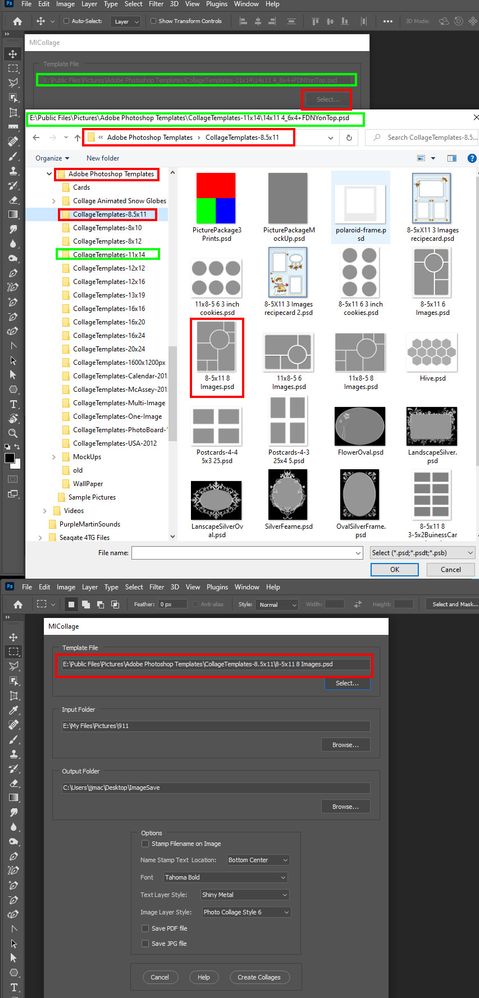Copy link to clipboard
Copied
Is there a way to script a Save As dialog? I need to resize an image multiple times and between each time have it save the file to the original location as a jpeg with a suffix. I already have the script to resize the image, but I cannot find a Save As script. Any help would be appreciated.
 1 Correct answer
1 Correct answer
var doc = app.activeDocument;
var docName = doc.name;
docName = docName.match(/(.*)(\.[^\.]+)/) ? docName = docName.match(/(.*)(\.[^\.]+)/):docName = [docName, docName];
var suffix = '_300';
var saveName = new File(decodeURI(doc.path)+'/'+docName[1]+suffix+'.jpg');
saveJPEG( app.activeDocument, saveName, 10 );
Explore related tutorials & articles
Copy link to clipboard
Copied
Sounds like it's time to make a new topic then, for only the sequentially numbered PSD/JPG request so that it has more visibility.
Copy link to clipboard
Copied
nothing happend with my D Drive. Actually i am making a Photo Album Designer extention. So i maked some psd templates which i stored in D Drive. So i want a script which allow to see whole containing all psd templates with thumbnail and can select from the dialog box which templates I want.
Copy link to clipboard
Copied
Actually i am making a Photo Album Designer extention. So i maked some psd templates which i stored in D Drive. So i want a script which allow to see whole containing all psd templates with thumbnail and can select from the dialog box which templates I want.
Copy link to clipboard
Copied
If none of the scripts you can find on the web works the way you want you will need to code your own custom script. In the scripts dialog you should be able to have a select template button that can be used to the interactive select the template you want to use like some of the scripts in my free Collage and Mockup toolkit. Or to select a Photo Album folder that contains a collection of photo page mockup to populate with images.
The Green remembered from the previous use. Red to select a different template for the current batch populating run,
Copy link to clipboard
Copied
Where i got your app? can you provide link ?
Copy link to clipboard
Copied
Free Photoshop Photo Collage and Mockup Toolkit
Not an App its a collection of Photoshop Scripts and Layer Styles you add to Photoshop.....
Copy link to clipboard
Copied
Does anyone have a script to save a jpeg multiple times in one command? I'm working on an art project based on generation compression. I'd really appreciate the help!
Copy link to clipboard
Copied
You will not be able to do multiple save as a single command. You can do multiple save ins a Action or Script. The Image Processor Pro plug-in script lets you easily do that. You cav dowmload that from the web.. Image Processor Pro / v3_2 betas Its dialog looks like this;

Copy link to clipboard
Copied
Copy link to clipboard
Copied
Copy link to clipboard
Copied
This thread is 12 years old and you post here links to those from 2022 😕
Copy link to clipboard
Copied
Yes, you replied to it 13 hours ago, bringing it onto the radar again. It seemed appropriate to cross-link the two.
Copy link to clipboard
Copied
The update I did refers the issue that you can't find on this forum and connects posts from around same period. Anyway, that was appropriate when you took this thread on radar by linking it from other, but targeting the current one from much older doesn't look good.
-
- 1
- 2
Find more inspiration, events, and resources on the new Adobe Community
Explore Now