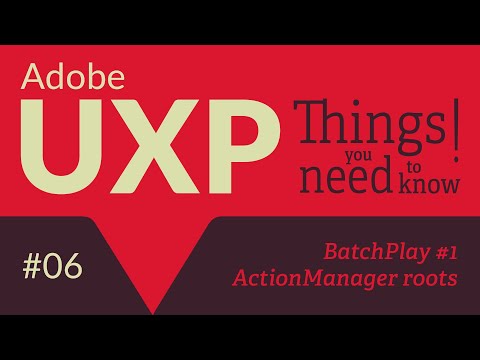Copy link to clipboard
Copied
Hello,
I am trying to install the Scripting Listener plugin in Photoshop 2021 (mac intel OS 11.5.2). I used the 2020 plugin since it seems to be the latest version. I have installed scriptinglistener.pluging in the ../Photoshop 2021/plug-ins folder and restarted Photoshop.
I can find scriptinglistener under plugins or Automate. Any help/suggestions would be very appreciated.
Thank you
-JPK
 1 Correct answer
1 Correct answer
The ScriptingListener.plugin doesn't show on any menus in photoshop, it's used to
record events in photoshop so that you can use that info when constructing scripts.
Photoshop puts the contents into java script in a file on your desktop called ScriptingListenerJS.log
Explore related tutorials & articles
Copy link to clipboard
Copied
Sorry typo: "I cannot find scriptinglistener under plugins or Automate"
Copy link to clipboard
Copied
The ScriptingListener.plugin doesn't show on any menus in photoshop, it's used to
record events in photoshop so that you can use that info when constructing scripts.
Photoshop puts the contents into java script in a file on your desktop called ScriptingListenerJS.log
Copy link to clipboard
Copied
Jeff,
Problem solved, the plugin is working as described in the well writen article.
Thank you for your help!
-JPK
Copy link to clipboard
Copied
Make a pleasure by marking appropriate answer as correct solution 😉
Copy link to clipboard
Copied
Hi,
Could you please share the new URL ? The last one seems broken.
Thanks
Copy link to clipboard
Copied
kasra,
There seems to an error at the website, so in the meantime you can it here:
Copy link to clipboard
Copied
thanks a lot !
and In the meantime I also found this one. : https://helpx.adobe.com/photoshop/kb/downloadable-plugins-and-content.html
Thanks to David Barranca video ( that guy is a Photoshop GPS 😉 )
Copy link to clipboard
Copied
I have a video about using Scripting Listener. Also see video desription for important update about another method to achieve similar results that is the only option for Apple Silcon Macs that do not support Scripting Listener (Intel-only code).
Copy link to clipboard
Copied
The ScriptingListener.plugin should work on Apple Silicon Macs by running Photoshop under Rosetta.
Still that's a pain and why hasn't Adobe updated the ScriptingListener.plugin to work native on Silicon Macs.
Copy link to clipboard
Copied
jeff In my opinion it no longer makes sense for Adobe to use ScriptingListener.plugin because we will be switching to uxp soon, so why waste time on something that is about to become obsolete.
Copy link to clipboard
Copied
jeff In my opinion it no longer makes sense for Adobe to use ScriptingListener.plugin because we will be switching to uxp soon, so why waste time on something that is about to become obsolete.
By @Ciccillotto
True, however there is an expectation that they will co-exist for an unknown time (1 year, 2 years?).
UXP is far from feature complete and there hasn't been a very good education process – so if ExtendScript support was removed tomorrow, there would be a lot of very unhappy people who couldn't do what they have come to take for granted.
The transition period is critical. It may indeed be a waste of resources, however, I would hope that it isn't!
Copy link to clipboard
Copied
I agree with you
but if you want to learn it's better to focus on uxp straight away
because 1 or 2 years pass quickly.
Copy link to clipboard
Copied
UXP is far from feature complete and there hasn't been a very good education process – so if ExtendScript support was removed tomorrow, there would be a lot of very unhappy people who couldn't do what they have come to take for granted.
Genuine question: @Stephen Marsh, what do you deem as the, say, 3 most critical missing features in UXP in your opinion?
Thanks!
www.ps-scripting.com
Copy link to clipboard
Copied
UXP is far from feature complete and there hasn't been a very good education process – so if ExtendScript support was removed tomorrow, there would be a lot of very unhappy people who couldn't do what they have come to take for granted.
Genuine question: @Stephen Marsh, what do you deem as the, say, 3 most critical missing features in UXP in your opinion?
Thanks!
By @Davide_Barranca
Hi Davide, thank you for asking!
I really wish that I could answer your question.
I know that UXP is a work in progress.
I haven't used it enough or explored the documentation in enough detail to spot missing functionality.
I would be hoping that when JSX is retired that UXP at least has feature parity in the DOM, in addition to the support of modern JS methods etc. Obviously batchPlay replaces AM, so it's mostly the DOM code that should be equivalent or better than the Legacy features.
Copy link to clipboard
Copied
Hi Stephen,
in the past I've done my part to spread the idea that "UXP is a work in progress", but I deem it as a rather mature and stable environment now—after all, it was released for PS almost 4 years ago in 2020, and it was in the work I believe since 2018.
I would now see the WIP thing as a plus, now—compared to the last decade or more when ExtendScript was definitely not "in progress" by any means 🙂
I don't expect to see many UXP big new features in the short term, but rather a constant refinement of the existing ones—UXP as the cross-application tech integrated also by PS, I mean.
There isn't a perfect overlap with ExtendScript, and I know exactly where, at the moment—that's why I asked you, as a very experienced developer which one of them, if any, was a show-stopper. On the other hand, UXP scripting is IMHO better than the old environment, so I tend to see it as a net-positive (considering the additional learning curve).
www.ps-scripting.com
Copy link to clipboard
Copied
UXP is likely robust about doing tasks, but what about interface? I still find it hasn't matured. For example, how to truncate a file path in the middle? Maybe just my ignorance. I'd love to know how to do it in UXP. I have some scripts I'd like to port over. It's a simple matter in ExtendScript...
txtFolderInput = group.add("statictext", undefined, "", {
truncate: "middle"
});
Copy link to clipboard
Copied
Will you are absolutely right, uxp is still too young and is still incomplete, few use it and they are very jealous of their work. Unfortunately we are not making much progress like this, I'm abandoning cep and little by little I'm recreating the panels I had before. I'm doing it with the help of what little is around and adapting it to my thoughts. I hope this uxp gap gets supported more.
Copy link to clipboard
Copied
Hi @willcampbell7,
of all the alleged UXP shortcomings, cosmetic issues are the minor ones, IMHO 😉
ScriptUI has always been a hot mess of components that weren't particularly platform/version/application-compatible—over the years, they've used multiple rendering engines (IIRC, in PS there was Flash, Drover and Mondo), and some components were happily dropped along the way with no prior notice.
I'm unaware of name-truncating solutions out of the box. However, with UXP now supporting the Web Components standard (and a growing number of Spectrum Web Components), one can add missing functionalities. Not easy, perhaps, but not outside the realm of possibilities either.
Please note that I'm not after a UXP vs. ExtendScript flame war! 🙂 I have formed a relatively firm opinion about the matter, but I'm aware there are a number of people still relying on legacy code. Adobe will have to announce an official EoL timeframe sooner or later: personally, I would advise against waiting for new UXP features to begin the porting of old codebases and surely not start any new projects in ExtendScript.
Copy link to clipboard
Copied
Sorry guys, @Barranca was me—I didn't check with which account I was logged 🤷🏻:male_sign:
www.ps-scripting.com
Find more inspiration, events, and resources on the new Adobe Community
Explore Now