 Adobe Community
Adobe Community
- Home
- Photoshop ecosystem
- Discussions
- Re: Scripting Quick Selection Tool
- Re: Scripting Quick Selection Tool
Scripting Quick Selection Tool
Copy link to clipboard
Copied
Hello everyone,
Is it possible to use quick selection tool in a script?
If not, is it possible to script mouse drag on selected area of canvas?
example
I have this canvas 6000 width 4000 height.
I want Quick Selection Tool to start at coordinates (2000,3000) then keep holding mouse left click, drag the mouse until coordinates (4000,3000) then stop holding mouse left click.

Explore related tutorials & articles
Copy link to clipboard
Copied
Choose 'Quick Selection Tool', then 'Allow Tool Recording' in Actions Dropdown menu panel, start recording, make your selection, stop recording. Then you can play what you recorded or read binaries of .atn file if you additionaly save it to use somehow its data by scripting (however there are maaaaaaaaaaaaaaaaaaaaaaaaaaaaaaaaaaaaaaaaaaaany lines of code!).
Copy link to clipboard
Copied
Kukurykus 'Allow Tool Recording' can't be chosen for some reason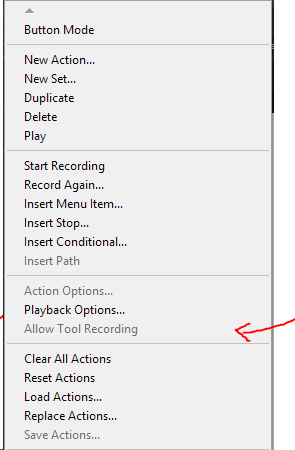
Copy link to clipboard
Copied
Move temporarily ScriptListener plugin from 'Plugins' folder of your Photoshop that you relaunch and it won't be greyed.
Copy link to clipboard
Copied
i don't have ScriptListener in my Plug-Ins folder I only have ScriptListenerOff.jsx and ScriptListenerOn.jsx in my Script folder
Copy link to clipboard
Copied
I don't have those off / on files, so maybe that is cause 'AllowToolRecording' doesn't work.
Copy link to clipboard
Copied
Maybe. I'll try checking.
Copy link to clipboard
Copied
Create path from two points, then stroke path with the desired tool.
Copy link to clipboard
Copied
Yes there is Quick Selection Tool to stroke, but I thought there is not this one tool to stroke path.
Copy link to clipboard
Copied
Thought about this too before seeing the answer, it works