- Home
- Photoshop ecosystem
- Discussions
- Re: Scrolling issue when using Photoshop
- Re: Scrolling issue when using Photoshop
Copy link to clipboard
Copied
Hi everyone! I draw frequently on my Surface Pro 4 using both a Bamboo Ink and Wacom intuos, and have run into an issue where when drawing, vertical motions with a tablet pen result in scrolling up and down instead of drawing. There's no visible on-screen cursor (no hand icon) and it only happens with photoshop- no issues with paint or SAI or any other drawing program. This occurred after updating my Surface this morning, and it was working with no issue immediately prior to updating. I've tried reinstalling drivers for both the Ink and Intuos, deleting Photoshop and reinstalling from scratch, restarting and updating my computer, all to no avail. Any possible solutions to this issue?
Thank you!
 1 Correct answer
1 Correct answer
Everyone!
The problem got fixed with the latest windows update from yesterday - April 23, 2018 - KB4093105 :
"Addresses an issue that might cause some users to experience unexpected panning or scrolling in certain apps while using the pen."
https://support.microsoft.com/en-us/help/4093105/windows-10-update-kb4093105
Explore related tutorials & articles
Copy link to clipboard
Copied
It just happened to me.
I believe it's because of the last windows update.
Go to: Control Panel>Programs>Programs and Features>Installed Updates. Look for the recent ones;
For me there were 3, I uninstalled 2 of them, the third one is 'uninstallable'.
I didn't have much time to test it, but I think the problem is solved.
Copy link to clipboard
Copied
Ahh, thank you! I uninstalled the security update for windows and it seems to be in working condition now.
Copy link to clipboard
Copied
How long did it take to uninstall the update? When I click uninstall it just sits there unresponsive and I can't click anything. Should I just hold my breath?
Copy link to clipboard
Copied
Hm.. it didn't take very long! Just a couple of minutes and then it'll tell you to restart the system. Perhaps you have some things opened that could possibly be slowing down your computer?
Copy link to clipboard
Copied
Thank you, I was losing my mind until I tried this!
Copy link to clipboard
Copied
Hi
The latest windows update (KB4093112) has caused an issue with the Wacom tablet and Photoshop.
You can either - undo the update
or
Do the following:
1. Use notepad to create a text file and type in :
UseSystemStylus 0
2. Save the file as PSUserConfig.txt in the following location
C: > Users > Username > AppData > Roaming > Adobe > Adobe Photoshop CC 2018 > Adobe Photoshop CC 2018 Settings
3. Go to the Wacom tablet properties and for Photoshop under Mapping uncheck "Use Windows Ink"
That is it - all should now work well
Dave
Copy link to clipboard
Copied
What if you are using a Surface tablet?
Copy link to clipboard
Copied
I'm completely new to Windows.
How do I go on about doing the whole "C: > Users > Username >..."?
Copy link to clipboard
Copied
"
I'm completely new to Windows.
How do I go on about doing the whole "C: > Users > Username >..."?
"
Username in this case is a placeholder, you should replace it with your windows username. Also I think the folders are hidden by default, so you might want to check your folder settings in windows

Copy link to clipboard
Copied
Hi
You need to look in this location
C:\Users\yourname\AppData\Roaming\Adobe\Adobe Photoshop CC 2018\Adobe Photoshop CC 2018 Settings
Also you'll need to go to File Explorer > View and enable this option "Hidden items
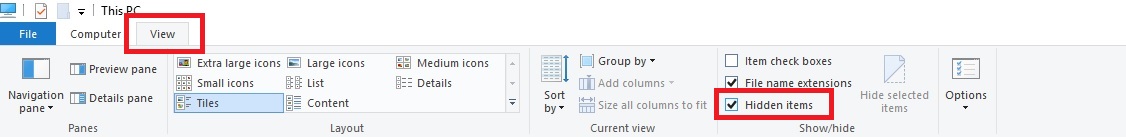
Copy link to clipboard
Copied
I can only get as far as...Users/username/Appdata/Roaming then my only two choices are Media Center Programs or Microsoft. I tried both of those and neither one leads me to Adobe Photoshop. Any suggestions???

Copy link to clipboard
Copied
Hi
Can you post a screenshot, you should be seeing something like this, have you enable "Hidden items" as I mentioned above
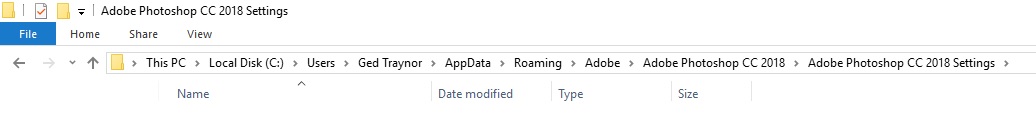
If you're not seeing the Photoshop folder there's something wrong with the install
Can you post your Photoshop system info, go to Help > System Info and copy and paste the info in this thread
Copy link to clipboard
Copied
Oh man I just made a strange discovery about my computer thanks to this. I have a Surface Pro and I was going into the C drive and discovered my c drive is kinda screwy. So after going into users and to appData there is no Roaming. Is my computer screwed up and do I have to set it to factory reset?
Copy link to clipboard
Copied
For me this solution sadly disables pressure sensitivity 😕
Copy link to clipboard
Copied
Super Thanks man! I'm almost crack my head open this night, you saved me a good portion of living brain cells ![]()
Copy link to clipboard
Copied
You solved my issue, thanks !
Copy link to clipboard
Copied
Brillinat! This worked for me even when uninstalling the security update failed. Thank you, sir!
Copy link to clipboard
Copied
(How ironic that I misspelled "brilliant"!)
Copy link to clipboard
Copied
Yeeeeeeeeeessss!!! Thank you, Dave! You've really helped me! Moreover, you've saved me, and not only me! ![]()
As you had advised, I created that text file, put it into the PS settings folder, unchecked the W-Ink and tada-a-am - it works!
I almost got crazy. I updated PS, I reinstalled PS, I updated, reversed and updated again the Wacom drivers, I danced around my computer like a shaman with jungle drum, but nothing. You are my Savior! ![]()
Copy link to clipboard
Copied
had this issue yesterday with both my huion tablets, sadly thought it was an issue with windows ink and decided to reformat my pc. Found the notepad fix from another thread when it still occurred, can Adobe push this problem through to Microsoft please? Feels like I'm getting nothing but issues at the moment from both adobe and Microsoft updates.
Copy link to clipboard
Copied
also, could anyone explain the difference between the two methods of using notepad file v uninstalling the update? Will the notepad fix possibly cause issues elsewhere - any benefits lost by bypassing windows ink in favour of wintab?
Copy link to clipboard
Copied
Hi
The text file fix (PSUserConfig) only changes Photoshop. It tells Photoshop to use the WinTab APIs for pen pressure/tilt etc.
So disabling Windows Ink in the tablet driver stops the canvas issue, the text file then restores the use of pen pressure.
The advantage of that method is that It allows you to keep the Windows update.
Dave

Copy link to clipboard
Copied
Hi
There's another fix supplied by the people that broke it namely Microsoft, it involves added a registry key
More info
https://www.reddit.com/r/Windowsink/comments/8508fi/controlling_pen_behavior_in_windows_10 /
You need to add the following in an elevated command prompt and then hit return
reg add HKEY_CURRENT_USER\Software\Microsoft\Windows\CurrentVersion\Pen /v LegacyPenInteractionModel /t REG_DWORD /d 1 /f
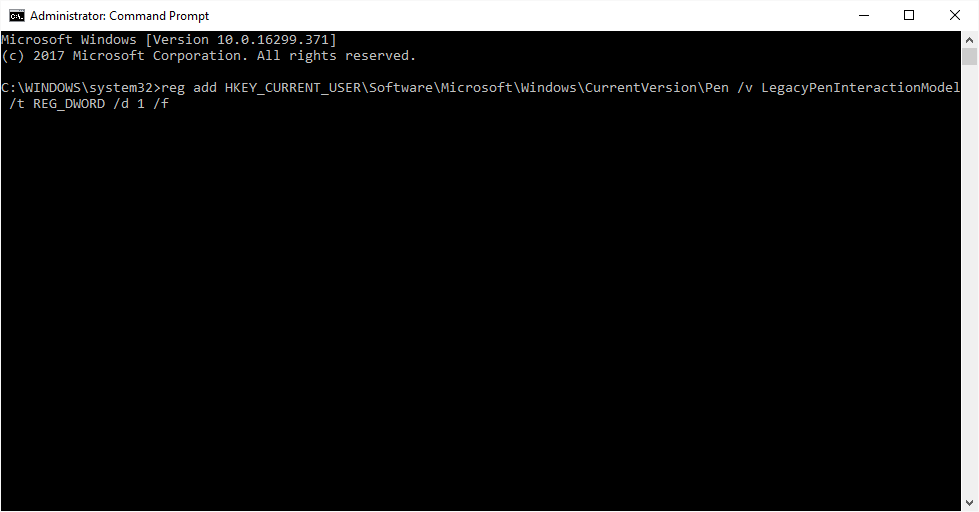
Copy link to clipboard
Copied
wow, that's pretty crazy - 27 days ago - so presume this issue was present on insider builds and Microsoft decided to deploy it anyway! Thanks for posting that, think I'll stick with the notepad method for now as I dont trust changing the registry to not cause other problems down the line.
Find more inspiration, events, and resources on the new Adobe Community
Explore Now