Turn on suggestions
Auto-suggest helps you quickly narrow down your search results by suggesting possible matches as you type.
Exit
- Home
- Photoshop ecosystem
- Discussions
- Se cambiaron los íconos de capa por un pincel y de...
- Se cambiaron los íconos de capa por un pincel y de...
3
Se cambiaron los íconos de capa por un pincel y de máscara, se ve un cuadrado con un redondel
New Here
,
/t5/photoshop-ecosystem-discussions/se-cambiaron-los-%C3%ADconos-de-capa-por-un-pincel-y-de-m%C3%A1scara-se-ve-un-cuadrado-con-un-redondel/td-p/10372737
Jan 23, 2019
Jan 23, 2019
Copy link to clipboard
Copied
necesito ayuda! Mi hija tocó mi Mac con toda la mano y cambió en photoshop los íconos de Capas y máscaras.
No se como volver a ver las miniaturas como antes. 17.13.52.png)
Community guidelines
Be kind and respectful, give credit to the original source of content, and search for duplicates before posting.
Learn more
Explore related tutorials & articles
Advocate
,
/t5/photoshop-ecosystem-discussions/se-cambiaron-los-%C3%ADconos-de-capa-por-un-pincel-y-de-m%C3%A1scara-se-ve-un-cuadrado-con-un-redondel/m-p/10372738#M233690
Jan 23, 2019
Jan 23, 2019
Copy link to clipboard
Copied
1. Right click on one of those new icons.
2. Change it from "No Thumbnails" to whatever size you might like.
Thats it. Your normal icons should return.
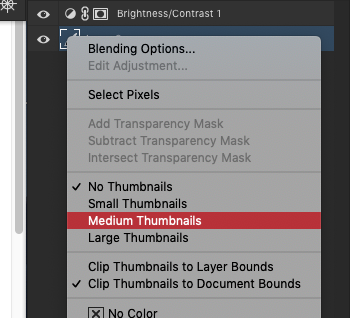
Community guidelines
Be kind and respectful, give credit to the original source of content, and search for duplicates before posting.
Learn more
New Here
,
/t5/photoshop-ecosystem-discussions/se-cambiaron-los-%C3%ADconos-de-capa-por-un-pincel-y-de-m%C3%A1scara-se-ve-un-cuadrado-con-un-redondel/m-p/15015369#M841864
Dec 02, 2024
Dec 02, 2024
Copy link to clipboard
Copied
thnk u
Community guidelines
Be kind and respectful, give credit to the original source of content, and search for duplicates before posting.
Learn more
New Here
,
LATEST
/t5/photoshop-ecosystem-discussions/se-cambiaron-los-%C3%ADconos-de-capa-por-un-pincel-y-de-m%C3%A1scara-se-ve-un-cuadrado-con-un-redondel/m-p/15572637#M888446
Oct 31, 2025
Oct 31, 2025
Copy link to clipboard
Copied
1. Haz clic derecho en uno de esos iconos nuevos.
2. Cambia la opción de "Sin miniaturas" al tamaño que prefieras.
¡Listo! Tus iconos normales volverán a aparecer
(La anterior es la traducción al español)
Logrado.
Muchas gracias
Community guidelines
Be kind and respectful, give credit to the original source of content, and search for duplicates before posting.
Learn more
Resources
Quick links - Photoshop
Quick links - Photoshop on iPad
Troubleshoot & Learn new things
Get ready! An upgraded Adobe Community experience is coming in January.
Learn more
Copyright © 2025 Adobe. All rights reserved.