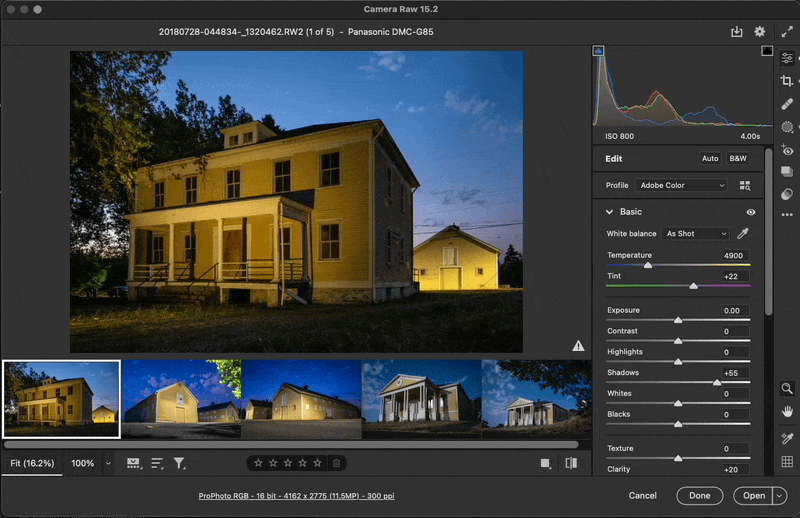- Home
- Photoshop ecosystem
- Discussions
- Re: Select all tabs at once & do same editing on a...
- Re: Select all tabs at once & do same editing on a...
Select all tabs at once & do same editing on all of it at once
Copy link to clipboard
Copied
Hello everyone!
Can you all please let me know is there any way in photoshop where I can select all open tabs/photos at once and perform same editing procedure on all of it once?
Let me explain this in detail-
I need to do same color editing i.e replace colors in almost 10 photos but all of them have different design. Here, for example I need to change Red color to Yellow color in all 10 photos with different designs by applying Replace Color option.
It would have been of great help if I could do this color change in all 10 photos at the same time.
Explore related tutorials & articles
Copy link to clipboard
Copied
It is possible using linked Smart Object layers where you can change original and update all other instances Work with Smart Objects in Photoshop (adobe.com)
Copy link to clipboard
Copied
There is no quick automatic way in Photoshop. The closest you can get is to record one Replace Color edit using the Actions panel, then use File > Automate > Batch to apply that Action to all open documents.
Another approach is to do it in Camera Raw instead, if the files are in a format Camera Raw can open, and if the feature you need is in Camera Raw. I don’t mean Filter > Camera Raw Filter, I mean selecting multiple files to load into a Camera Raw filmstrip. In Camera Raw, select all images, set up a Color Range mask to target a specific color, then apply a Hue adjustment to replace that color. When multiple images are selected in a Camera Raw filmstrip, an edit applies to all selected images immediately, much faster than Photoshop.
If you like to use Lightroom Classic, it works like Camera Raw and has the same advantage if AutoSync is enabled: An edit can affect a large number of selected images at the same time.
Find more inspiration, events, and resources on the new Adobe Community
Explore Now