Copy link to clipboard
Copied
Have been trying to figure out how to use the new "select and mask" tool. However it seem like after I use the select tool and go to the refine edge it deselects what has been selected by the marching ants. I've been following other users who have been in contact with adobe staff in order to get it figured out of which the report they have amd and NVidia video cards with updated drivers. If I place my Gpu in anything but disabled, Photoshop crashes causing me to terminate the program. If I disable the GPU in Photoshop it will not crash but will not allow a clean selection like it's 2015 predecessor. I'm attaching 2 pictures showing Before/after the 2015.5 refine tool. I hope this helps adobe.
Before you ask, this happens on a higher quality photo also.
 1 Correct answer
1 Correct answer
The old refine edge still exist. it can be reached by opening the select menu, then click select and mask while holding down the shift key.
Explore related tutorials & articles
Copy link to clipboard
Copied
Hello,
I think I agree with the emerging consensus that Select and Mask is not as friendly as Refine Edge and have seen the deletion effect now as well, but I'm not convinced this is a bug. They have clearly radically changed the algorithm, but they have also incorporated the paintbrush tool so you can paint back deleted regions, so Adobe must expect deletion. If you have used Remask which is probably the best of the masking plugins you will know that it also deletes parts of the selection and has a 'magic mask ' tool for repairing the selection. Its implemented is far more sophisticated than Photoshop, but does appear to be using the same principle as Select and Mask to some degree.
I am wondering if Adobe has tested this feature on a very high end set of machines as to me it seems not to work in real time.Its ever so easy to be using the refine brush before the last brush stroke has updated the screen. I find it works but only if I take things very slowly.
Copy link to clipboard
Copied
Using the Select and Mask is VERY Frustrating. The Quick Select brush works, but the Refine Edge brush either does nothing, or just randomly picks parts of the image, often not near where I am painting.
The result I get with the Refine Edge brush is worse than if I just used a 50% spray brush on the entire image.
I miss the old Refine Edge tool, at least it works!!!
Copy link to clipboard
Copied
I hope we will get back refine edge. It was ten times faster and easier. And my AMD driver crashes all the time when using select and mask...
Copy link to clipboard
Copied
I have been having the same issue. for some reason anytime I use the brush to try and refine my edges, it randomly gets rid of part of my picture that I needed selected, and even if I paint them back, I cant get a refined edge for the life of me. I used to use this feature almost daily, and now my entire workflow has been disrupted. after 20 minutes this seems to be the best I can get at refining these edges, which in my opinion, is quite shotty, and certainly pissing me off as this project is due soon. Worst case can anyone show me a way to redownload a previous version of cc? If this is what hppens to my high quality shots, I'd hate to see what happens to my older stuff.
W
Copy link to clipboard
Copied
I have the same problem. As you can see by the image attached, once I started working on section 'A' section 'B' became distorted the edge became pixelated even though I was working nowhere near there. Refine edge was a lot better never used to this problem. Hope Adobe sort this out soon!
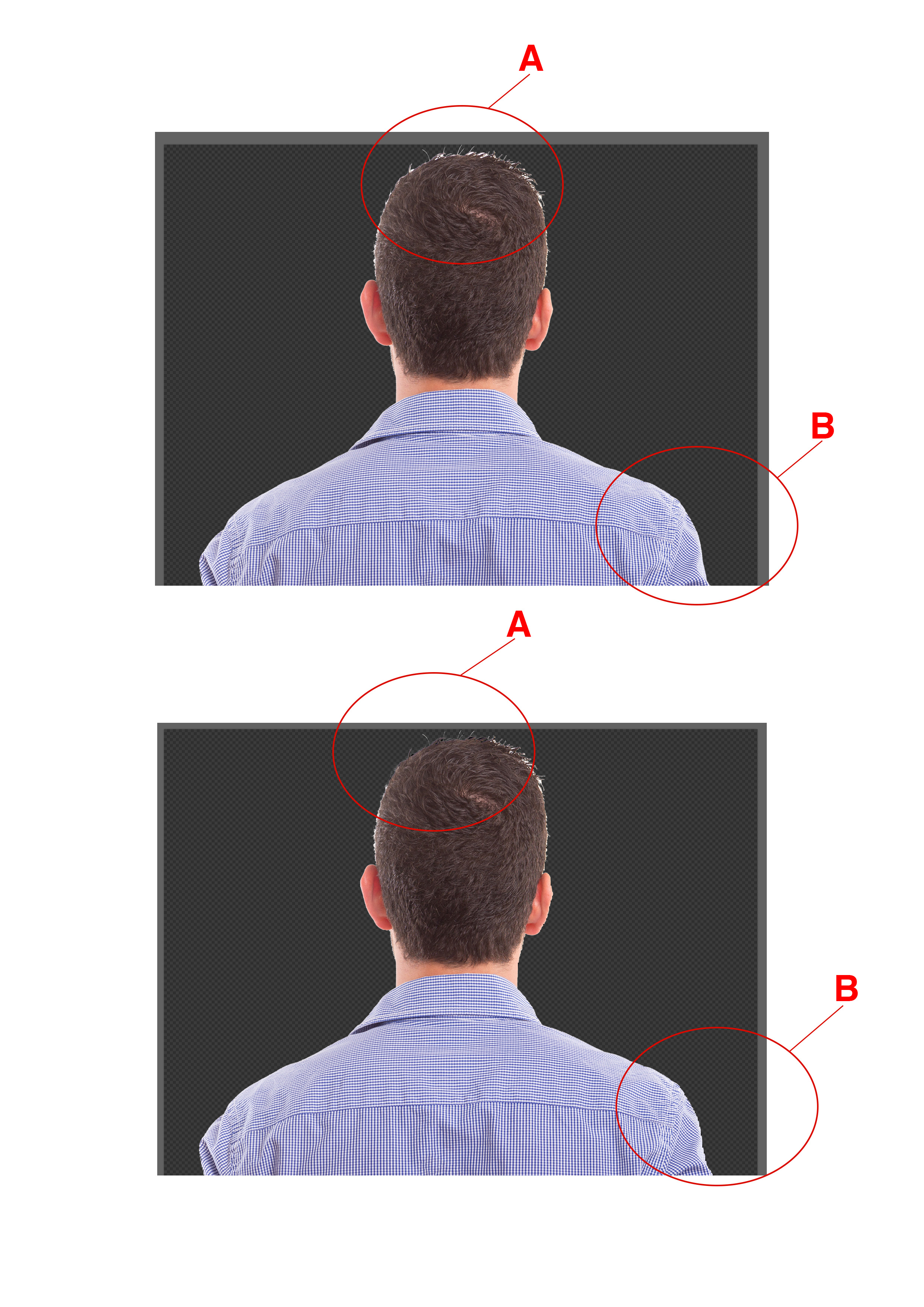
Copy link to clipboard
Copied
could you post the full image before refining so we can see if this is reproducible across platforms and GPUs
Copy link to clipboard
Copied
Here is a photo where I am unable to select the goat out of the background.
I have tried several times, and the selection just goes crazy. The Quick Select brush works, it is the Refine Edge brush which randomly selects pixels.
Please try selecting just the goat.
FYI -- I have a laptop, a Toshiba Satellite model 55-B
I have tried turning off the GPU (perferences --> Performance) which does not help.
Copy link to clipboard
Copied
What is it with people wanting to select furry animals with limited depth of field? ![]() This type of selection is very difficult to do as you need an edge to refine and in parts of this image there just isn't one. Below is what I got when I tried it. I have made it smaller than yours to be able to upload here where there is a 8MB limit. This image is in fact transparent , the white background is the forum color.
This type of selection is very difficult to do as you need an edge to refine and in parts of this image there just isn't one. Below is what I got when I tried it. I have made it smaller than yours to be able to upload here where there is a 8MB limit. This image is in fact transparent , the white background is the forum color.

Copy link to clipboard
Copied
The Adobe License allows us to install the software on two computers. My main computer is my Toshiba Laptop, my second computer is a Dell Desktop.
When I try to do a Select and Mask on the Dell Desktop, I can get the results you get. Yes, I know selecting a fuzzy animal on a background without much contrast is hard, but what you show, and what I get with my Dell Desktop is perfectly acceptable,
My real problem is when I use the same tool, using the same techniques on my Toshiba Laptop. When I use the Refine Edge brush, the selection just gets weird. Imagine if you had a splatter brush. As I run the splatter brush along the edge, it seems like the entire image is being painted with a splatter brush. Areas that were 100% selected and not near the edge being painted are now 50% selected. And areas that were 0% selected and not near the edge being painted are now 50% selected.
When I get home tonight and am at my Toshiba Laptop, I will set up an example and post it here.
This tells me that due to some hardware difference between my two computers (maybe the GPU), I get very different results.
Your simple reply that fuzzy animals on a non-contrasting background is hard just does not explain the problem.
Copy link to clipboard
Copied
Well I cannot operate your laptop for you Stephen so cannot help you further.Talking about furry animals was a joke but some people don't appear to have a sense of humor. What would have been nice was if you had ticked the like box as you were given 20 minutes of my time. You should have also have mentioned this worked on a different machine as that clearly shows its a hardware issue, but then you wouldn't have got any help would you?
Copy link to clipboard
Copied
If I offended you, that was not my purpose. And your comment about Fuzzy Animals was definitely lost on me. Sorry that I missed the humor.
As for trying this on different machines. My laptop is at home, by Desktop is at work. I use Photoshop as a hobbist and primary use it at home. Thus is was not until much later today that I realized that my work Desktop did a better job with the selection. Unfortunately, my day job has nothing to do with images, so I am limited to how much Photoshop I can run at work.
I do appreciate you taking 20 minutes to help. But alas, I still have a Select and Mask problem, and while it is not your fault or problem, I do find it very frustrating. It is hard when a tool (Photoshop) that i use at home frequently stops working due to a software upgrade.
So please accept my apologies if I offended you, and please understand that I am still frustrated by the non-functioning of Photoshop's new Select and Mask tool on my primary home Laptop. I just what Select and Mask to work, not make enemies with people like you.
Copy link to clipboard
Copied
Thank you Stephen. Someone else on here on a different thread has been unpleasant with me this afternoon because they are getting frustrated by being unable to get masking working and I as a result I probably over reacted with you. I don't get paid to do this and am simply volunteering advice for free and don't like things to be taken out on me.
I'm not sure I can really help you much with your Toshiba problem. It could be simply that you have an on motherboard graphics chip on the laptop which is just not powerful enough to provide for real time interaction. Obviously if you are refining and the screen has not been updated fully you will be making changes in the dark and changing things that might not need changing. One tip though I find using the alt key all the time is absolutely vital with this tool. What it does is switch between adding to the refined edge and subtracting from the refined edge. If you find you get splattering when using the refine brush hold down the alt key and brush over the splattering and it should go. You also need to use the paintbrush to restore areas where transparency is introduced. If you do get transparency inside the masked object but away from the edge don't worry about that at all as you can easily restore that with the History brush and a clipping mask. I hope you manage to get it working, the tool is new and does need to be improved but it shouldn't prevent anyone working in my opinion.
Copy link to clipboard
Copied

Now that I am home, I was able to create a sample of my problem image. I first selected using the Quick Select brush and had a fairly good selection. Then I switched to the Refine Edge Brush to fine tune the fuzzy edges. My Refine Edge brush only touched the correct edges.
But you will notice that there is a selected area above the goat and part of the left side of the body and face have been half unselected. I can assure you that my Refine Edge brush did not go near those areas. Because the background is white, it does not look as bad as it could with another color background.
I hope this explains my frustration.
Copy link to clipboard
Copied
Yes that looks pretty awful. I'll probably will get attacked again here for saying this but professionals simply don't mask this type of image this way, so to some extent you are beating yourself up over something that you would never do this way in the first place.
The image below does not use a selection at all. All I have done is use a white layer mask and then with a soft black brush have drawn onto the layer mask around the goat. It looks as accurate as the mask I made above with Select and Mask but avoids all the problems of artifacts you get with Select and mask. You don't need to be Picasso to do it either as all the edges are incredibly soft and the image will forgive mistakes. This principle is generally true of all soft focus images and graphics designers use it all the time. Now if you cannot cut out a car or a house with Select and Mask that's different, but out of focus images or complex hair don't automatically lend themselves to Refine Edge or Select and Mask. There are people here who will argue everyone does it with Refine edge and that simply shows an ignorance of how these things are professionally done. As a matter of fact 95% of hair cutouts are done in advertising and on film where I work by chromakeying against a blue or green screen. It works wonderfully well but the software costs the equivalent of 3 years of subscription to Creative Cloud, so you get what you pay for. One the other hand you can make a great mask in Photoshop but it will generally take two hours and involve the use of half a dozen different methods. Having said all that I still sympathize that you can't get a good selection on the laptop, but on the other hand you can on a Dell desktop, which shows its a hardware issue. I don't have a Surface Pro which is the type of machine spec I would say is necessary for Photoshop and it would be very interesting to see if anyone with one of those can get decent results with your image.

Copy link to clipboard
Copied
I noticed the same thing, instead of smooth edges, I often see appear big pixelized squares. Sometimes things seem to get worse when using the refine edge brush. I believe this is a bug and I now exit the tool and do it over again in stead of trying to correct those pixelized edges.
I agree with everyone, this tool is not finalized. Adobe needs to make corrections, that's for sure.
Copy link to clipboard
Copied
In previous versions of Photoshop Refine Edge worked fine with the removal of the background color on the edges of hair. And now Select and mask do this (screenshot). Color artifacts, and edge of hair looks like sh...t, sorry. It remove hair texture and fills random colors. On the one hand the algorithm was simplified - is good, and on the other - now I have a lot of problems with the refine edge of the hair, I need to change their color with a brush.
.png)
Copy link to clipboard
Copied
Same problem here!! In my workflow I use the Quick selection tool and Refine Edge a lot. I was exited to see that Adobe apparently improved the tool.. unfortunately not. And in CC 2015.5 the Quick Selection tool don't work like it used to in the previous version. Today I installed the previous version on my Mac.. I hope Adobe fix this problem soon!
Copy link to clipboard
Copied
After spending a lot of time with Adobe support, We learned that there is a bug in Select and Mask in Photoshop 2015.5. It is especially bad in the black and white view. However, the bug appears to only affect you if you are working in 16 bit or 32 bit mode. I normally work in 16 bit mode. So, there are two solutions that I have found. One is to do your selecting and masking in 8 bit mode. The other is to do your selecting using channels as shown in this video I found on Youtube.
Advance Hair Selection Tutorial - Masking Hair In Photoshop - YouTube
So, Adobe should now know about the problem and hopefully do something to fix it.
Copy link to clipboard
Copied
It happens in 8 bit also at least for me it does. went back to previous version.
Copy link to clipboard
Copied
Same problem. I am forced to use the older version of Photoshop because of that. This is a serious issue.
Copy link to clipboard
Copied
Refine edge used to be a nice tool that worked just fine. Now the "new" select and mask simply does not.
After the shameful bug with liquify that everyone found in 1 minute of using Ps BUT Adobe, now we have to fight against select and mask. And it's not just a 16bit related bug, IT simply and plainly DOES NOT WORK. Period.
Yes, it's faster than before, but it does not work
Copy link to clipboard
Copied
This is doing my head in. I have to recolour bras for part my job and the old tool was awesome for the lacy parts around the edge. I would make a path then use refine edge to go over the lace but now when i try to do that, the refine edge brush corrupts the rest of the selection. This new 'improved' tool is taking me so much longer than it used to.
Heres my issue:
Original mask selection with path:

This is what i get when i use the refine brush on the closure which has small loose threads.

Here is a close up of what is has done to my otherwise fine path edge:

Fixing these issues is taking me triple the time to do what i used to with the old tool. Im so frustrated with this and i just want the old tool without having to uninstall and re-install an old version of photoshop.
ADOBE PLEASE FIX THIS or at the very least bring back the old refine mask so we can use it until this is an actual working tool.
Copy link to clipboard
Copied
I was incredibly disappointed with this innovation.
Works only on white and gray background, there is a colorful somthing - you don`t know what happens.
CAN NOT SEE! what are you doing.
return everything in place, do me a favor.
you broke one of the working tools.
Copy link to clipboard
Copied
You're best bet would be to post on this site, Photoshop Family Customer Community . Adobe techs monitor it and usually reply. Here it is just user to user, although some of the users here should work for adobe.
-
- 1
- 2
Find more inspiration, events, and resources on the new Adobe Community
Explore Now