Select and Mask
Copy link to clipboard
Copied
When using Select and Mask to refine a selection you've already created, if your selection is close to the edge of the document any changes made to it will mess up along that edge.
Is there an option, similar to Wrap Around Pixels in the Offset filter, that can avoid this?
Every time I use Select and Mask to feather my circular selection it gets badly distorted where it nears or overlaps the document boundary ![]()
Explore related tutorials & articles
Copy link to clipboard
Copied
From Select Menu> Modify> Expand (if you want to expand the selection for 1 Px for example)
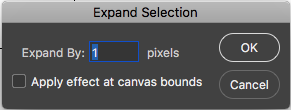
or Select Menue> Modify> Contrant (if you wan to contract the selection for example..)

Copy link to clipboard
Copied
Thanks Manal, but this does not answer the question.
It is, though, a good example of the kind of thing Select And Mask needs!
If Photoshop can Apply the Effect at Canvas Bounds for Expansion and Contraction then maybe there's an option in Select and Mask to do the same with Feathering, etc?
Copy link to clipboard
Copied
See if Shift Edge helps.
Copy link to clipboard
Copied
You could do a content aware crop and enlarge your image. I would need to see the image. You can post a screenshot.
Copy link to clipboard
Copied
Thanks for the replies.
Shift edge and Content Aware don't provide a fix as such, though they may be nice workarounds.
I was wondering if this inability to handle Select and Mask processing without referencing the document border reflects a deficiency in Photoshop or whether I'm missing something in the Select and Mask settings?

