- Home
- Photoshop ecosystem
- Discussions
- Re: Select > Modify > Contract - mm instead of pix...
- Re: Select > Modify > Contract - mm instead of pix...
Select > Modify > Contract - mm instead of pixels
Copy link to clipboard
Copied
Hello everybody,
I would like to know if it is possible to change the unit of measurement in photoshop from
pixel to SI units (m, cm, mm, etc.). I know how to change the units on the ruler but
I need to adjust my selection by contracting it a specific amount of mm.
And since I don't want to calculate always the amount of pixels into mm, I hope there is a wayto change units.
With best regards!
Explore related tutorials & articles
Copy link to clipboard
Copied
I’m guessing that a custom script would need to be written which would have a variable used in an input field for the metric unit, that would then get converted to pixels.
selection.contract()
As I can’t script, I’ll have to leave it to others!
Copy link to clipboard
Copied
If you can’t script and don’t wish to work this out each time, it would be prudent to create some actions:
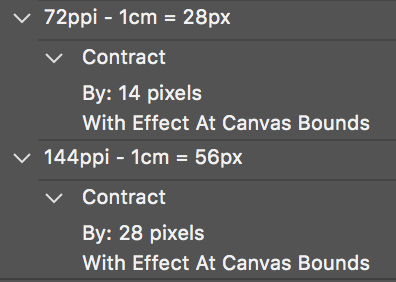
Copy link to clipboard
Copied
Not natively. As was already mentioned, selections operate strictly based on pixels and to automate that, you would have to do the calculation in a script, including figuring in the document DPI.
Mylenium
Copy link to clipboard
Copied
Sorry that's not a feature in PS. Easy to calculate pixels per mm based on image resolution.
Check that in image size and calculate it 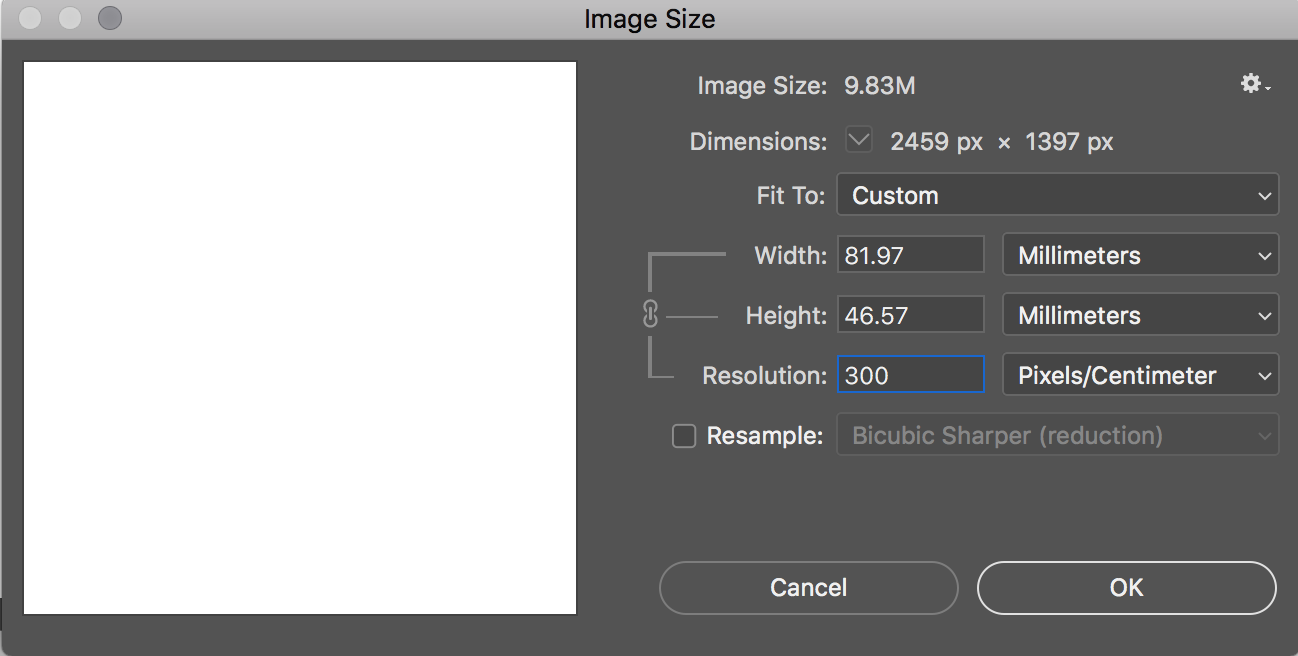
30 pixels per mm shown above so it's easy to calculate based on the image size dialog
ICC programmer and developer, Photographer, artist and color management expert, Print standards and process expert.
Copy link to clipboard
Copied
A pixel does not in itself have a dimension. Mm will depend on your resolution, like Bob_Hallam mentioned. You can change your resolution without changing number of pixels and your file will be the same size in MB 😉
Find more inspiration, events, and resources on the new Adobe Community
Explore Now

