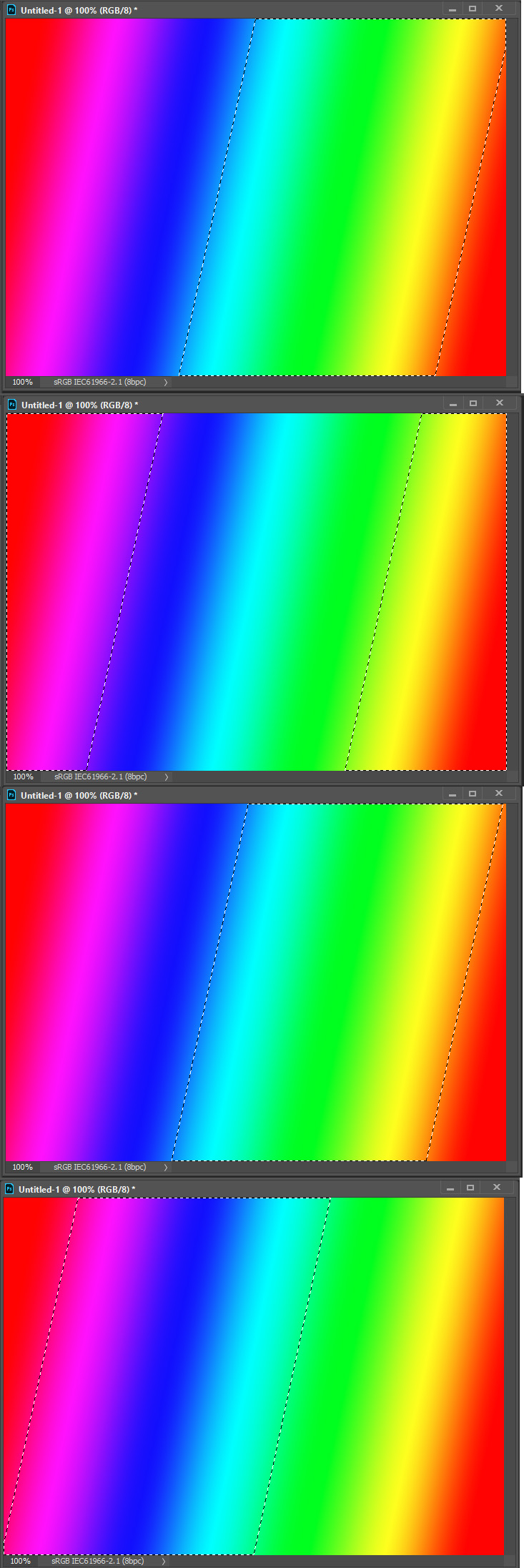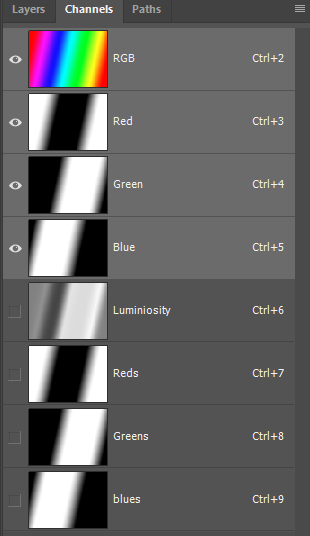Copy link to clipboard
Copied
What is the keystroke combination for selecting highlights? Mac 10.11, Ps 13 Thank you
 1 Correct answer
1 Correct answer
It was something like Cmd + Opt (Ctrl + Alt on PC) + 2 through 5, wasn't it? It wasn't exacting, though. I always thought Color Range did a better job.
Explore related tutorials & articles
Copy link to clipboard
Copied
If you are referring to Photoshop Elements 13 I would not know this is a Photoshop forum users here use Photoshop. I believe in Photoshop I would need to record an action to select highlights and assign a shortcut to that action. You may want to ask in the Elements forum Photoshop ElementsYou could also be referring to select the image's luminosity there is a shortcut key for that in Photoshop.
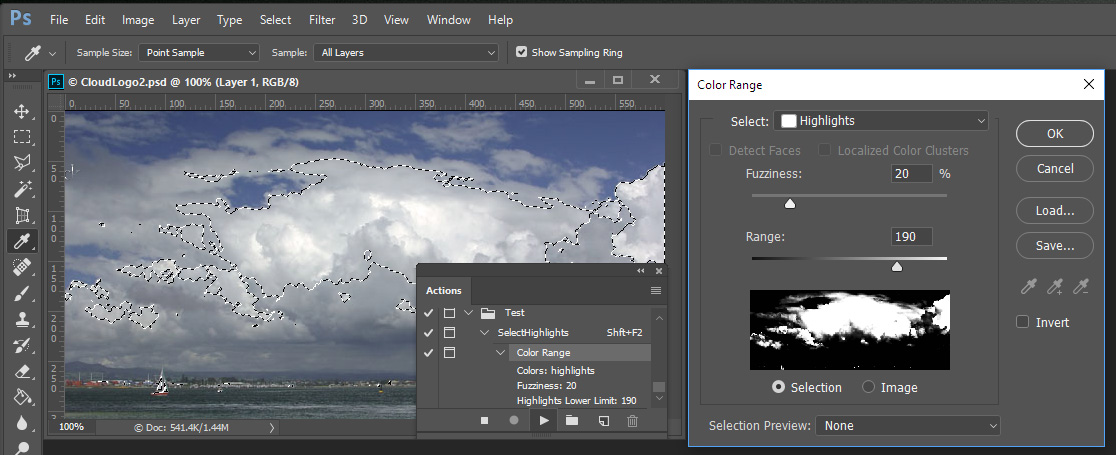
Copy link to clipboard
Copied
My PS is CS6 but version 13.0.6 Color range will work. The keystroke used to be something like command>option>`
Copy link to clipboard
Copied
From you apend I can tell your a Mac user and do not have a subscription. If you had version 13.0.1.3 You would be a Windows user without a subscription. If you had version 13.1.2 would have a subscription and could use Mac and PC and also use Photoshop version, 14.2.1, 15.2.5, 16.1.2, 17.0.1 and 18.0.0

Copy link to clipboard
Copied
I'm not sure there is a keystroke unless you delve into the murky world of luminosity masking , but if you use Color Range it's very easy using the 'highlights' preset.
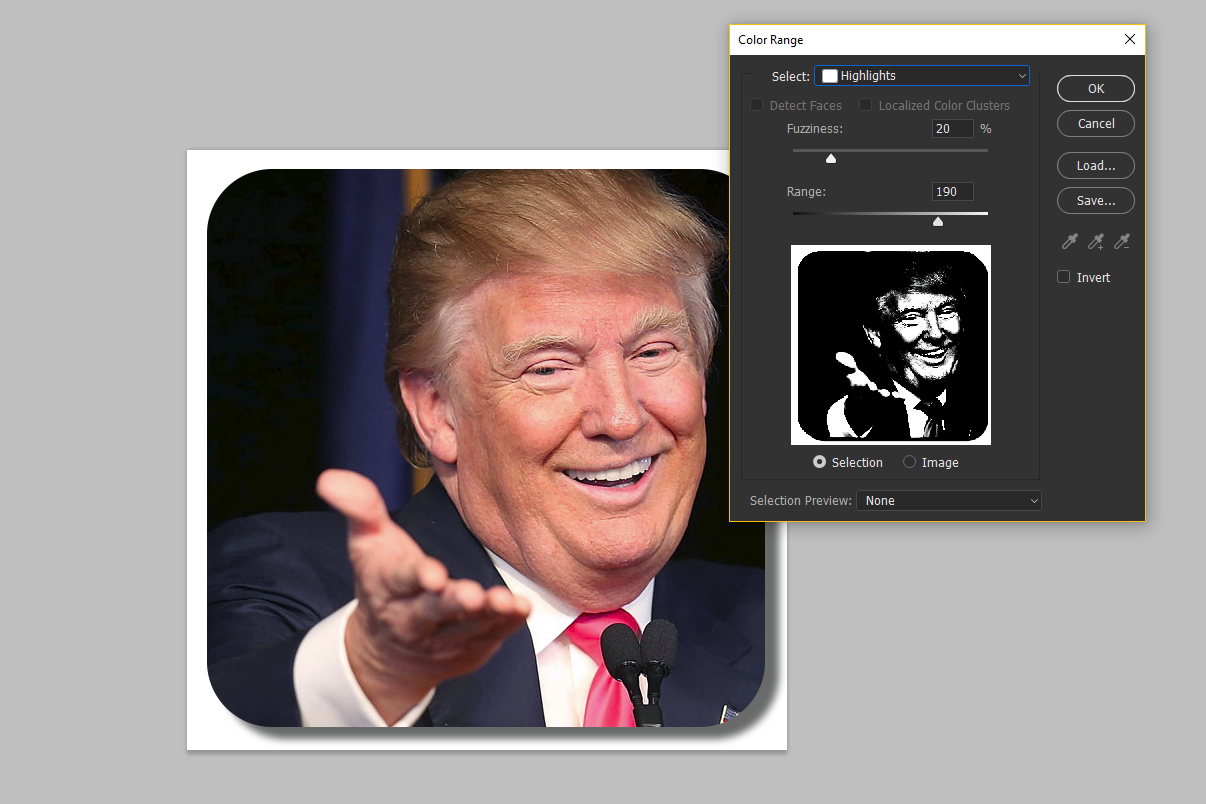
Copy link to clipboard
Copied
Terri Stevens wrote:
unless you delve into the murky world of luminosity masking
I use luminosity masking all the time, and by that I mean 50+ times a day. Ctrl+alt+2 is one of the most basic tools I know. Nothing murky about it.
The only problem is that it's a selection turned into a mask, and selections are always 8-bit depth. So even if you do that in a 16-bit document there is a theoretical chance for banding.
I have a more elaborate action for pasting the Lab L channel into the mask - same result but 16-bit mask. And of course I usually just go the easy route and hit ctrl+alt+2.
Copy link to clipboard
Copied
Have you ever tried Greg Benz's Lumenzia extension Dag? From the videos on his website it seem very impressive
Copy link to clipboard
Copied
There are many options out there.
Actually for very specific selection the Luminosity Mask of NBP Lumizone (See Fstoppers Reviews the NBP Lumizone Plugin: A New Way to Create Luminosity Masks in Photoshop) looks fantastic.
Copy link to clipboard
Copied
It was something like Cmd + Opt (Ctrl + Alt on PC) + 2 through 5, wasn't it? It wasn't exacting, though. I always thought Color Range did a better job.
Copy link to clipboard
Copied
That's it! Cmd + Op+2
Copy link to clipboard
Copied
Cmd + Op+2 is the images luniniosity selection like a grayscale of the omage not juste the hightlights.
Cmd + Op+ 3 Image reds
Cmd + Op+ 4 Image greens
Cmd + Op+ 5 Image blues
On this rainbow the first is the Luminosity selection the second reds marching ants seems to look like the inverse of the first followed by the Green and Blue selections. However the luminosity selection is nothing like the inverse of the reds selection.