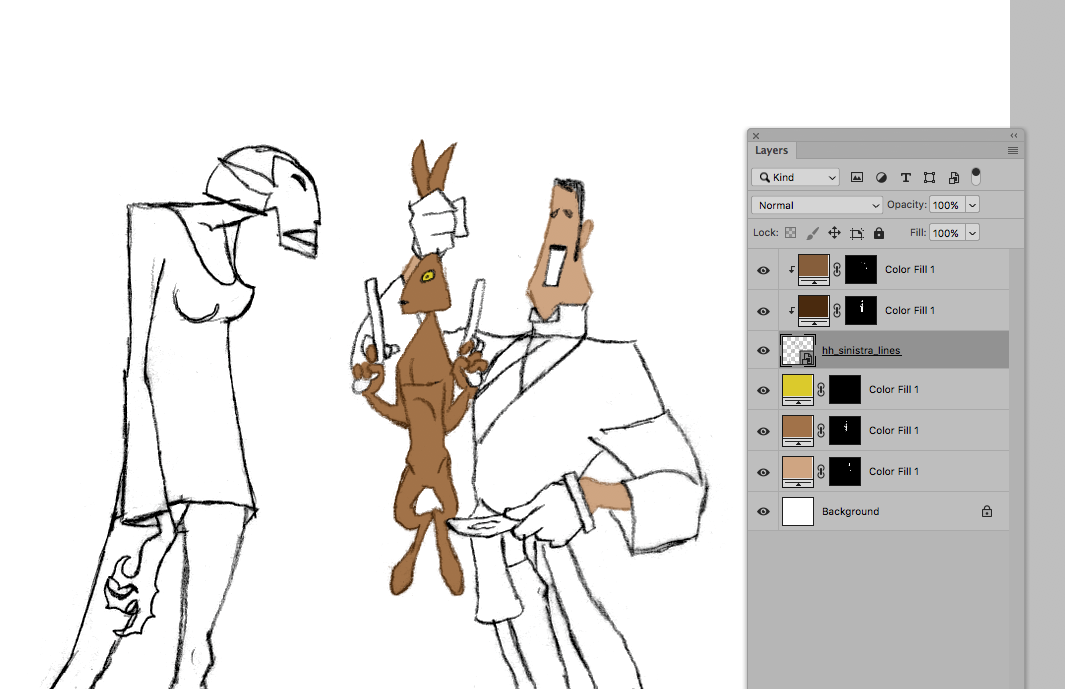Copy link to clipboard
Copied
Hi,
I'm drawing graphic novels in Photoshop,i'm a beginner.
I'm failing to find a way to color the little black tree in pale blue.I want it to be in another color than black but I can't find a efficient way to select it..when I'm using the magic wit selects the green bush too, just below it.
Maybe there is something I don't know:)
Thanx

 1 Correct answer
1 Correct answer
Hi
You could make a selection around the trees with the quick selection tool and then use the color range to select the black within the selection
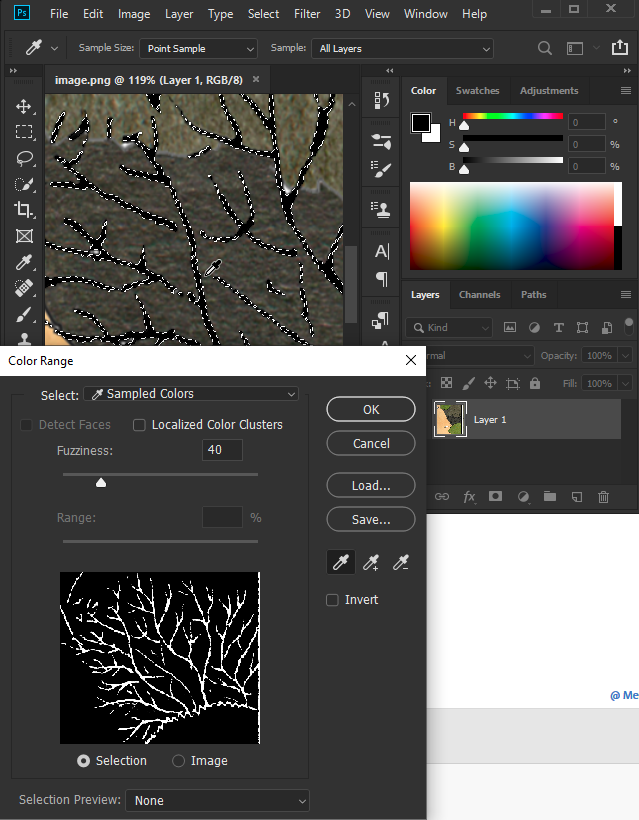
You may need to expand the selection by 1px

Explore related tutorials & articles

Copy link to clipboard
Copied
Hi
You could make a selection around the trees with the quick selection tool and then use the color range to select the black within the selection
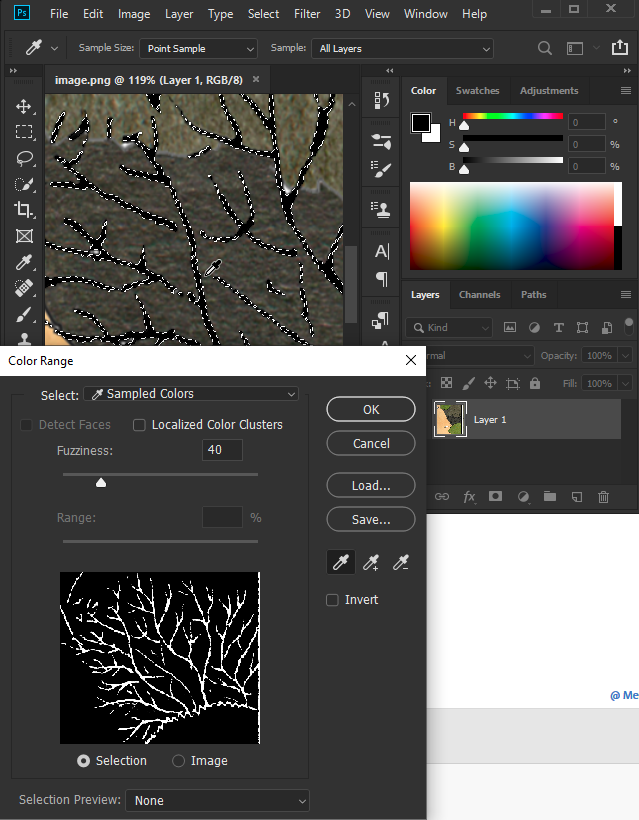
You may need to expand the selection by 1px

Copy link to clipboard
Copied
Are the black lines on a Layer of their own?
Copy link to clipboard
Copied
Could you please post a screenshot taken at View > 100% with the pertinent Panels (Layers, Channels, Options Bar, …) visible?
Copy link to clipboard
Copied
Thanx Ged et c.pfaffenbichler,
For Ged: How did you managed to select only the little tree without selecting the pine lines?
For c.:yes, i have a the first layer that is only black lines

Copy link to clipboard
Copied
I just used the quick selection tool to draw a selection around the trees
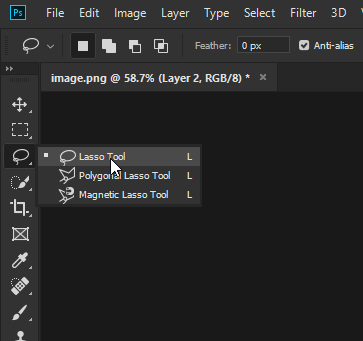
Copy link to clipboard
Copied
Then you should be able to clipping mask a layer to that layer.
Could you please post a screenshot taken at View > 100% with the pertinent Panels (Layers, Channels, Options Bar, …) visible?
Copy link to clipboard
Copied
Ok thank you Ged and C,
I tried what Ged told me to do and it worked perfectly.
Thanx all!
Copy link to clipboard
Copied