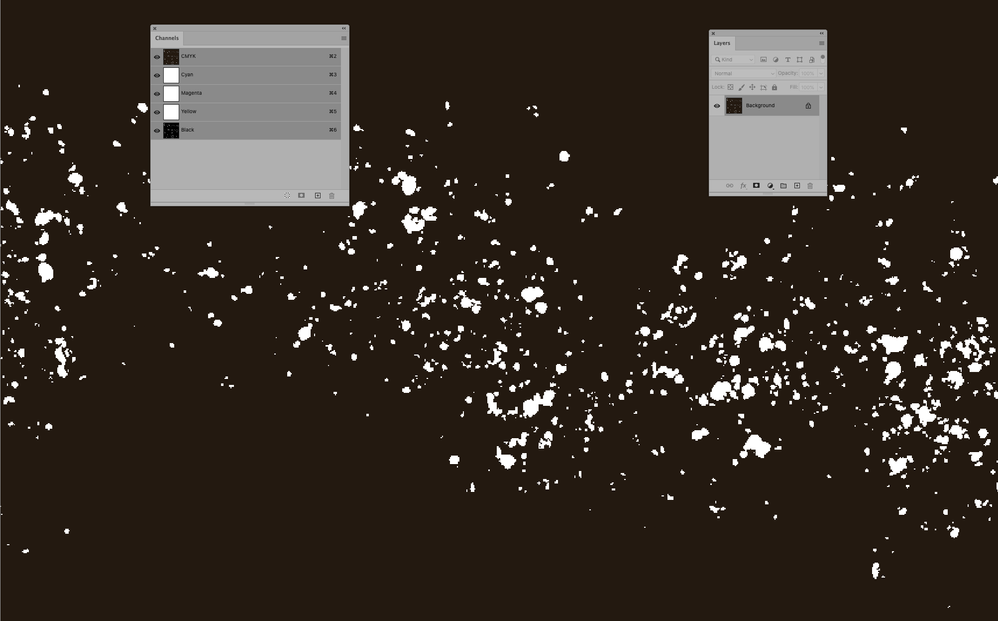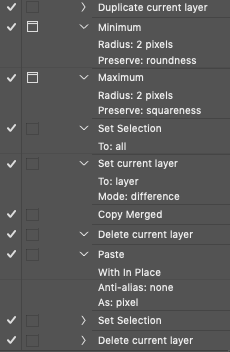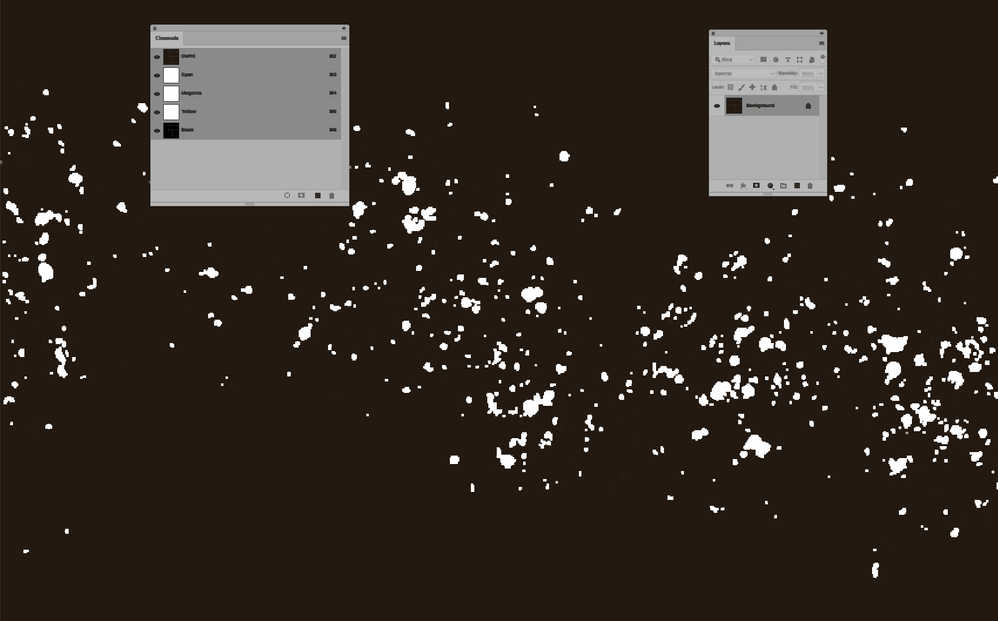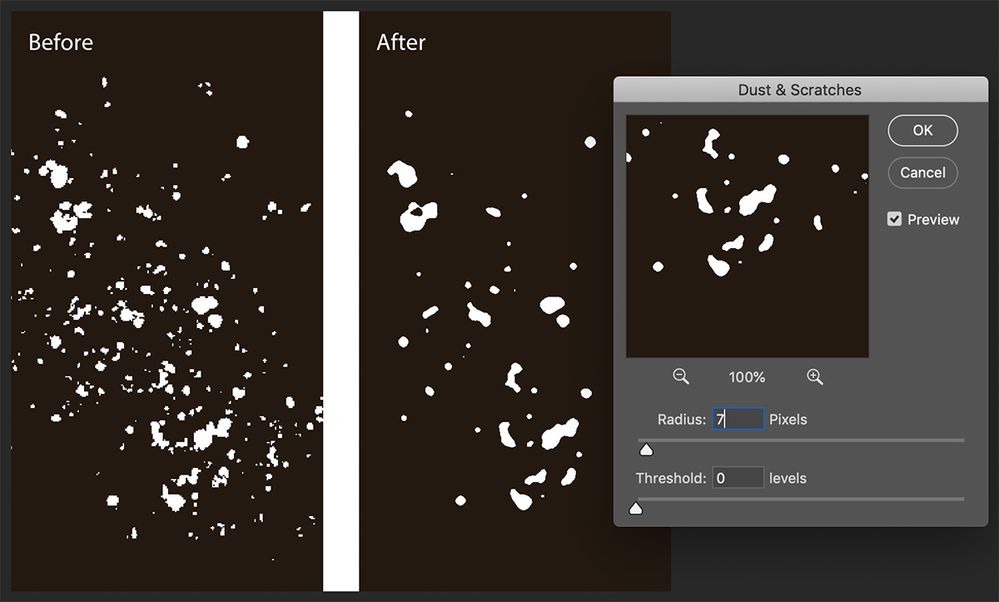- Home
- Photoshop ecosystem
- Discussions
- Selecting dots with specific radius - Photoshop
- Selecting dots with specific radius - Photoshop
Copy link to clipboard
Copied
I have an black/white CMYK image. Is it possible (with a script or using some of PS options) to select only white dots which are eqal to or below for example 2px and make them black? Thanks in advance
{Thread renamed by moderator}
 1 Correct answer
1 Correct answer
I quickly knocked together an action to help list the steps... I didn't make the action pretty or optimise the steps:
Min 2, Max 2, Select All, Set layer to Difference, Copy Merged, Paste, Set selection to RGB channel, Delete this temp layer... Then do something with the selection.
And here is the result to compare to your original image:
Explore related tutorials & articles
Copy link to clipboard
Copied
Hi there,
Could you please try using the color range feature in Photoshop and let us know if you're able to select the white part?
You can check this for more information: https://helpx.adobe.com/in/photoshop/using/selecting-color-range-image.html
Regards,
Sahil
Copy link to clipboard
Copied
Yes, with color range I successfully select white areas, but i can not defined selection on a dots which are 2px in radius, like I mentioned in question description.
Copy link to clipboard
Copied
Filter > Noise > Dust & Scratches
Set the Radius to whatever value you like.
Copy link to clipboard
Copied
What are you looking to do?
Is selecting the smaller dots just a means to an end to remove them? If so, Michael Bullo's reply will do that, however, it will also affect the larger dots to some extent.
If you just wish to make a selection without affecting the larger dots, this is possible with some filtering and blending to manually create a pixel size threshold.
Copy link to clipboard
Copied
Okay, I'm interested in the second part of your answer, can you help me?
Copy link to clipboard
Copied
I quickly knocked together an action to help list the steps... I didn't make the action pretty or optimise the steps:
Min 2, Max 2, Select All, Set layer to Difference, Copy Merged, Paste, Set selection to RGB channel, Delete this temp layer... Then do something with the selection.
And here is the result to compare to your original image:
Copy link to clipboard
Copied
Ok, I'm giving up, I'll mark your answer as correct, because it definitely is. I got lost at the end, I can't recognize which filters you used and why you save the file as a index. Thanks for the idea...
P.S. If you have mercy, let's enlighten me how to finish this story 🙂
Copy link to clipboard
Copied
As Semaphoric-PLXibM mentioned, Filter/Other/Minimum and Maximum. The uploaded sample being indexed was just a result of the export, it has nothing to do with the method of selecting the dots.
I'll post a link to the action.
EDIT - Here it is:
https://www.dropbox.com/s/ro7eitr09xespio/Select%20Dots%20Demo.atn?dl=0
Copy link to clipboard
Copied
Thanks a lot.
Copy link to clipboard
Copied
Filter > Other > Minimum might be a start, but it would make all the white two pixels smaller, so it'd have to be part of a larger process.
Copy link to clipboard
Copied
I have this problem that you mentioned, minimum filter breaks this part that is colored red and fill it. I dont know how to leave this unique part unchanged, can you help me?
Copy link to clipboard
Copied
@Stephen Marsh do you have solution for this issue, or I exaggerated? 😄
Copy link to clipboard
Copied
I tried with dust filter earlier but i am not sure that is 100% percent precise, and yes, I dont want to affect on larger dots than 2px radius, is it possible?
Find more inspiration, events, and resources on the new Adobe Community
Explore Now