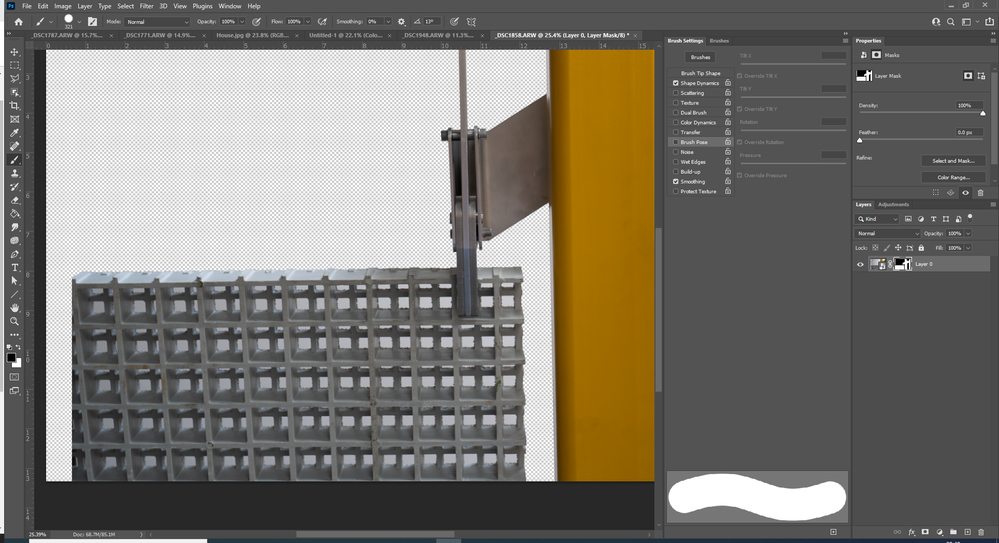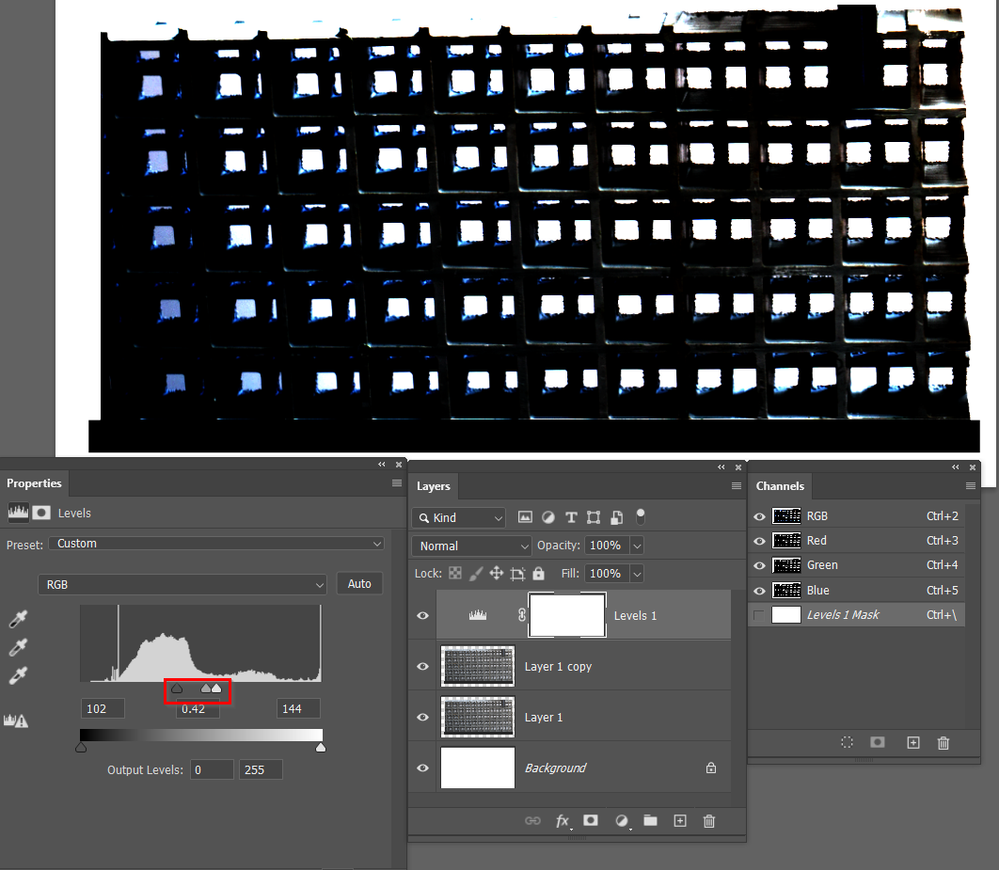- Home
- Photoshop ecosystem
- Discussions
- Re: Selecting multiple items for removing backgrou...
- Re: Selecting multiple items for removing backgrou...
Copy link to clipboard
Copied
Trying to work out the quickest way of selecting the squares in this hatch grid so I can make them transparent - anyone able to help with this?
 1 Correct answer
1 Correct answer
The problem originated in the original photography and that is where it should be solved.
The current image was photographed from too close a camera-to-object distance and with a lens with too short a focal length. In addition the vantage point and lack of parallel (object, lens, camera focal plane) affect the geometry of the image of the casting. These factors produced an image that is out of square and distorted with its compartments varying in dimension and tone. Lighting is uneven from
...Explore related tutorials & articles
Copy link to clipboard
Copied
The problem originated in the original photography and that is where it should be solved.
The current image was photographed from too close a camera-to-object distance and with a lens with too short a focal length. In addition the vantage point and lack of parallel (object, lens, camera focal plane) affect the geometry of the image of the casting. These factors produced an image that is out of square and distorted with its compartments varying in dimension and tone. Lighting is uneven from left to right, as well, which contributes to making an accurate selection of multiple cells without including the face of the object difficult if not impossible.
Bottom line: Nothing short of selecting individual cells could produce the result you inquired about.
Recommendation: Hire a professional studio photographer who has the talent, space, photographic equipment and lighting facilities to produce a suitable image.
Copy link to clipboard
Copied
Thanks for your reply. Hiring a studio photographer is a nice idea however I don't quite have the budget for that, however I am willing to learn 🙂 I do have lighting but wasn't using it as I wanted the light to look fairly natural to an indoor environment. I know this isn't a photography forum but would you have any recommendations on what kind of lens I would need for this? I am using a 35mm prime lens on a Sony A6300, also use it for shooting products in a light box so need something that can do close-up. Also if you have any recommendations of courses to learn the basics of vantage points etc. I'd be interested to hear 🙂
Copy link to clipboard
Copied
I checked your model of Sony film camera, noticed that it takes E-Mount lenses and do not know what is available for you. In addition, since I have no idea of the size of the casting or the purpose and the final size of the proposed image (& web, print) I can’t supply much more useful information than the content of in my original post other than to remind you to be sure to use a tripod and avoid the smallest f/stop of what ever lens you use. If you plan to do similar photography in the future, perhaps it is time to invest in an appropriate modestly priced digital camera and sufficient zoom lens.
One last bit of advice based on personal experience. If you live in a city that has a college with a Photography Department, you might call the Studio Photo prof (check their web site), describe the project and ask if you could come in for some advice. In all of my years of teaching I have never turned down such a request. We talked about equipment, set-ups, lighting, and even Adult Ed courses being taught at the school. Good luck,.
Copy link to clipboard
Copied
It’s going to be nearly impossible to get it done accurately and quickly at the same time because the squares are not uniformly the same size. You could use the magic wand selection tool and shift key with tolerance set about 10 to select each square as you go and then try to refine the selection for accuracy but it’s going to be a tedious nightmare and may never look perfect. Probably easier to reshoot the hatch grid correctly as stated below. What is the ultimate reason for having the transparency? What type of background are you going to place the image on? Could you just work with the gray color that is there as the background color or convert the entire image to grayscale and adjust gray to white if you want the hatch on a white background? Knowing what you are trying to achieve ultimately may give you an alternative solution.
Copy link to clipboard
Copied
The way I'd go about that particular image would be to force a super high contrast channel with levels or curves. I prefer levels for this job. When you have got as close as you can, make a copy of the best (most contrast) channel by dragging it to the new channel icon. You can paint out the small highlights with the brush set to normal, and try improving other areas with the brush set to Overlay
With overlay when you paint with black, itr will only affect pixels darker than 50% gray, and with white lighter than 60% gray. I'm sure you get the idea. When you have cleaned up your channel, Ctrl (Cmd) click it to load the selection, If it is not 100% add a layer mask with the selection loaded, and fine tune the layer mask.
Copy link to clipboard
Copied
I think what I would do here is put the image into a group first and then, play around with select color range and mask the group which the layer is in. however if you want it to look better i might go around and brush some parts in that mask with a brush perhaps...
Find more inspiration, events, and resources on the new Adobe Community
Explore Now