- Home
- Photoshop ecosystem
- Discussions
- Re: Send merged image to PS extension?
- Re: Send merged image to PS extension?
Send merged image to PS extension?
Copy link to clipboard
Copied
Hi,
I would like to create a panel for Photoshop which reads the composite, merged image of the current document, applies some effects to it, and mirrors it within the panel itself in realtime. Here's a mockup of what I'm trying to do, in essence: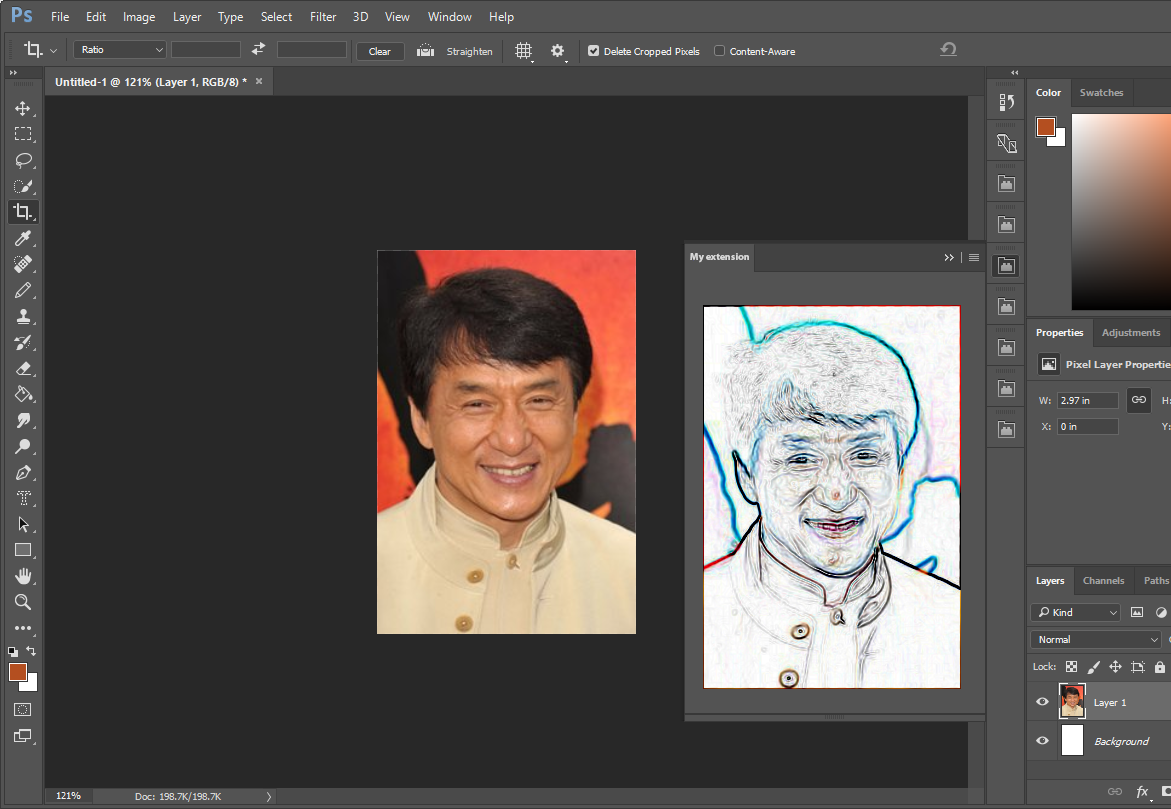
I was wondering if anyone could nudge me in the right direction for creating this extension. It doesn't matter if I have to write it in Javascript, C++, or Java. My original thinking was to make a separate Java application that used the Connect SDK on localhost, but after I did, it was only able to update after each brush stroke (instead of during, as I would prefer). Is this possible using the HTML5 extension SDK and/or Photoshop Scripting and/or C++ plugins? I'm doing my best to figure it out, but the documentation's all over the place.
Thanks!
---Sebastian
Explore related tutorials & articles
Copy link to clipboard
Copied
Moving to Photoshop Scripting
Copy link to clipboard
Copied
Hi UltimateWalrus,
I would use generator to fetch the pixels and write out a .png.
generator-core
This can run from Your html panel, even though it is not the officially supported way.
Then spawn an ImageMagick process which can do a lot of stuff with the pixels:
Convert, Edit, Or Compose Bitmap Images @ ImageMagick
After that, just read back and display the finished image.
Regards,
Oliver
