- Home
- Photoshop ecosystem
- Discussions
- Re: Sending files to another CC user
- Re: Sending files to another CC user
Sending files to another CC user
Copy link to clipboard
Copied
So I am an illustrator using Photoshop for artwork and I am sending the files to my author. She is also using CC. Normally I would simply save a layered file as PSD and the receiver can simply open in CC to view the layers, etc. I am trying to send these files to where she can open them without an issue. She is saying she can't open them. I am not sure if the new update of CC has changed the way you save files but this should be rather easy and for some reason, my author isn't able to open the files on her end. Any suggestions on how to save these files would be huge. Thanks all.
Explore related tutorials & articles

Copy link to clipboard
Copied
Hi
How exactly are you sending the PSD's and what happens on her end when she tries to open them, is she getting some kind of error message.
Have you tried using a file sharing site like DropBox
Copy link to clipboard
Copied
I am using Dropbox but it's the initial saving on my end that seems odd too. Do I need to use "Export as" method of "Save as"? Usually I just save as PSD and it's all good but it seems if I don't use "export as" and save as a JPG then she can open but all the layers aren't there? I am not a pro so I apologize if I am confusing.
Copy link to clipboard
Copied
Ask her to use file open from Photoshop, and navigate to the .psd file. If that works she needs to fix her file associations as per the link in my previous post.

Copy link to clipboard
Copied
Shouldn't be an issue sending PSD's using Dropbox, I normally use File sharing and storage made simple and don't have any issues, you could try saving the file as a TIFF file which also supports layers.
Copy link to clipboard
Copied
"We also need to figure out how to share Photoshop files. I don't want to have to pull into Acrobat, save as PDF, and then pull into Photoshop (which is what I had to do to see your other illustrations). I afraid I will be losing detail and that the quality will be reduced when I send to the printer. Did you try saving as a "native" photoshop file? I didn't have this issue with Ed, so I'm not sure what's going on."
This was from an email by her when the problems started.
Copy link to clipboard
Copied
Photoshop is even more compatible than Illustrator. Ask her to seen you screenshots of the error and exactly how she is opening the file. She may have her file associations bad.
How to fix broken file type associations for Creative Cloud apps
Copy link to clipboard
Copied
Guys thank you for jumping on this. I am asking my author to share with me what she is getting on her end when trying to pull the files into Photoshop on her side. I will return as soon as I have an answer.
John
Copy link to clipboard
Copied
You may want to try an alternate transfer site. My clients and I use WeTransfer without any problems and I recommend it.
Copy link to clipboard
Copied
Don't use Export; it's not intended for print files.
Don't use jpeg; it doesn't support layers (and you don't want the destructive compression).
Save as PSD and send with wetransfer. I can't think of one single reason why there would be problems opening them on the other end - unless she has other system problems.
However, make sure the color profile is embedded to avoid color inconsistencies. That should be fine if you haven't changed any color settings.
Copy link to clipboard
Copied
Actually - when I go into Dropbox and try to open one of the files directly into Photoshop, here is what I get:
Copy link to clipboard
Copied
Well, that's the kind of error message you get when it actually isn't the right kind of document, in other words, a file format that Photoshop doesn't read.
So what's the file extension - the characters after the dot at the end of the filename?
Copy link to clipboard
Copied
Typically I save them as layered files with the .psd extension on them. I have the adobe cloud CC of all the programs so I am thinking I have the latest versions of everything. I am trying to send them to author as .psd files as well.
Copy link to clipboard
Copied
Let's make absolutely sure about this. In some pre-built machines from some vendors, file extensions are set to be hidden (always a bad idea BTW). That means you never see the true extension, and typing in an extension doesn't change the real one.
So look here, under "Folder Options" in Windows:
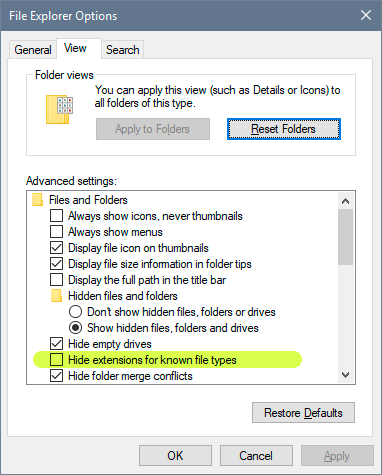
In Windows Explorer, it should then look like this:

As long as these are valid PSDs, it's hard to understand what the problem is. Photoshop is really not picky about version compatibility. Any PSD should basically open anywhere - it would have to be a really old Photoshop version on the receiving end to cause problems.
So again: check the extension and report back, preferably with screenshots.
Copy link to clipboard
Copied
Are you both using CC versions of Photoshop? You can create a library and share your files that way.
Share Adobe Creative Cloud files, libraries, prototypes, and more
Find more inspiration, events, and resources on the new Adobe Community
Explore Now
