- Home
- Photoshop ecosystem
- Discussions
- Re: Set Current Text Layer Action - Photoshop CC 2...
- Re: Set Current Text Layer Action - Photoshop CC 2...
Copy link to clipboard
Copied
Hello all,
I'm trying to make an action that records: "set current text layer"->"select backwards layer"->"select current layer". Basically I have 20-ish text layers and I want to select the first one, change the text, then have an action that's essentially a "Tab" key to the next text layer, and repeat.
My issue is when I record the "set current text layer" action, it records the text that is in the box I used to record the action instead of just setting what was typed.
So, using the example below, say I start recording and open "Texas Nissan of Grapevine", I set the layer using ctrl+enter, then move to "Trophy Nissan" with alt+[, then open "Trophy Nissan" with ctrl+enter. I stop recording and delete that action that opens "Texas Nissan of Grapevine" and end up with the action highlighted above.
When I play this action, it performs as intended except for changing the text to "Texas Nissan of Grapevine" every time I play the action.
How do I get the action to set the text that's entered instead of the text that was recorded in the action? Should I be using a macro or script instead of using Photoshop's actions?
 1 Correct answer
1 Correct answer
If I can understand what exactly you want then you need to turn on modal control for Set current text layer step. With modal turned on, action will wait for you to change text and confirm then will play the next step.
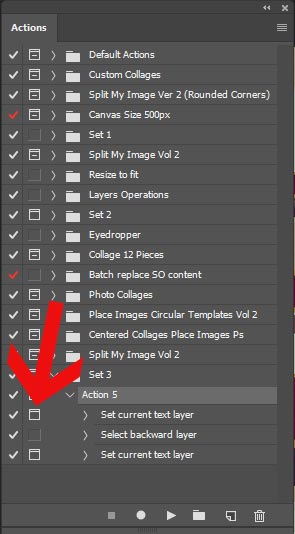
Explore related tutorials & articles
Copy link to clipboard
Copied
Forgot to attach example image
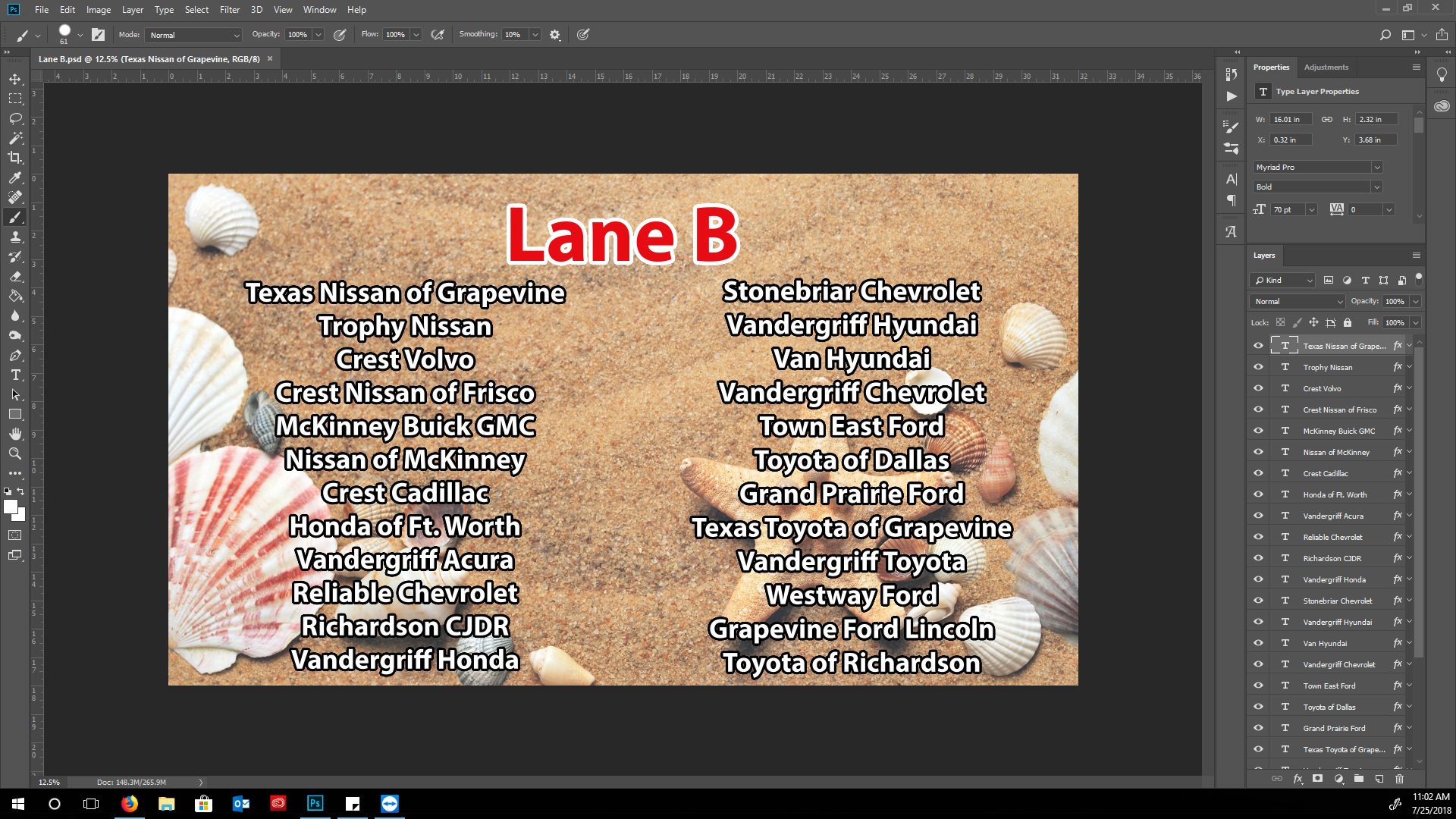
Copy link to clipboard
Copied
If I can understand what exactly you want then you need to turn on modal control for Set current text layer step. With modal turned on, action will wait for you to change text and confirm then will play the next step.
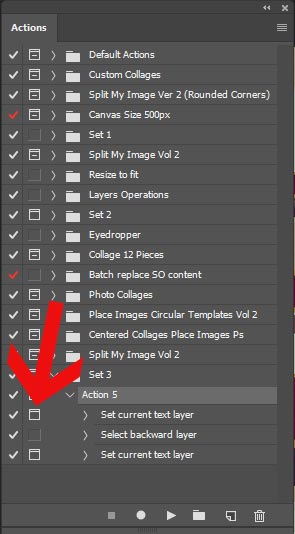
Copy link to clipboard
Copied
Ok, that got me close. So I can change the text and then hit "ctrl+enter" to apply changes and then play the action again.
Is there a way to simplify that so that when I "ctrl+enter" it starts the action again? Like an "if->then" function?
Copy link to clipboard
Copied
You can assign keyboard shortcut to play action. Double click on the right side of action name and you will see pop-up to assign keyboard shortcut to play action. You will see: Function key drop down list. Function key is a must. Shift and Control are optional but desired.
What you see on my screenshot is 3 steps in the action. Record only first two and turn modal on for Set current text layer. Select both steps and drag them to page icon what will duplicate them. Now you have 4 steps to change text on 2 text layers. Select all 4 steps and drag them to page icon. Now you have 8 steps for 4 text layers to change them. Select them then drag to page icon. Now you have 16 steps... In this way you can create easily steps for all 20 text layers. You can also create steps for 5 text layers then to play action 4 times.
If you have steps for 20 text layers to change text then you can count how many text layers you have in your document (one above another must be text layers because that's how steps are recorded) and then simply to add more steps by duplicating them or if you have fewer text layers then uncheck/exclude steps from playing for pairs: Set current text layer and Select Backward layer. Each pair unchecked means one text layer less.
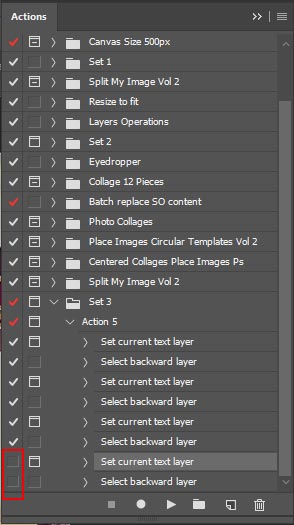
Copy link to clipboard
Copied
I didn't think about duplicating it within the action. I think this will finally work, thank you so much!
Copy link to clipboard
Copied
You can automate task with if condition but you must have below text layers some other layer like pixel-based layer, for example (because there isn't condition: if layer is Type layer) which will stop if steps from playing action to change text and select the backward layer.
The process is pretty much the same: record action to change text and action with single if step. Simply duplicate if step as many times as you want. Action with many if steps will always play action to change text and select backward layer untill it reaches pixel based layer. In that case you must ensure that your document has pixel based layer just below all text layers every time that you play action.
Something that is not already mentioned: step to change text on current text layer is recording many things including font choice, size...
Copy link to clipboard
Copied
I think the issue is that I can't seem to turn modal control on for the last "select current layer". Any idea why it won't let me toggle it?
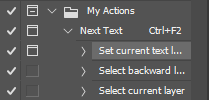
Copy link to clipboard
Copied
You can not turn modal for every step that can be recorded in action.
Copy link to clipboard
Copied
Not entirely sure, I haven't worked with a lot of layer specific actions. In my experience, trying to set an action regarding the layer, the action tends to go back to the layer I was working on when I made the action. Maybe I was doing something wrong. I don't use a lot of Actions, except quick ways to create effects or to change the colorspace to levels that I need for printing in certain publications. Sorry, I couldn't really help.