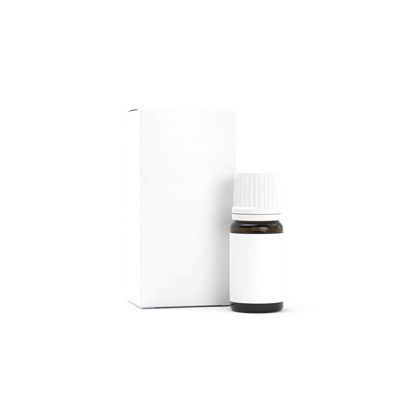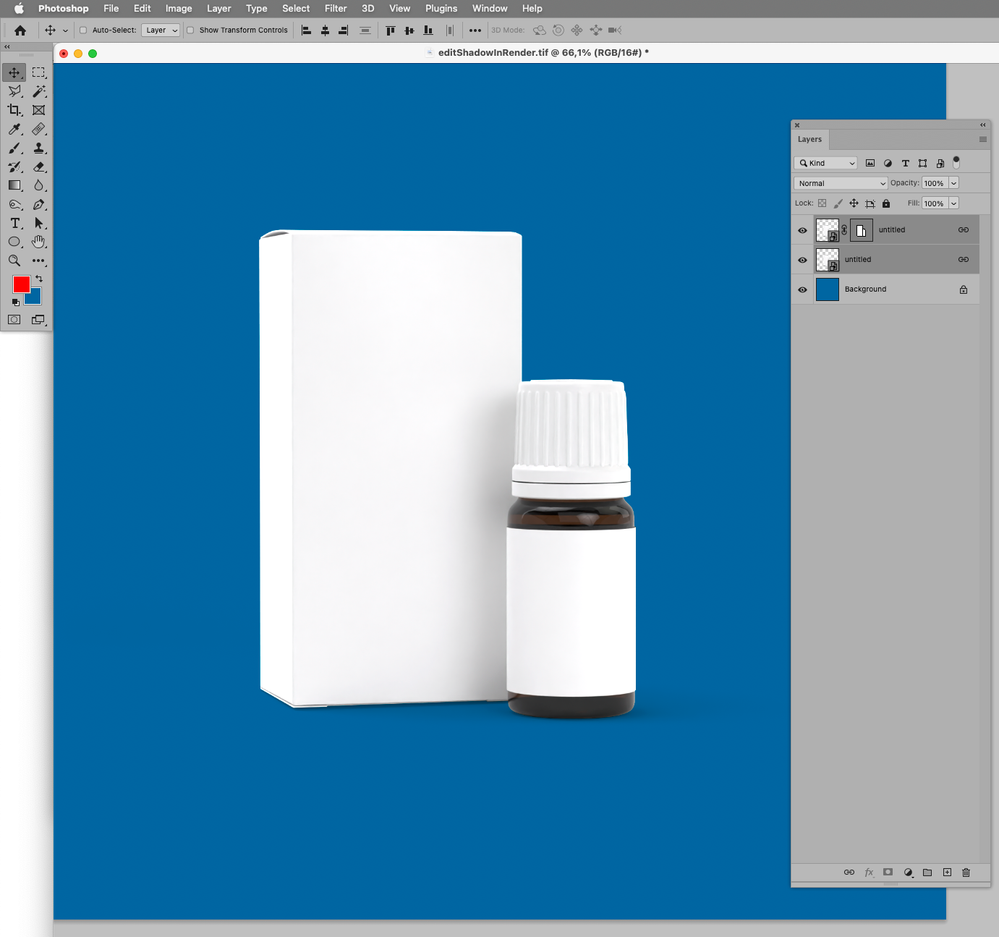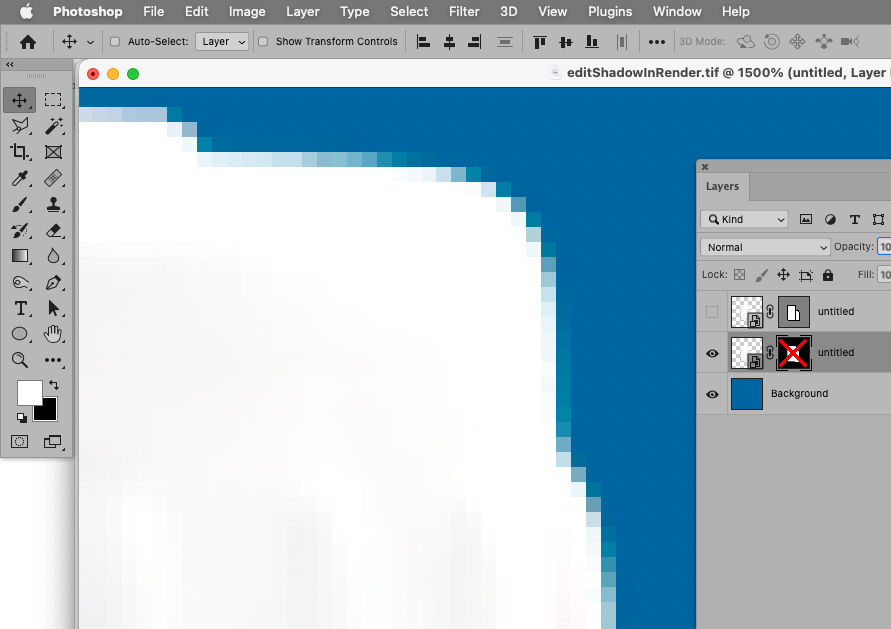- Home
- Photoshop ecosystem
- Discussions
- Re: Shadow layers in photoshop, think alpha layers...
- Re: Shadow layers in photoshop, think alpha layers...
Shadow layers in photoshop, think alpha layers?
Copy link to clipboard
Copied
https://www.veed.io/view/d422de27-8e05-4617-aa44-7f93069c48ff?sharingWidget=true&panel=share
Hello!
Can someone please explain why the shadows gets lighter when copy the selection, and pasting in again?
I want the shadows to be as the pasted in version, (shorter and more suttle) but can I do that by adjusting some Alpha-layers? Its rendered from blender, look my video
Thanks!
Explore related tutorials & articles
Copy link to clipboard
Copied
Can someone please explain why the shadows gets lighter when copy the selection, and pasting in again?
Why do you do that at all and not render the image with object and shadow separate to begin with?
Anyway, a pixel of 50% opacity, selected 50% and copy/pasted will result in a pixel of 25% opacity.
Copy link to clipboard
Copied
Thanks! Great, I had no idea copy paste reduce the opacity!
Thats the thing I cant figure out how to reduce the shadow in blender...
Copy link to clipboard
Copied
No, copy/paste does not reduce the Opacity by itself, the active Selection when copying makes the difference.
If you Select > All, Copy and Paste the opacity will not be reduced.
Why do you copy/paste and not simply use the Smart Object as is (and add a Layer Mask if necessary)?
Copy link to clipboard
Copied
Thanks for the tip! hmm.. not sure what smart objects are.. Im looking for the result i get but its not the propery way to achive, feels like it should be another way to get it, haha!
Copy link to clipboard
Copied
Can you provide the image?
The layer that results from you dragging the image onto the Canvas is a Smart Object. (see its icon in the Layers Panel)
An image that is embedded in another image, that can have multiple instances, that can be scaled, filtered, … non-destructively.
Copy link to clipboard
Copied
Thanks for guidance and explaning!
Copy link to clipboard
Copied
how i want shadows to be, (copy paste as in video)
Copy link to clipboard
Copied
Can you provide the original image?
Copy link to clipboard
Copied
Copy link to clipboard
Copied
Copy link to clipboard
Copied
Ah, I had not noticed the posted image.
One option would be two instances, masking the one and changing the opacity and Blend Moder of the other.
And adding a Laye Mask if necessary.
Copy link to clipboard
Copied
Thanks for all the guidance!
I have no idea what im doing but this works! haha
https://www.veed.io/view/10b32af8-624b-4702-a1dc-9e19ff529d31?sharingWidget=true&panel=share
Copy link to clipboard
Copied
If the result meets your needs that’s certainly good enough.
It will probably not matter in a case like this but keep in mind that using a Layer’s transparency on itself will also affect anti-aliased edges – check out the sharp edges of the bottle at a very high magnification with and without Layer Mask.
Get ready! An upgraded Adobe Community experience is coming in January.
Learn more