Copy link to clipboard
Copied
Why is the shape layer/line tool limited to a minimum weight of 1 pt when the stroke options of all other shape layer types allow fractions thereof ?
I'm using CS6 maybe it's changed in CC ?
 1 Correct answer
1 Correct answer
The arrows are drawn as a closed shape, and 1 px is the minimum size.

To get thinner arrows, make sure you a.) have a high-res file, and b.) add the fill but disable the stroke.
The five arrows drawn below were set to 1 px, 2px, 3 px, 4px and the last one (showing the settings) and is 5 px. I made the arrowhead huge or you wouldn't have seen it on the thin ones. The file is 300 ppi.
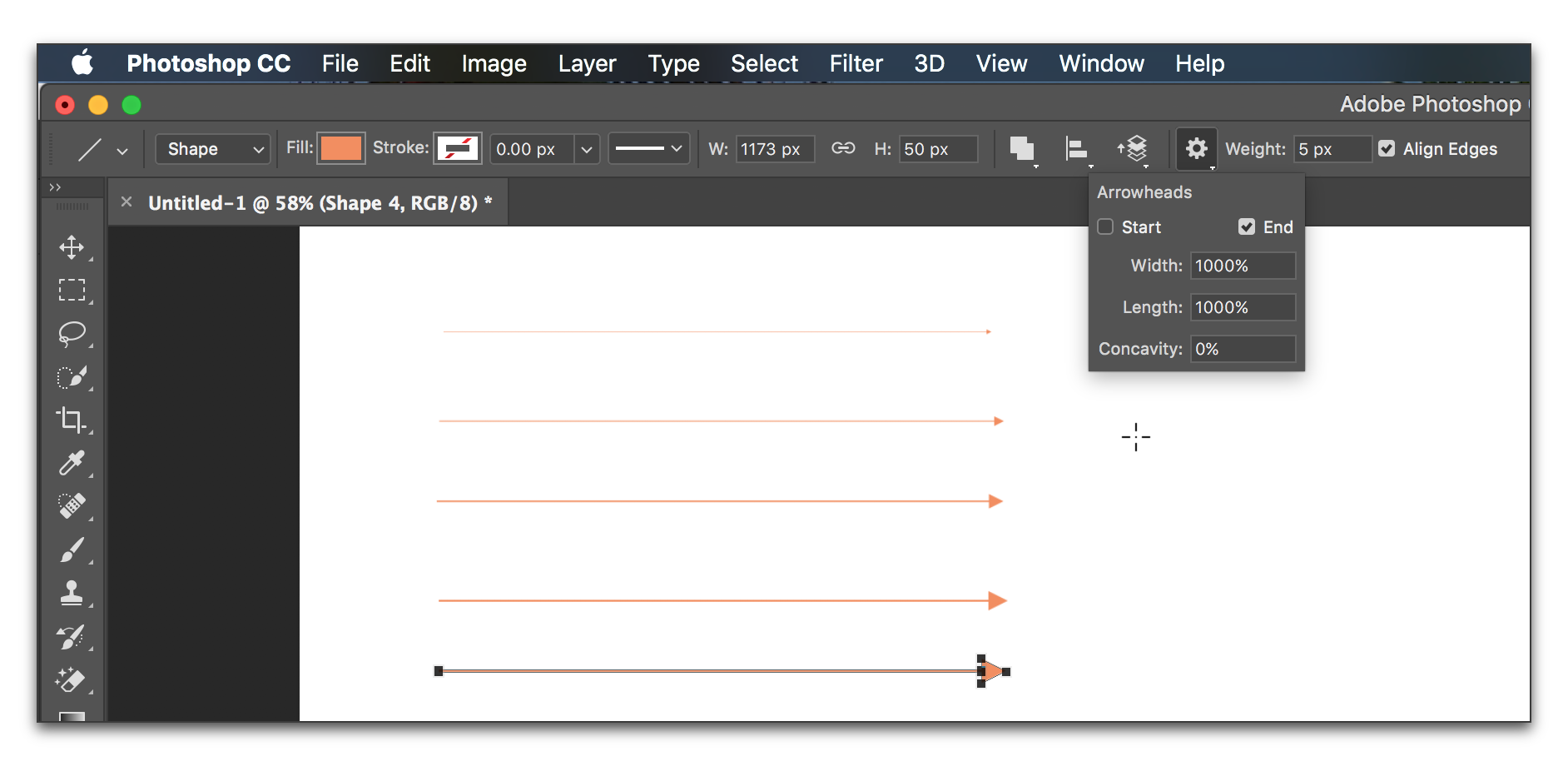
Same 5 settings with a 72 ppi file.
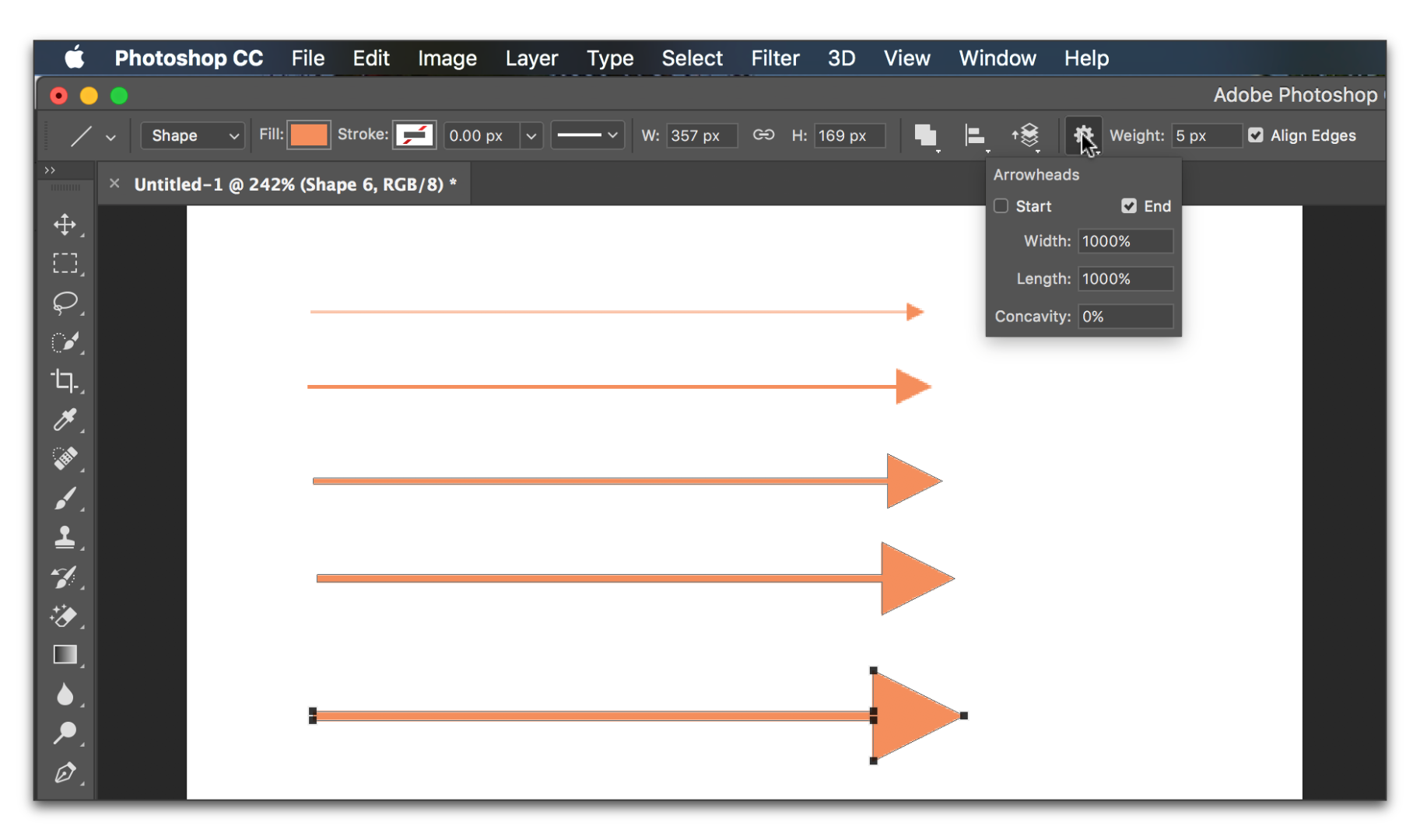
Explore related tutorials & articles
Copy link to clipboard
Copied
You specify units, so 1px = 1 pixel
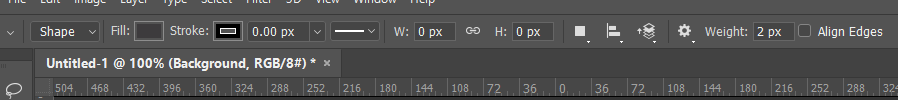
Copy link to clipboard
Copied
Thanks Trevor,
I know how to set units. What I'm asking is: let's say I draw a rectangle, I can stroke it with 0.35 pt (or any other fraction of a point). But when using the Line Tool, it's minimum weight is 1 pt (px, whatever), it's that number on the right hand side of your screenshot.
I think this is because the 'Line Tool' is not actually drawing a 'line' at all, rather it's just a very thin rectangle ?
I ask because I would love to be able to have thinner arrows ![]()
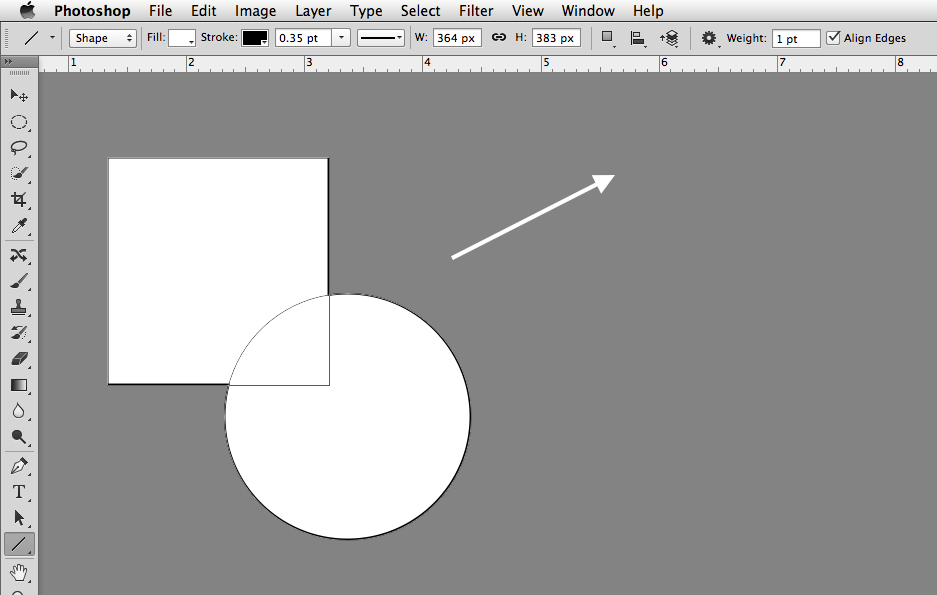
Copy link to clipboard
Copied
The arrows are drawn as a closed shape, and 1 px is the minimum size.

To get thinner arrows, make sure you a.) have a high-res file, and b.) add the fill but disable the stroke.
The five arrows drawn below were set to 1 px, 2px, 3 px, 4px and the last one (showing the settings) and is 5 px. I made the arrowhead huge or you wouldn't have seen it on the thin ones. The file is 300 ppi.
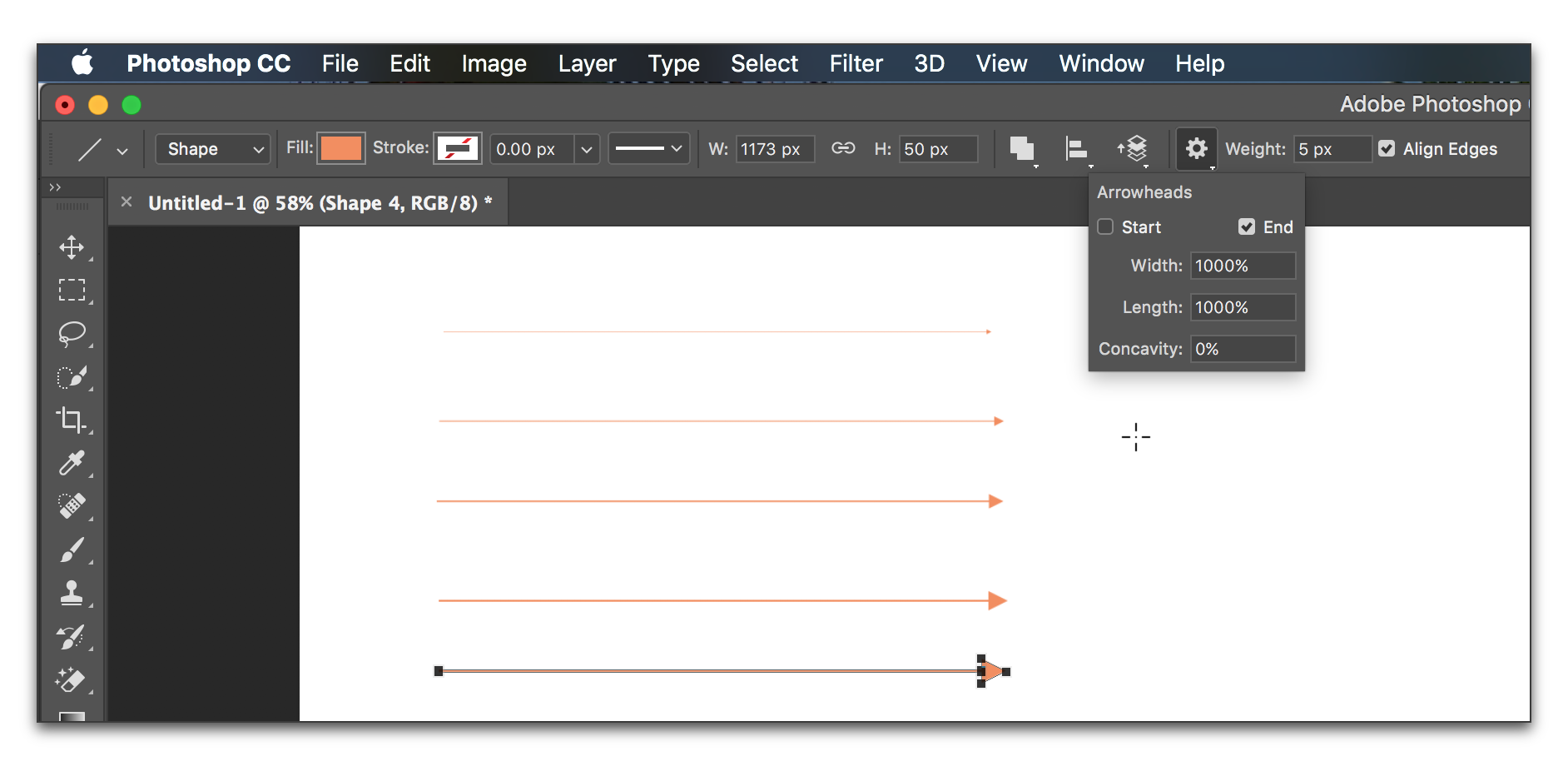
Same 5 settings with a 72 ppi file.
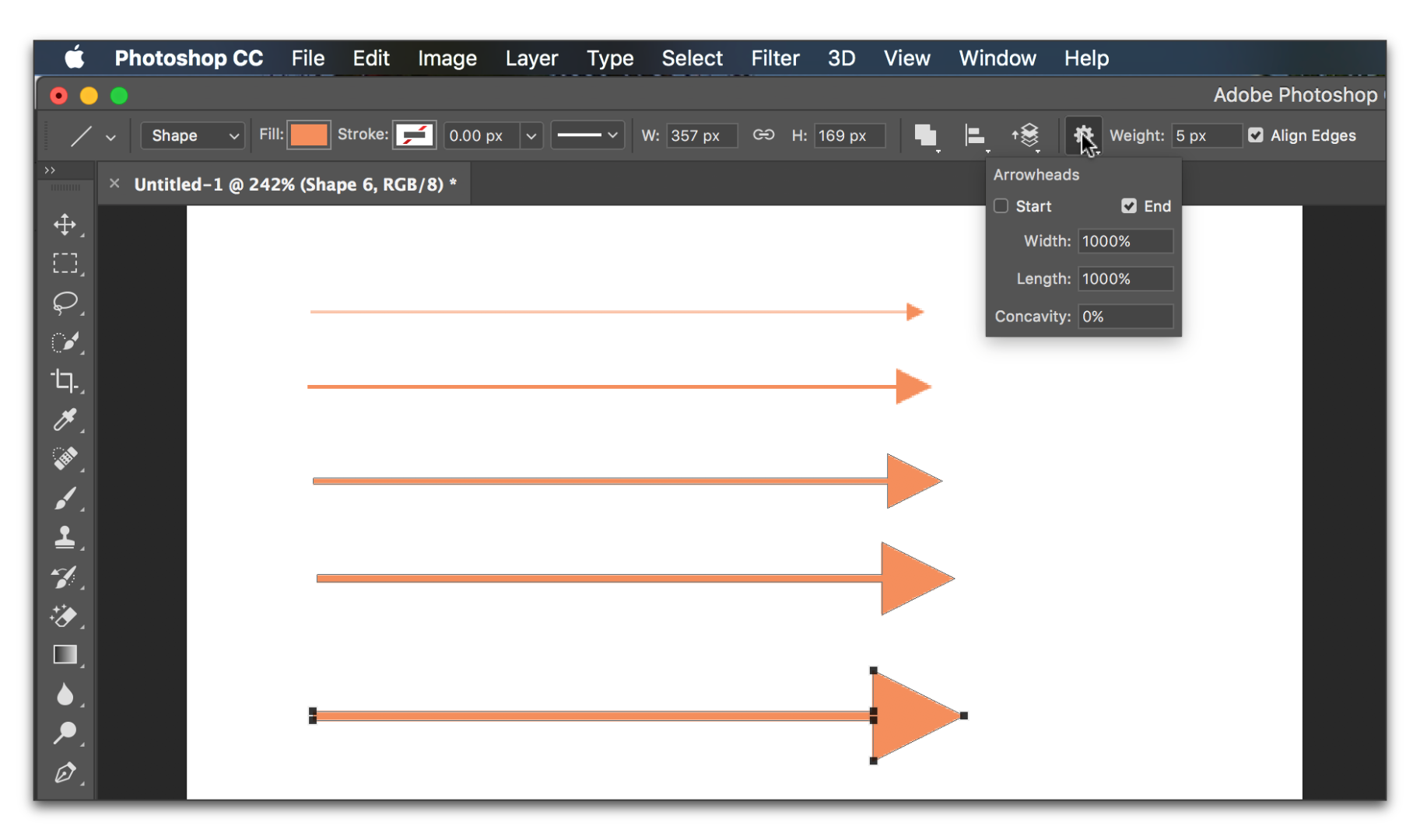
Copy link to clipboard
Copied
Thanks Barb, and it is as I suspected.
Les
Copy link to clipboard
Copied
Glad to help, Les. ![]()

