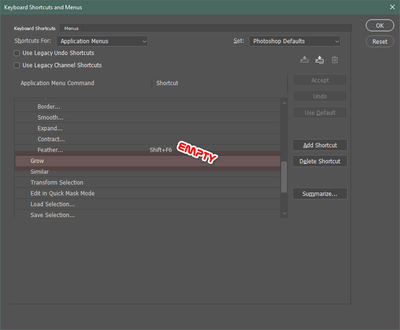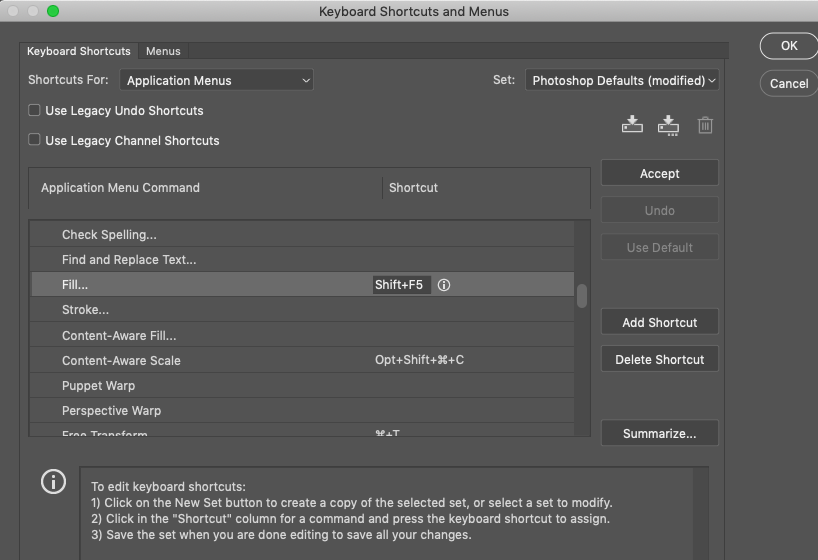- Home
- Photoshop ecosystem
- Discussions
- shift + F5 does not work correctly.
- shift + F5 does not work correctly.
Copy link to clipboard
Copied
phohotospo version: 20.0.1 x64
my operating system: windows 10 x64
Photoshop keyboard shortcuts are the default.
I have a problem. shift + F5 does not work correctly.
Running select> grow instead of fill
Is there a way to fix this
 1 Correct answer
1 Correct answer
Sounds like you have the Commands action set loaded which has Shift-F5 assigned to Select>Grow and
supersedes other keyboard shortcuts.
Go to Window>Actions and check for the Commands action set.
If Commands are loaded you can delete the set by clicking on the word Commands and then dragging to the Trash Can icon at the bottom of the actions panel. This just deletes the actions from the actions panel, not your hard drive.
Explore related tutorials & articles
Copy link to clipboard
Copied
What is shown in Edit >Keyboard Shortcuts > Select >Grow?
Dave
Copy link to clipboard
Copied
Copy link to clipboard
Copied
field emtpy
Copy link to clipboard
Copied
deleted
Copy link to clipboard
Copied


Copy link to clipboard
Copied
Have you tried updating to version 20.0.6
Copy link to clipboard
Copied
Try re-assigning he shortcut to Edit > Fill Go to Edit > Keyboard shortcuts, select Application Menus, find the Edit > Fill command, and follow the instructions below
Copy link to clipboard
Copied
Sounds like you have the Commands action set loaded which has Shift-F5 assigned to Select>Grow and
supersedes other keyboard shortcuts.
Go to Window>Actions and check for the Commands action set.
If Commands are loaded you can delete the set by clicking on the word Commands and then dragging to the Trash Can icon at the bottom of the actions panel. This just deletes the actions from the actions panel, not your hard drive.
Copy link to clipboard
Copied
Copy link to clipboard
Copied
2020 years. This problem still not solved in current PS version
Copy link to clipboard
Copied
Please explain.
Copy link to clipboard
Copied
I got same problem. Shift +f1 F2 F3 F4 .... All not working! Conflict to windown system. Shift +F3 is changing the computer sound. Shift + F5 not any response. Shift + F8 changing the window screen. Already check the Command shoutcut key, and shown Fill: Shift+F5 . Also deleted the glow.
Copy link to clipboard
Copied
I have this problem intermitintly, I have know idea how it comes and goes. But F5 stops working but will work on a different file. seems to happen at random
Copy link to clipboard
Copied
For me this problem is still present in the newest version. I have no Action which uses this shortcut and F5 on it's own doesn't get recognized, too. For example, if I go to the keyboard shortcut settings and try to assign F5 to any menu item, nothing happens when I press F5 to assign it. Photoshop doesn't recognize that the key was hit.
F5 works fine in my OS and in other software. And it always worked fine in Photoshop up until around 1-2 month ago.
I'm using a Razor Blackwidow Ultimate 2013 Keyboard with the Synapse 2.21 driver, if that matters.
Adobe Photoshop Version: 24.1.1 20230112.r.238 4bbfa7a x64
Operating System: Windows 10 64-bit
Copy link to clipboard
Copied
Its true. the same issue.
Please fix
Find more inspiration, events, and resources on the new Adobe Community
Explore Now