- Home
- Photoshop ecosystem
- Discussions
- Re: Simple dashed line - simply
- Re: Simple dashed line - simply
Copy link to clipboard
Copied
Hello there!
How to draw a dashed line in PS?? I tried it intuitive way. I read that simple dashed line I don't get. To draw a line I'm, supposed not to use "line", but "pen". But there is no "shape" option form me. Only brushes. Can I simply draw a dashed line?? (of 4 px thick with 24 px, 4 px break, 6 px, 4 px break, 6 px, 4 px break --- then repeat)
 1 Correct answer
1 Correct answer
Hello hello-there:
In your first screen shot you have the Pencil tool selected and not the Pen tool. The Shape option won't be visible until you choose the Pen.
Select the Pen, choose Shape from the mode menu, choose dashed from the Shape Stroke Type menu, and click on More Options to set up your custom dash/gap pattern, then add the shapes to the page.

The Pen tool itself is confusing to those unfamiliar with bezier drawing tools—expect a learning curve, but if all you need are straight line segme
...Explore related tutorials & articles
Copy link to clipboard
Copied
But there is no "shape" option form me.
What is the Pen Tool set to in the Options Bar?
And please don’t even try to write it up but post a meaningful screenshot.
To draw a line I'm, supposed not to use "line", but "pen".
Please read up on what the Line Tool actually does.
And to make sure: Which Photoshop version are you using?
Copy link to clipboard
Copied
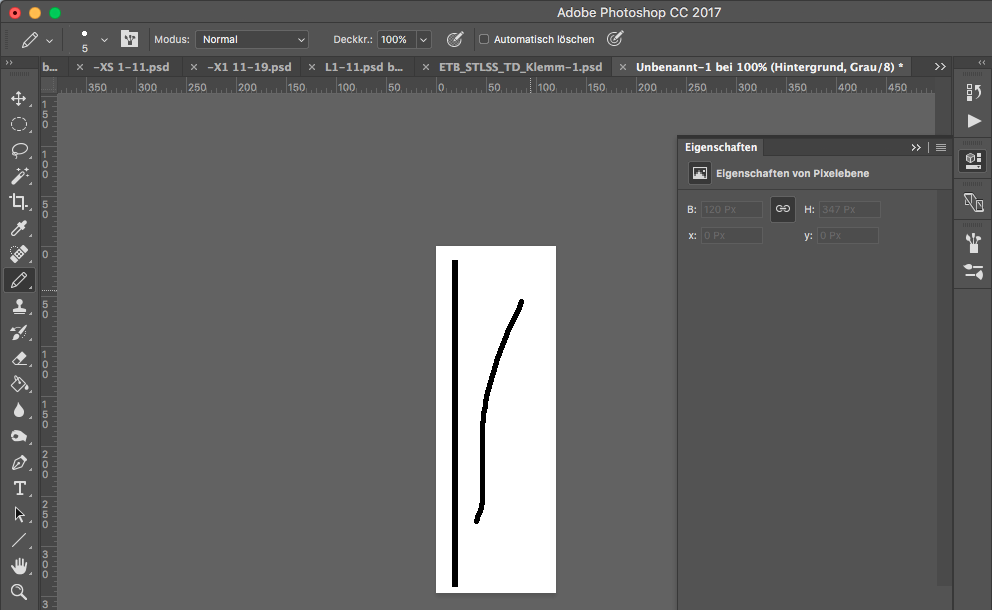
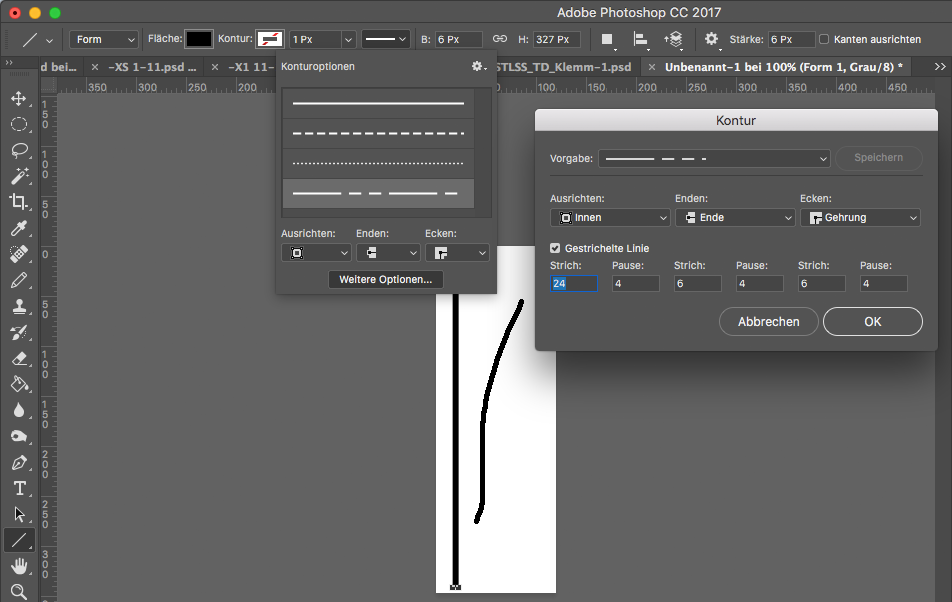
Copy link to clipboard
Copied
Please read up on what the Line Tool actually does.
Drawing lines would be just too good to be true, wouldn't it?
Copy link to clipboard
Copied
Just use the Pen Tool already – making two clicks hardly seems to much to ask.

Copy link to clipboard
Copied
[abuse removed by moderator]
Copy link to clipboard
Copied
according to the "community expert" ...please dont assume a line tool does what it sounds like it doesnt.
(abuse removed please follow the Community guidelines to be kind and respectful)
Copy link to clipboard
Copied
Hello hello-there:
In your first screen shot you have the Pencil tool selected and not the Pen tool. The Shape option won't be visible until you choose the Pen.
Select the Pen, choose Shape from the mode menu, choose dashed from the Shape Stroke Type menu, and click on More Options to set up your custom dash/gap pattern, then add the shapes to the page.

The Pen tool itself is confusing to those unfamiliar with bezier drawing tools—expect a learning curve, but if all you need are straight line segments, just click at each corner point.
~Barb
Copy link to clipboard
Copied
Nice touch, using dashed lines for the markings.
Copy link to clipboard
Copied
LOL! And sorry to repeat exactly what you said—I'm moving slowly this morning. ![]()
~Barb
Copy link to clipboard
Copied
Well, who of the regulars on these Fora has not had the experience of typing up some explanation or comment and on posting it noticing someone else had posted much the same in the meantime?
Hope your Monday morning turns out a good start for a fine week!
Copy link to clipboard
Copied
Thank you both c.pfaffenbichler and BarbBinder
With the Pen Tool I can even change the "Line"-lines to dashed lines. Still a mess with too many option at unexpected positions to simply draw a line, but with your help it's easier.
Copy link to clipboard
Copied
Set the line to the middle, if it’s set to outside or inside it may be inconvenient to place.
Copy link to clipboard
Copied
I think the design of what you descibed is awful for simple use. I find it over elaborate and due to this defective in application
Copy link to clipboard
Copied
could not get to work. Easy on Microsoft
Copy link to clipboard
Copied
I have the same question. I am also using Photoshop CS5 on a PC. My screen options look nothing like the screen shots in the answers below. I used the pen tool. I drew a line. I clicked on every tab of every toolbox and expanded every menu. Look at my screen shot and see there is no Shape pull-down, there is no Stroke pull-down. I'm utterly baffled.
Copy link to clipboard
Copied
I have the same question.
I am also using Photoshop CS5 on a PC. My screen options look nothing like the screen shots in the answers below. I used the pen tool. I drew a line. I clicked on every tab of every toolbox and expanded every menu. Look at my screen shot and see there is no Shape pull-down, there is no Stroke pull-down. I'm utterly baffled.
This is not the same question. CS5 was released 14 years ago in 2010. Things have changed. You don't have a Shape or Stroke dropdown in CS5. They were introduced in later versions.
In addition, what you show is not a line. It is one anchor point with two direction handles. To draw a "line" (actually a path) with the Pen tool, click once then move your mouse and click a second time. Don't drag the mouse.
Jane
Find more inspiration, events, and resources on the new Adobe Community
Explore Now



