simple dashed line
Copy link to clipboard
Copied
hi i am using photoshop CC 2015
i went in and used the line tool and the pen tool -- and stroked some selections
but i'd really like to know how to make a simple dashed line in photoshop.
if you select the line tool and mess with fill stroke, pt, and the dash gap dash gap settings -- well -- the result just appears to be a mess.
can photoshop be used to easily draw various kinds of dashed lines nowadays?
Explore related tutorials & articles
Copy link to clipboard
Copied
i guess to make things more clear -- i do want control over the dashes.
Copy link to clipboard
Copied
i just came up with a ridiculous "solution" to draw what i wanted to draw.
is anyone here satisfied with the user interface for creating dashed lines?
i found a 19-minute long video on creating dashed lines -- really -- no easy to use interface?
Copy link to clipboard
Copied
Have you tried using the Stroke feature of Shape Layers (Solid Color Layers with Vector Masks)?
Copy link to clipboard
Copied
Are you using the stroke in the layer styles or the non-destructive stroke for shape layers? Those two methods are it for Photoshop right now. When you say the results are a mess, what is happening?
Copy link to clipboard
Copied
basically, Chuck, i tried the various settings, and the lines went all wacky. the settings seem to allow for lines that aren't even lines -- so gaps get filled by strokes, etc.
Copy link to clipboard
Copied
You used this method?
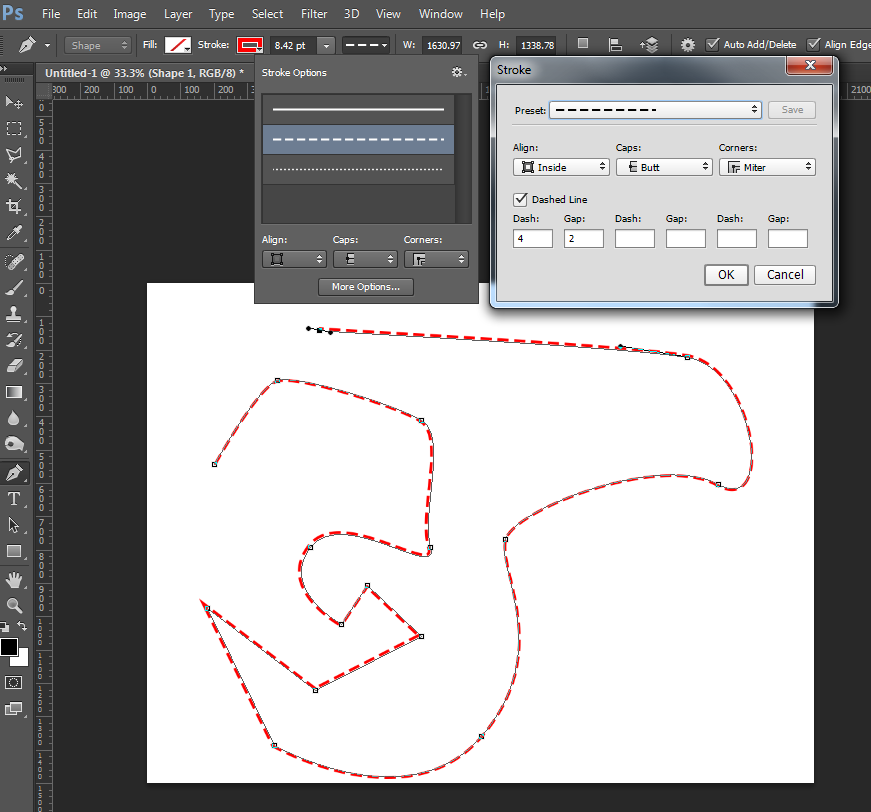
Copy link to clipboard
Copied
I cannot seem to get the line to look like this -------- it keeps the same empty box with a dotted stroke around it.
I even posted my current settings.
I need help too.
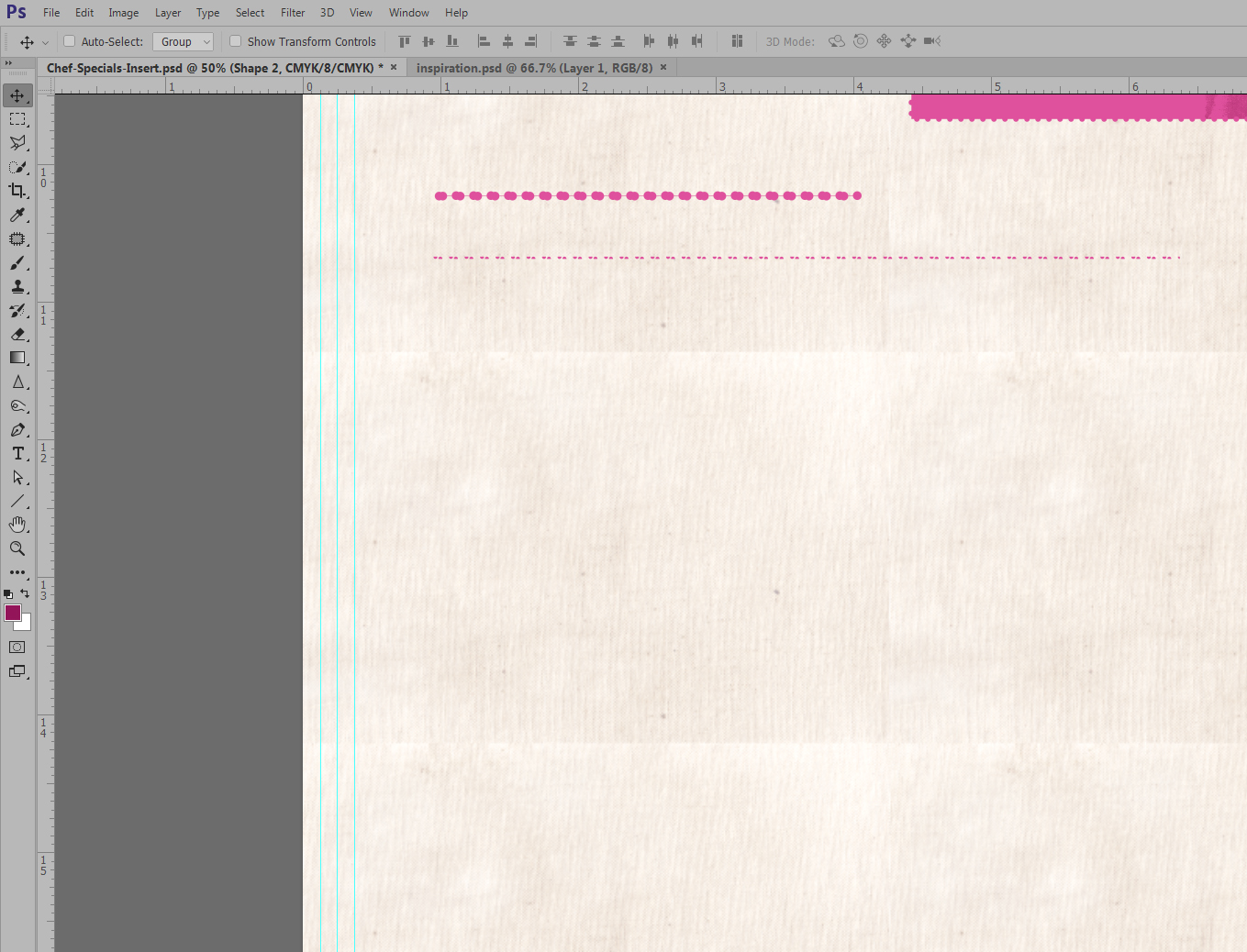
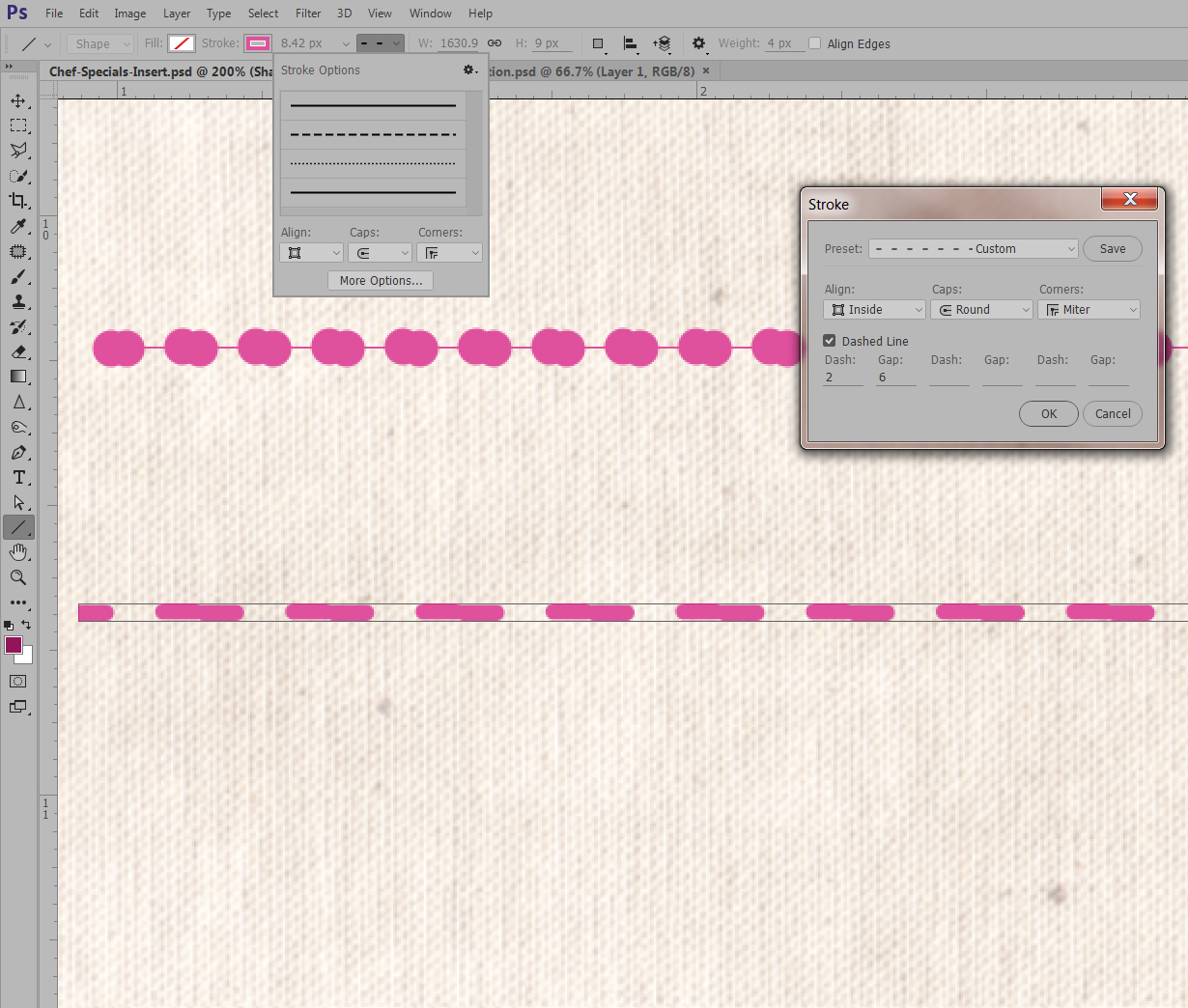
Copy link to clipboard
Copied
Use the pen tool to create a path in Photoshop, and make sure that Path is a Shape.
Don't try to create a dashed line with the "line" tool.
I know it sounds intuitive to do so, which is why I made the same mistake myself, but that's not what it's for.
Hopefully this will help anyone else with the same google search ![]()
Copy link to clipboard
Copied
Exactly - USE THE PEN.
Copy link to clipboard
Copied
try do this:
1 - select the pen tool
2 - in the top menu, choose "shape" instead of "path"
3 - select the stroke width and color.
and then draw a line!
Copy link to clipboard
Copied
Took awhile to find this and I'm so happy. Thanks!
Find more inspiration, events, and resources on the new Adobe Community
Explore Now