- Home
- Photoshop ecosystem
- Discussions
- since 2017.01 saving psd's slow
- since 2017.01 saving psd's slow
Copy link to clipboard
Copied
I've noticed since upgrading to the latest version, the time taken to sav a psd file has quadrupled in time. Has anyone come across this or just me. Also the amount of memory use has increased also.
 1 Correct answer
1 Correct answer
We had a recent post from someone who was finding that compressing large files was taking much longer than it should. Try disabling compression of PSD and PSB files and see if that fixes things. I routinely work with Preferences set that way because it is quicker and I have a lot of disk space, but if you are finding the same as our previous poster, we need to raise it on the Feedback site.
We'll need to know what operating system you are using
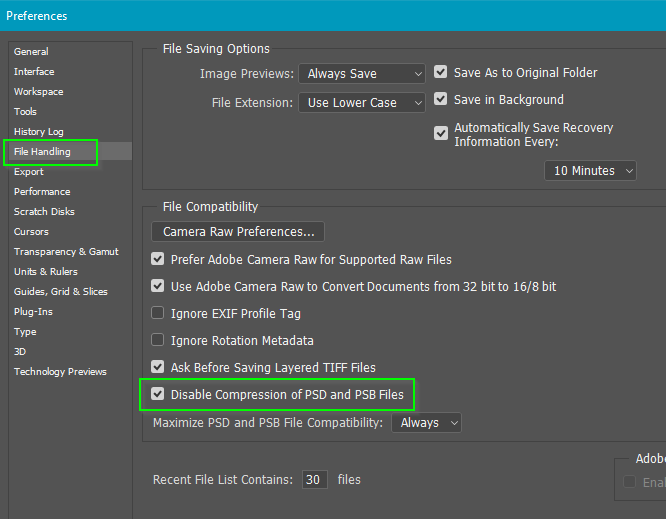
Explore related tutorials & articles
Copy link to clipboard
Copied
We had a recent post from someone who was finding that compressing large files was taking much longer than it should. Try disabling compression of PSD and PSB files and see if that fixes things. I routinely work with Preferences set that way because it is quicker and I have a lot of disk space, but if you are finding the same as our previous poster, we need to raise it on the Feedback site.
We'll need to know what operating system you are using
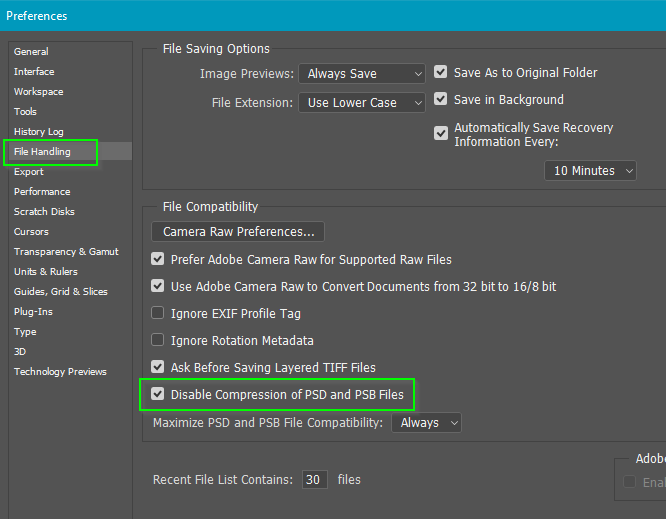
Copy link to clipboard
Copied
Yes I tried the above which did speed up the save but nothing like in the previous version. Sorry about not posting system specs as I also tell others the same thing.
PS 2017.0.1
HP Pavilion HPE H8-1080T
12g ram
AMD radeon 7750hd 2g video card
I7 6 core 3.2g
c:= Samsung 512g SSD
e:= 1.5tb hdd
Windows 10 pro, all updates.
600w PS
Copy link to clipboard
Copied
Hi - I've just tried saving the same files from CC2015 and CC2017.0.1 and I don't see a difference. Confirmed by the timing option in the info panel.
I had File Compression disabled on both and "Maximise PSD and PSD File Compatibility" enabled on both.
System details : Win 10 Pro; i7 3930k ; Motherboard P9X79Pro; 64GB RAM; 500GB SSD + 3x2TB drives; Graphics AMD 7970 3GB ; 3 x HPZR2240W; M-Audio Profire 2626.
Dave
