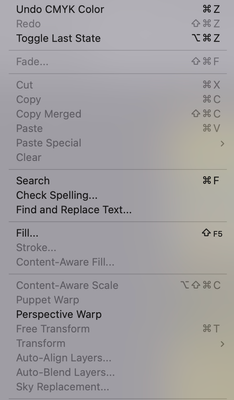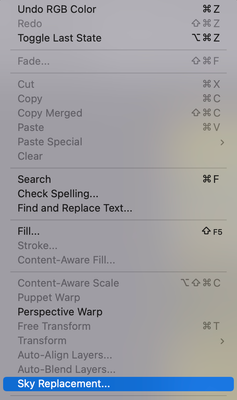- Inicio
- Photoshop ecosystem
- Hilos de conversación
- Re: Sky replacement not showing up
- Re: Sky replacement not showing up
Copiar vínculo al Portapapeles
Copiado
When I go to the edit tab to select sky replacement, it is not showing up. Why is this?
 2 respuestas correctas
2 respuestas correctas
Hi @Katy5CEA :
What version of Photoshop are you using? It is only visible in the Edit menu in Photoshop 2021 (v 22).
It will only be available to select if your color mode is RGB.
~Barb
my photoshop versio is 2020
By @mohd_4055
Sky replacement was introduced in Photoshop 22, as was said earlier in this thread. It is not in 2020.
Updates are included in your Creative Cloud subscription.
Jane
Examinar y buscar tutoriales y artículos relacionados
Copiar vínculo al Portapapeles
Copiado
Hi, my sky replacement appears but it won't let me open it? Why is it doing this?
Copiar vínculo al Portapapeles
Copiado
I have the same issue. Any luck fixing this?
Copiar vínculo al Portapapeles
Copiado
Kind regards Jenni
Sent on the run from my iPad
Copiar vínculo al Portapapeles
Copiado
Figured it out. Delete all the sky presets, then try again. They all reappear and are functioning.
Richard Siemens
[personal information removed by moderator for your protection on a public forum]
Copiar vínculo al Portapapeles
Copiado
Kind regards Jenni
Sent on the run from my iPad
Copiar vínculo al Portapapeles
Copiado
Hey y'all! I came here with the same issue and nearly got frustrated with it when I realized my background was locked... double click to conver to layer if none of the other options helped, this may be what's going on. Enjoy 🙂
Copiar vínculo al Portapapeles
Copiado
I am also having the same issue; the sky replacement tool is not appearing under either menus. I am in RGB and I just updated photoshop as I obtained my first subscription a couple days ago.
Copiar vínculo al Portapapeles
Copiado
I am also having the same issue; the sky replacement tool is not appearing under either menus
The Sky Replacement tool is only in one menu—the Edit menu.
- What version of Photoshop (exactly—not "the latest") are you using?
- Is it not visible in the Edit menu or is it visible but not available to select?
- What command appears dirctly below Edit > Auto-Blend layers?
~Barb
Copiar vínculo al Portapapeles
Copiado
Sent from Mail for Windows 10
Copiar vínculo al Portapapeles
Copiado
Make sure you're in RGB mode and not CMYK. Then, if your photo is flattened as the background, double-click it to make it on its own layer. See if that works.
Copiar vínculo al Portapapeles
Copiado
I had it before and now its not there?
Copiar vínculo al Portapapeles
Copiado
Is it grayed our or not there?
it is only on 2021, 2022
Also will be grayed out if it is on CMYK mode.
Please explain!
Copiar vínculo al Portapapeles
Copiado
Well, walla! It's 2023. I can't make this feature work. I've tried all tips and viewed YouTube, but every time I click edit thinking, I'll finally see "Sky Replacement," it is nowhere to be found. Is this feature in the PS software, or is it a plugin I need to install? Frustrating.
Copiar vínculo al Portapapeles
Copiado
My version is 20.0.6
Copiar vínculo al Portapapeles
Copiado
My version is 20.0.6
By @Mike306856865voy
Sky Replacement was introduced in Photoshop 2021. The current version is 2023 (24.6).
https://www.youtube.com/watch?v=K_jWJ7Z-tKI
Jane
Copiar vínculo al Portapapeles
Copiado
I have found that if I have Photoshop open already then bring in a file from lightroom to replace the sky it is not available. But if I exit out of photoshop and then bring in the photo I want to sky replace it is there. Not sure why, but I hope this helps you 🙂
Copiar vínculo al Portapapeles
Copiado
it's because they like to make our lifes harder after making it easy. im really tired of things either beig moves or removed completely. please make it easy again
Copiar vínculo al Portapapeles
Copiado
Image\mode\16 Bists/Channel
it works only on 16 Bits
Copiar vínculo al Portapapeles
Copiado
8 bit or 16-bit, RGB.
~Barb
Copiar vínculo al Portapapeles
Copiado
One thing I learned recently is that once HDR merge is done in LR then you export to PS, it won't show up. Any original file or DNG, it does show up. Any JPG, it works.
-
- 1
- 2
Encuentra más inspiración, eventos y recursos en la nueva comunidad de Adobe
Explorar ahora