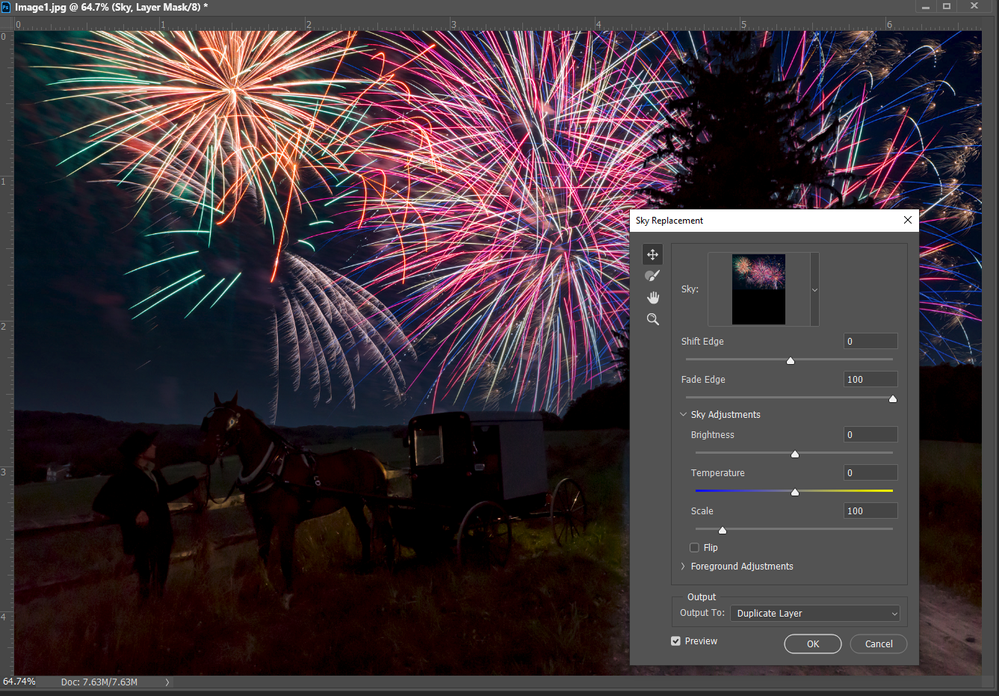- Home
- Photoshop ecosystem
- Discussions
- Re: Sky Replacement with user images show incorrec...
- Re: Sky Replacement with user images show incorrec...
Sky Replacement with user images show incorrectly.
Copy link to clipboard
Copied
I'm trying to use sky replacement using one of my sky photos and it does not appear correctly.
Using the default setting it over expands the sky enlarging the sky far too much. Screenshot 2021-07-08 094026.jpg
If I use scale to reduce the sky I get a "band" of replacement sky. Screenshot 2021-07-08 094213.jpg
Explore related tutorials & articles
Copy link to clipboard
Copied
It seem to me when you import sky images sky replacement feature only utilizes the top half of the sky imported image so I doubled the height of you fireworks sky adding black canvas on the bottom then imported it...
Copy link to clipboard
Copied
Well, that is good information and useful, it probably gets me over the hump, but none of Adobe's skies have a "ground" or lower half in them. And further, when I scale the image down - why do I get a band of sky - losing sky on the top and the bottom? That looks like a bug to me - or bad logic on Adobe's part at the very least.
Copy link to clipboard
Copied
Did u get to the bottom of this problem m8,ive got same issue happening..thanks
Copy link to clipboard
Copied
No, I never heard a solution, but I found if I made the image larger and got it to work. But that is not a solution.