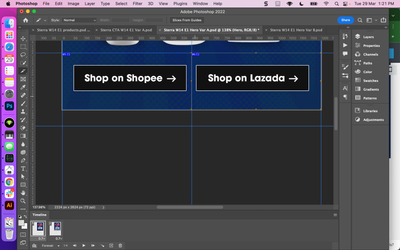- Home
- Photoshop ecosystem
- Discussions
- Re: Slicing tool Issues when Saving for Web
- Re: Slicing tool Issues when Saving for Web
Slicing tool Issues when Saving for Web
Copy link to clipboard
Copied
Hi. Anyone having this experience with the slice tool? I use Guides, then Slices from Guides. When I Save for Web, there's always an extra white line, most of the time on the left and top side. Guides snap on my artboards. So they should be accurate. But the exported results doesn't seem to be accurate.
Explore related tutorials & articles
Copy link to clipboard
Copied
Hi!
I see what you are talking about! Both lines that you have highlighted are slightly at an angle--the left side has more white than the right. have you checked to make sure that there is no angle settings involved when you slide?
What version of Photoshop are you using? Are you on a Mac or Windows machine, and what version of the OS are you working in?
Michelle
Copy link to clipboard
Copied
I forgot to ask, can you show us a screenshot of your window with your Options bar visible?
Copy link to clipboard
Copied
Hi. Thanks for responding. Here's how my window looks. No angle issues I think. I'm using Photoshop Version 23.2.2 on MacOS Monterey.
Copy link to clipboard
Copied
Thanks for the screenshot. Have you tried "Slices from Guides" and does it give you the same problem?
M
Copy link to clipboard
Copied
Could you share your source PSD for us to help troubleshoot/reproduce the problem? Us CC files or dropbox to share a download link.
Find more inspiration, events, and resources on the new Adobe Community
Explore Now